Appendix e command line interface (cli) operation, E command line interface (cli) operation, Appendix e des – Patton electronic G.SHDSL INTEGRATED 3086 User Manual
Page 163
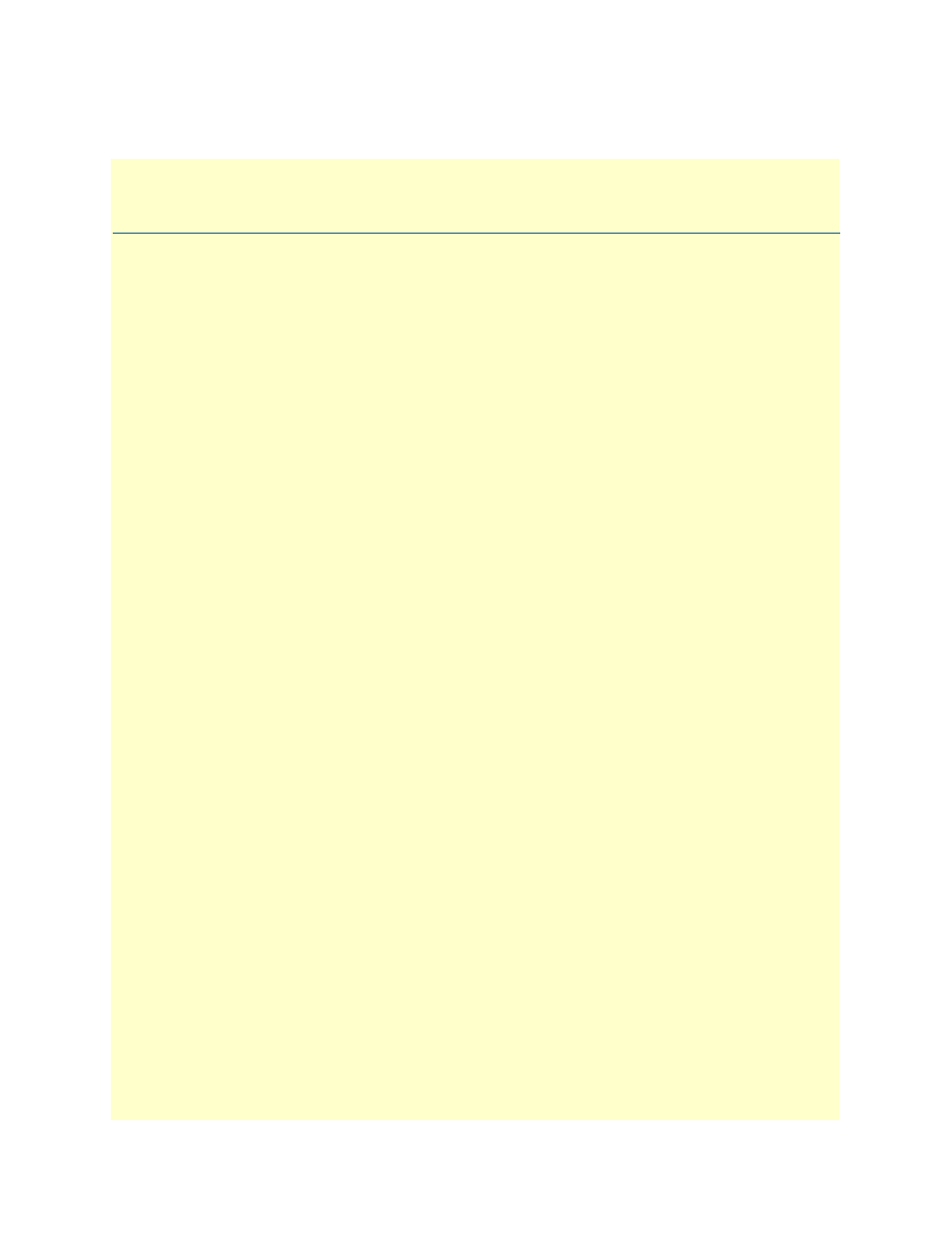
163
Appendix E
Command Line Interface (CLI)
Operation
Chapter contents
Local (VT-100 emulation) ............................................................................................................................164
Remote (Telnet) ............................................................................................................................................164
Using the Console .........................................................................................................................................165
Adding new users ..........................................................................................................................................166
Setting user passwords ...................................................................................................................................166
Changing user settings ..................................................................................................................................167
