Bridge tab for graphing ports – Panasonic 470 User Manual
Page 62
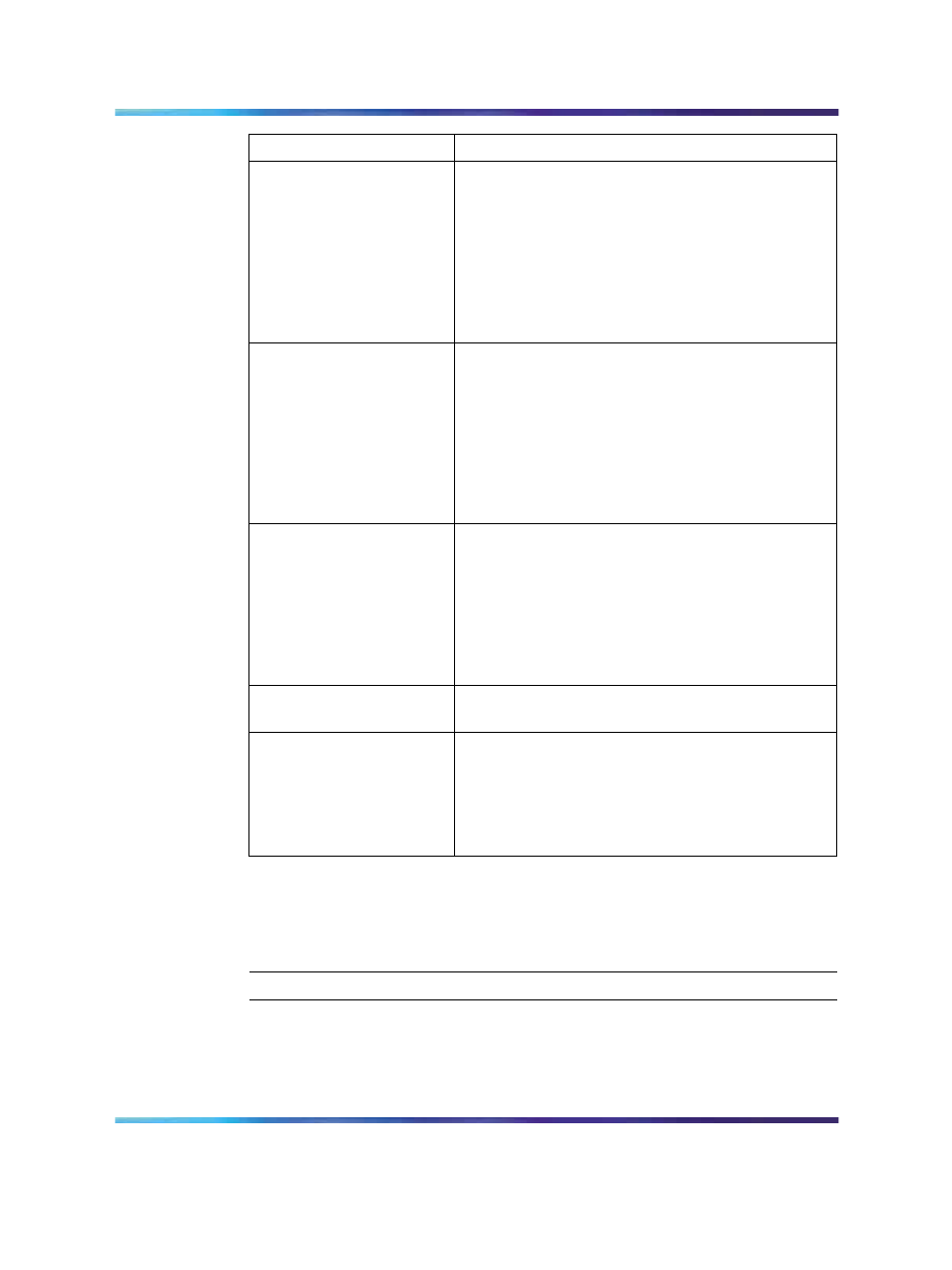
62
Chapter 3 Configuring network monitoring using Device Manager
Field
Description
SingleCollisionFrames
A count of successfully transmitted frames on
a particular interface for which transmission
is inhibited by exactly one collision. A
frame that is counted by an instance of this
object is also counted by the corresponding
instance of either the ifOutUcastPkts,
ifOutMulticastPkts, or ifOutBroadcastPkts, and is
not counted by the corresponding instance of the
MultipleCollisionFrames object.
MultipleCollisionFrames
A count of successfully transmitted frames on
a particular interface for which transmission
is inhibited by more than one collision. A
frame that is counted by an instance of this
object is also counted by the corresponding
instance of either the ifOutUcastPkts,
ifOutMulticastPkts, or ifOutBroadcastPkts, and is
not counted by the corresponding instance of the
SingleCollisionFrames object.
LateCollisions
The number of times that a collision is detected on
a particular interface later than 512 bit-times into
the transmission of a packet. Five hundred and
twelve bit-times corresponds to 51.2 microseconds
on a 10 Mb/s system. A (late) collision included in
a count represented by an instance of this object
is also considered as a (generic) collision for
purposes of other collision-related statistics.
ExcessiveCollisions
A count of frames for which transmission on a
particular interface fails due to excessive collisions.
Poll Interval
Statistics are updated based on the poll interval.
Default: 10s
Range: None, 2s, 5s, 10s, 30s, 1m, 5m, 30m 1h
Bridge tab for graphing ports
The Bridge tab displays port frame statistics.
To open the Bridge tab for graphing:
Step
Action
1
Select the port or ports you want to graph.
To select multiple ports, [Ctrl] + left-click the ports that you want to
configure. A yellow outline appears around the selected ports.
Nortel Ethernet Switch 460/470
Configuration — System Monitoring
NN47210-503
01.01
Standard
3.7
22 February 2007
Copyright © 2005-2007, Nortel Networks
Nortel Networks Confidential
.
