Viewing rmon statistics, Table 44 rmon insert alarm dialog box fields, Alarm manager dialog box fields – Panasonic 470 User Manual
Page 103
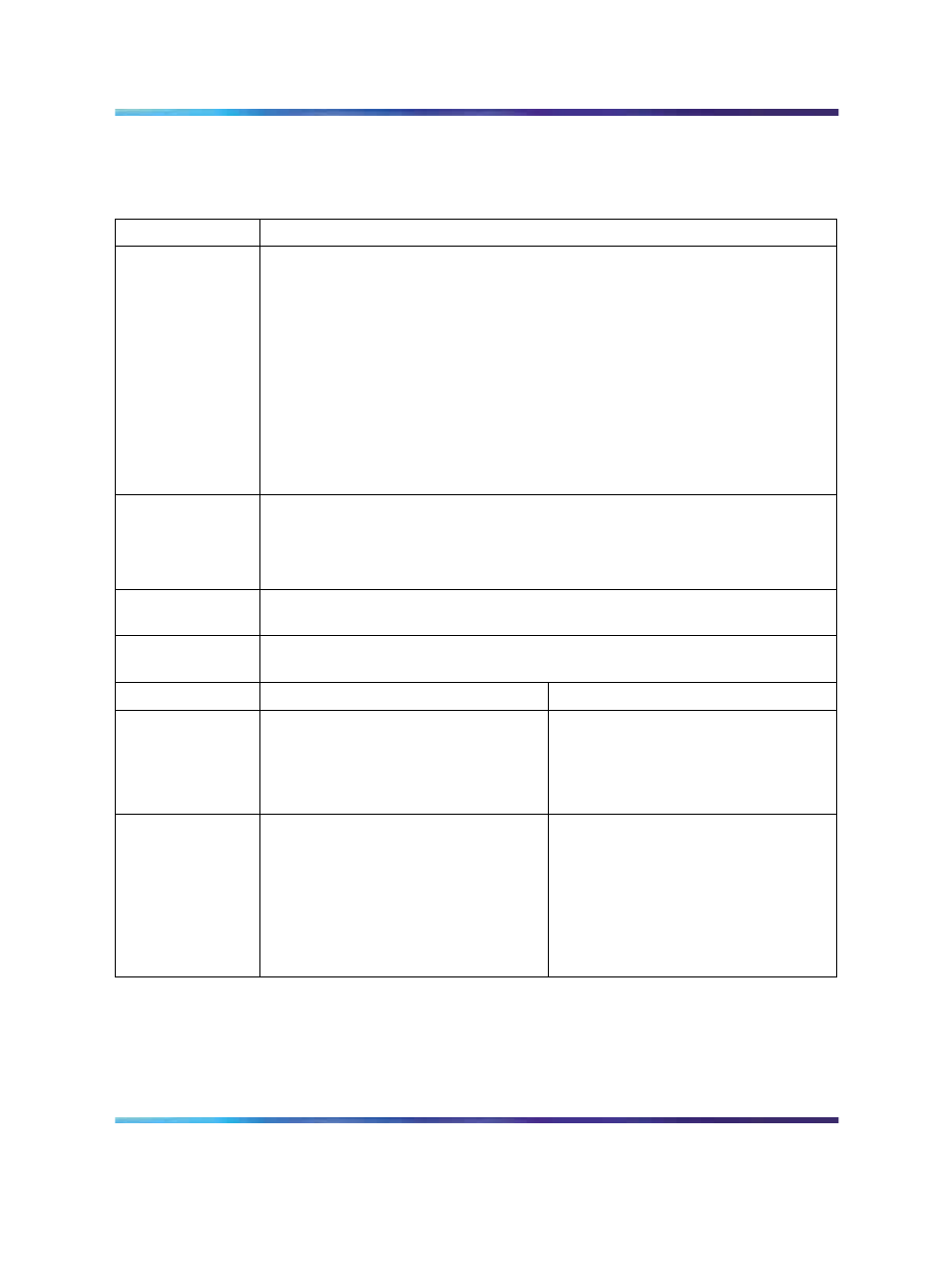
RMON Alarms
103
Alarm Manager dialog box fields
Table 44
Rmon Insert Alarm dialog box fields
Field
Description
Variable
Name and type of alarm--indicated by the format:
alarmname.x where x=0 indicates a chassis alarm.
alarmname. where the user must specify the index. This is a card number for
module-related alarms, an STG ID for spanning tree group alarms (the default
STG is 1, other STG IDs are user-configured), or the Ether Statistics Control
Index for RMON Stats alarms.
alarmname with no dot or index is a port-related alarm and results in display of
the port selection tool.
Sample Type
Can be either absolute or delta.
For more information about sample types, refer to
Sample Interval
Time period (in seconds) over which the data is sampled and compared with
the rising and falling thresholds.
Index
Uniquely identifies an entry in the alarm table. Each such entry defines a
diagnostic sample at a particular interval for an object on the device.
Threshold Type
Rising Value
Falling Value
Value
When the current sampled value is
greater than or equal to this threshold,
and the value at the last sampling
interval is less than this threshold, a
single event is generated.
When the current sampled value is
less than or equal to this threshold,
and the value at the last sampling
interval is greater than this threshold,
a single event is generated.
Event Index
Index of the event entry used when a
rising threshold is crossed. The event
entry identified by a particular value
of this index is the same as identified
by the same value of the event index
object. (Generally, accept the default
that is already filled in.)
Index of the event entry used when
a falling threshold is crossed. The
event entry identified by a particular
value of this index is the same as
identified by the same value of the
event index object. (Generally,
accept the default that is already filled
in.)
Viewing RMON statistics
To view the RMON statistics and history for the port for which you have
created an alarm:
Nortel Ethernet Switch 460/470
Configuration — System Monitoring
NN47210-503
01.01
Standard
3.7
22 February 2007
Copyright © 2005-2007, Nortel Networks
Nortel Networks Confidential
.
