Panasonic 470 User Manual
Page 114
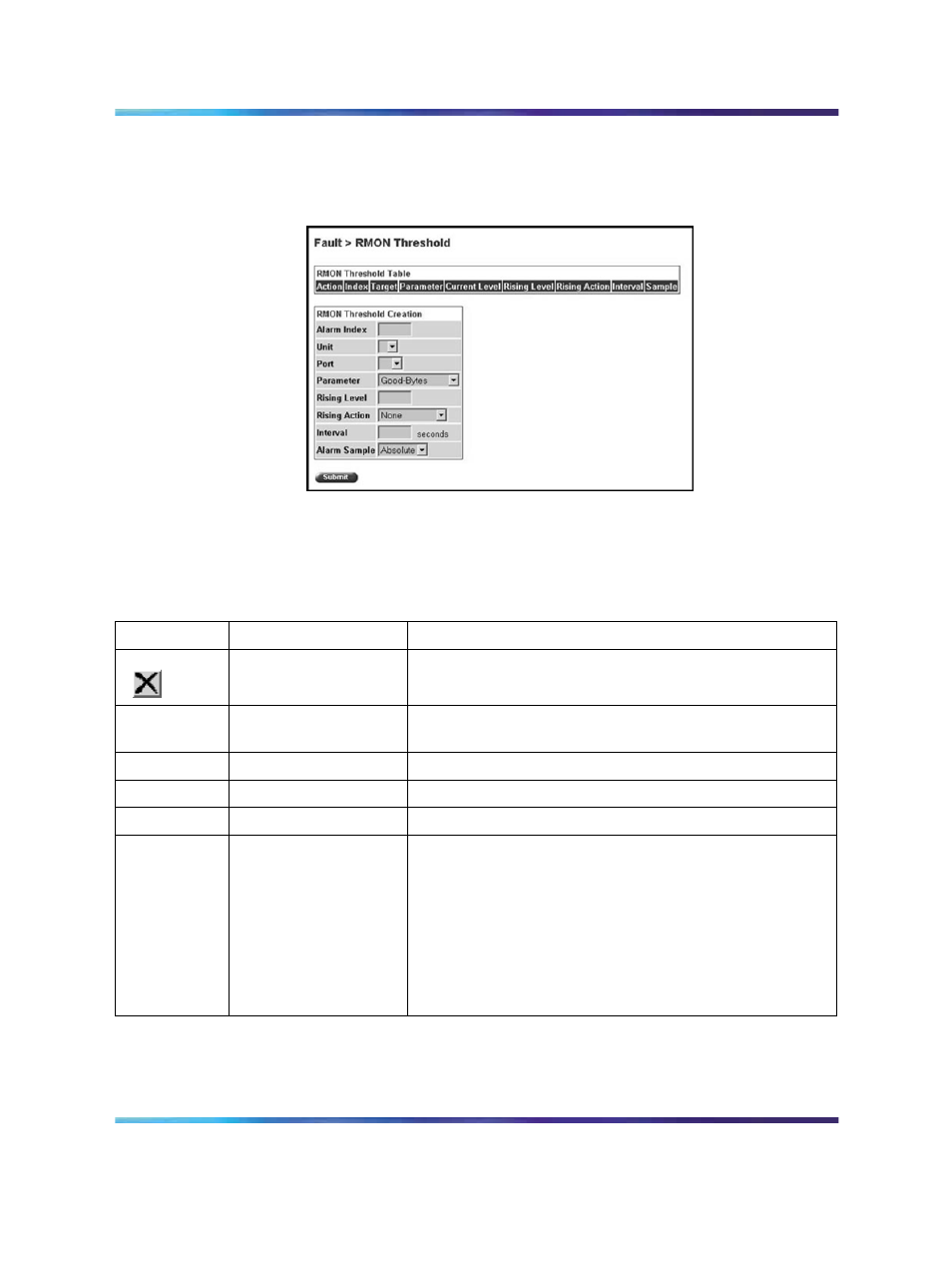
114
Chapter 7 Configuring RMON using Web-based management
The RMON Threshold page opens (
).
Figure 49
RMON Threshold page
Table 49 "RMON Threshold page items" (page 114)
describes the
items on the RMON Threshold page.
Table 49
RMON Threshold page items
Item
Range
Description
Deletes the row.
Index/ Alarm
Index
1..10
Type the unique number to identify the alarm entry.
Target
Integer
The unit number and port number.
Unit
1..8
Choose the switch on which to configure port alarms.
Port
1..26
Choose the port on which to set an alarm.
Parameter
(1) Good-Bytes
(2) Good-Packets
(3) Multicast
(4) Broadcast
(5) CRC-Errors
(6) Runts
(7) Fragments
(8) Frame-Too-Long
(9) Collisions
Choose the sampled statistic.
Nortel Ethernet Switch 460/470
Configuration — System Monitoring
NN47210-503
01.01
Standard
3.7
22 February 2007
Copyright © 2005-2007, Nortel Networks
Nortel Networks Confidential
.
- Schottky Barrier Diodes MA3S795EG (4 pages)
- MA6Z718 (3 pages)
- AV-HS400 (8 pages)
- Transistors 2SB1218A (4 pages)
- AV-HS400AE (123 pages)
- 15000 (152 pages)
- CF-VDD372 (8 pages)
- CGR-B6N3AE (5 pages)
- LC2H (34 pages)
- WJ-SX650 (98 pages)
- ABJ (11 pages)
- CR Relays (4 pages)
- AJ8R (5 pages)
- 2SC5829 (3 pages)
- ABV (5 pages)
- TB5560187 (3 pages)
- ZNR TYPE E (3 pages)
- EVQWH (2 pages)
- 2SD1450 (3 pages)
- AW-SW350 (4 pages)
- EVQ11 (2 pages)
- LK-T Relays (3 pages)
- UB-5325 (28 pages)
- AW-HB605 (11 pages)
- LD Relays (ALD) (3 pages)
- Schottky Barrier Diodes MA6X718 (MA718) (3 pages)
- ESP Series (2 pages)
- 2SA1806J (3 pages)
- Schottky Barrier Diodes MA2Z785 (MA785) (3 pages)
- EVQPU (4 pages)
- WJ-SQ308 (14 pages)
- AJ8 (J8) (6 pages)
- 2SA1022 (3 pages)
- EJ Relays (4 pages)
- AV-HS450N (190 pages)
- WJ-SX 150A (220 pages)
- WJ-PC10 (24 pages)
- 2SA1739G (4 pages)
- Zener Diodes MAZAxxx Series (3 pages)
- ASCT1F46E (26 pages)
- WJ-MPU855 (4 pages)
- AW-SW350P (23 pages)
- FP2 (56 pages)
- Schottky Barrier Diodes MA3SE020G (4 pages)
