Setting the date, time, and timeouts, 7 • system options, Basic options – Pitney Bowes DM125 User Manual
Page 93
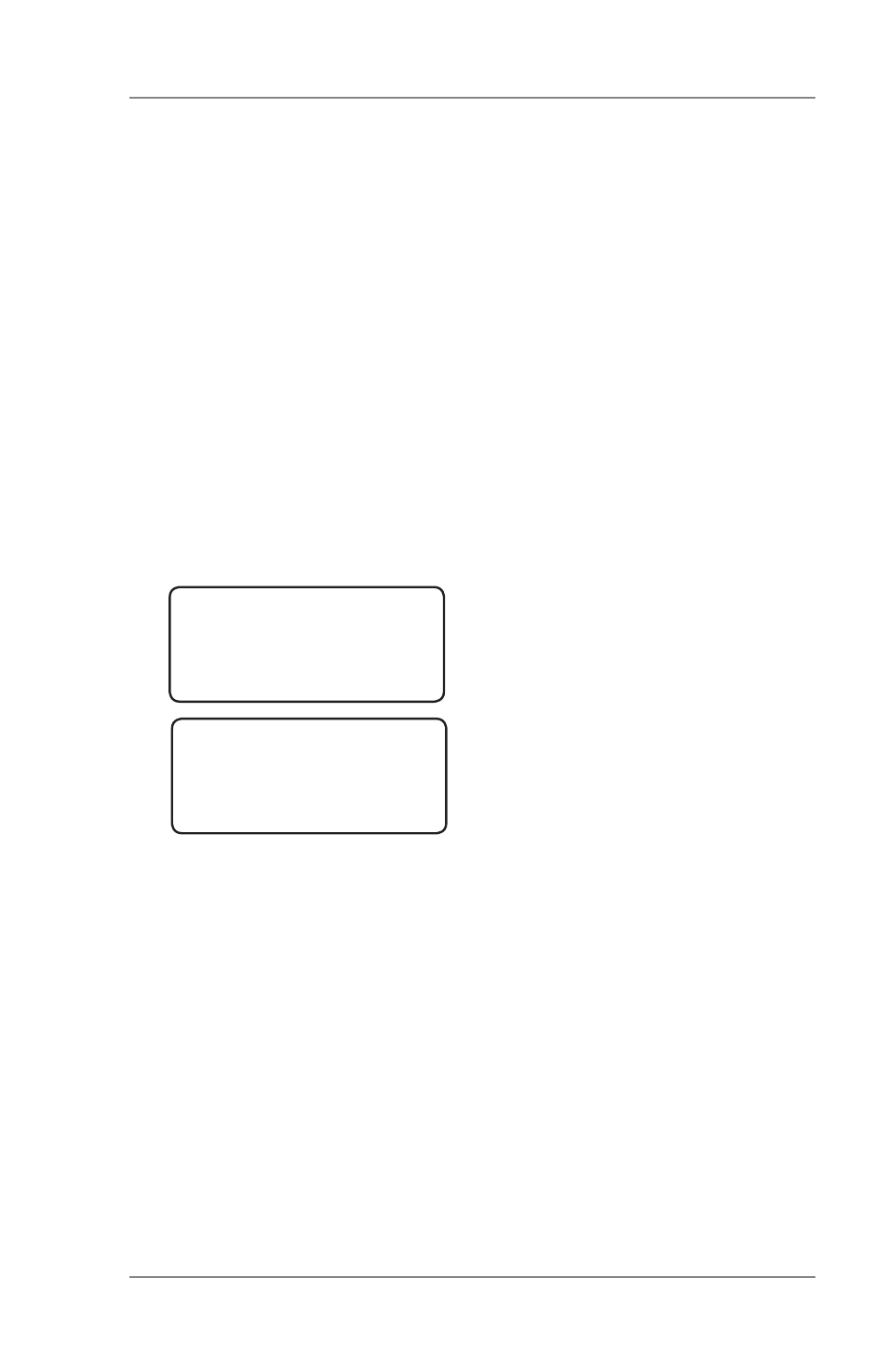
7-7
7 • System Options
SV62276 Rev. A
Setting the Date, Time, and Timeouts
You can change the system date/time, set the date/time to daylight
savings time, change the time at which your system advances the
date/time to the next day, and set the amount of time your system
can remain inactive before reverting to the normal preset values.
Setting the Time for Machine to Revert to Normal Preset
The normal preset is a set of values (postage, ad, account and so
on) that your machine display automatically returns to after a set pe-
riod of time. You can set the amount of time the display takes before
it reverts to the normal preset.
1. Press
Options.
2. Press
Page Down.
3. Select "Time and Timeouts".
4. Select "Normal Preset"
5. Key in the amount of minutes (from 1-240) before the system
returns to the normal preset.
6. Select "OK". The display returns to Time and Timeouts menu.
7. Press
Clear (back arrow key) to return to Options Menu.
TIME & TIMEOUTS
◄Normal Preset
◄Sleep Mode
◄Autodate Advance
TIME & TIMEOUTS
◄Correct Drift
◄Daylight Saving
Turning Features On and Off (cont'd)
•
Preset Class Lookup
- this turns on or off the prompt for a
class when you are saving a preset that has no class listed
(also known as "key-in postage").
6. Depending on the features chosen, you may need to press
Clear
(back arrow key) to return to the Options Menu.
Basic Options
