Bypass all printing and only seal the envelope, 4 • printing options – Pitney Bowes DM125 User Manual
Page 43
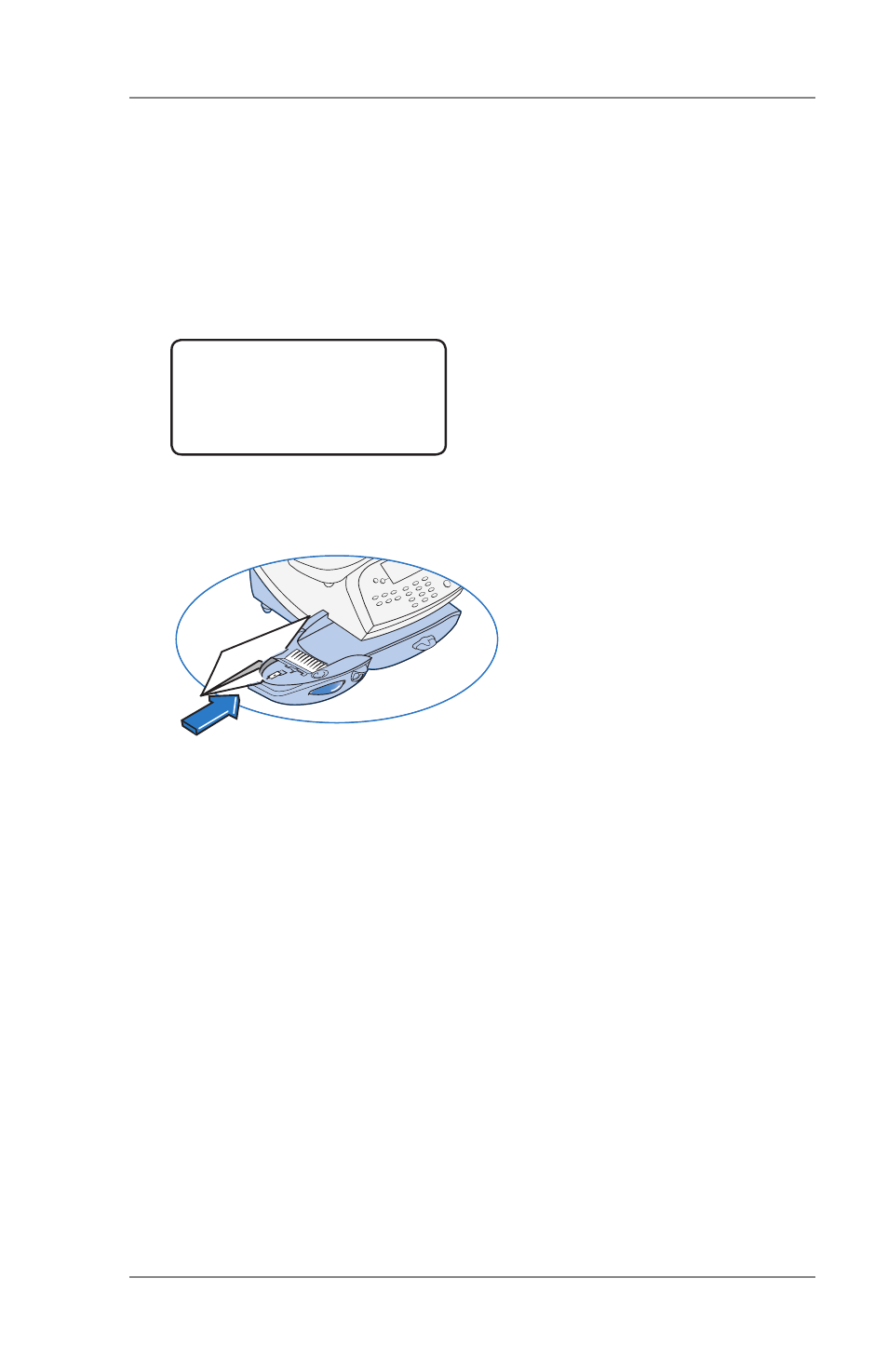
4-5
4 • Printing Options
SV62276 Rev. A
Bypass All Printing and Only Seal the Envelope
If using the moistener with pre-addressed envelopes, you can set up
your mailing system to seal envelopes without printing a meter stamp
on them.
1. Press
Print Menu.
2. Select "Seal Only".
PRINT MENU
◄Seal Only
◄Date & Time Only
◄Ad Only
The "Seal Only- No Printing" screen appears.
3. Place flap along moistener and move towards the right.
4. Slide the envelope to the right until the system takes hold of it.
The system seals and ejects the piece.
5. Select “Exit Seal Only” when finished to return to the Home
screen.
