Checking funds (postage) availability in machine, 6 • adding postage/connecting to data center – Pitney Bowes DM125 User Manual
Page 72
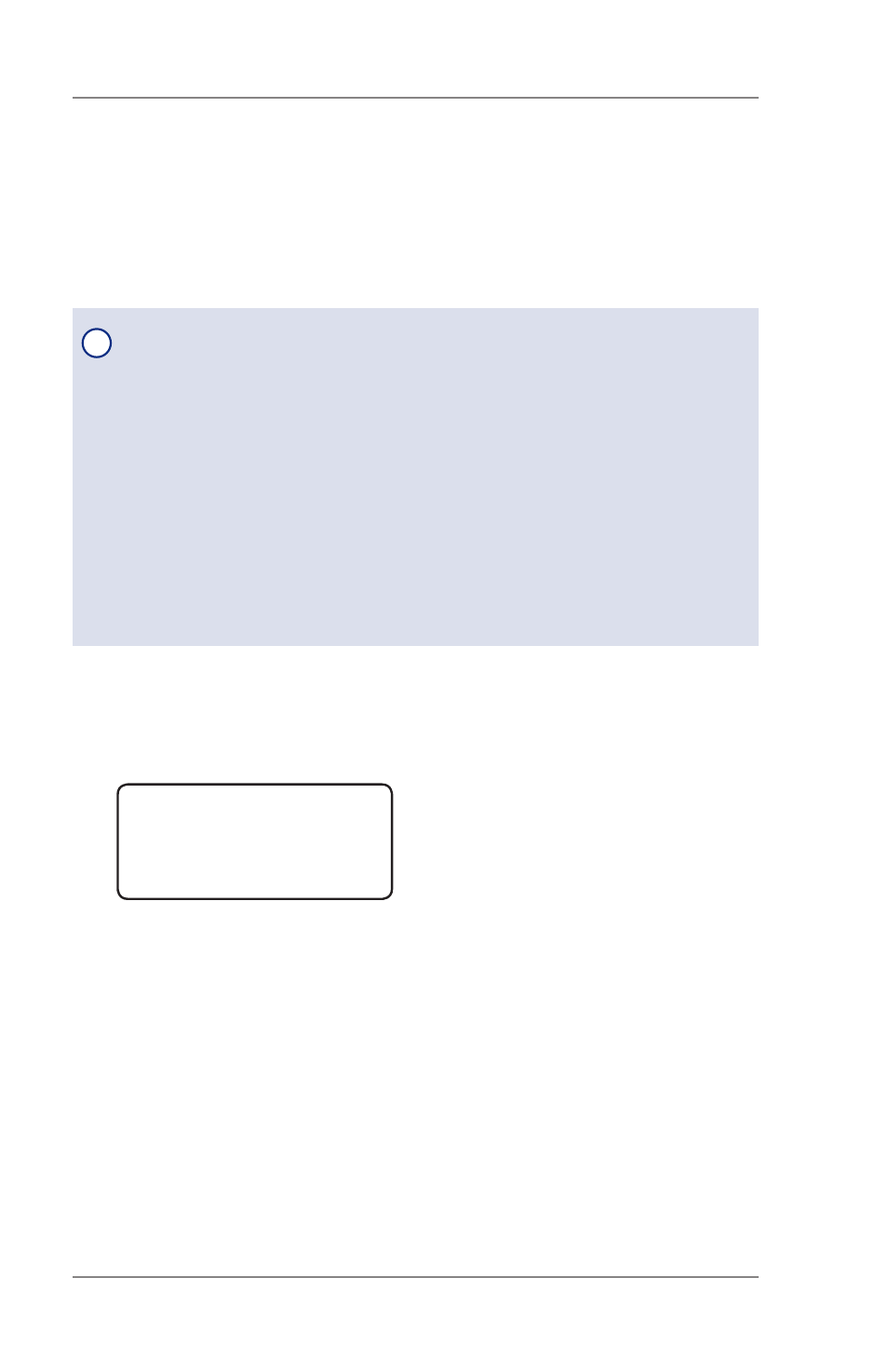
6-8
6 • Adding Postage/Connecting to Data Center
SV62276 Rev. A
Checking Funds (Postage) Availability in Machine
FUNDS
Available $204.94
Used $17.06
Total Pieces 40
3. Press
Clear (back arrow key) or Home to return to Home
screen.
At Meter
1. Press
Funds.
2. The funds left, used, and pieces processed display.
Available
– the amount of funds (postage) left in your meter
Used
– the total of all postage ever used in the meter
Total Pieces
– the total number of mail pieces run through the
meter that had postage applied
At a PC Using PC Meter Connect™ (Enhanced Version)
At the Postage tab (which is the default tab that displays when you-
first launch the program), the postage in the meter is displayed under
the "Current Meter Balance" section.
i
NOTE:
If you are accessing features from PC Meter Connect™
(Enhanced version), please keep in mind the following:
• If the meter is in "sleep" mode, accessing a feature from the
Main Window will "awaken" the meter.
• Once in an awaken state, the meter must be at the "Home"
screen (ready to print postage) to use features found on the
Postage, Updates, and My Meter tabs on the Main Window.
Otherwise, a "meter is busy" message displays on the PC. This
condition can happen, for example, if you have the Accounting
option set up on the meter and the meter is waiting for someone
to select an account for printing postage.
