Polycom WEBCOMMANDER 8 User Manual
Page 89
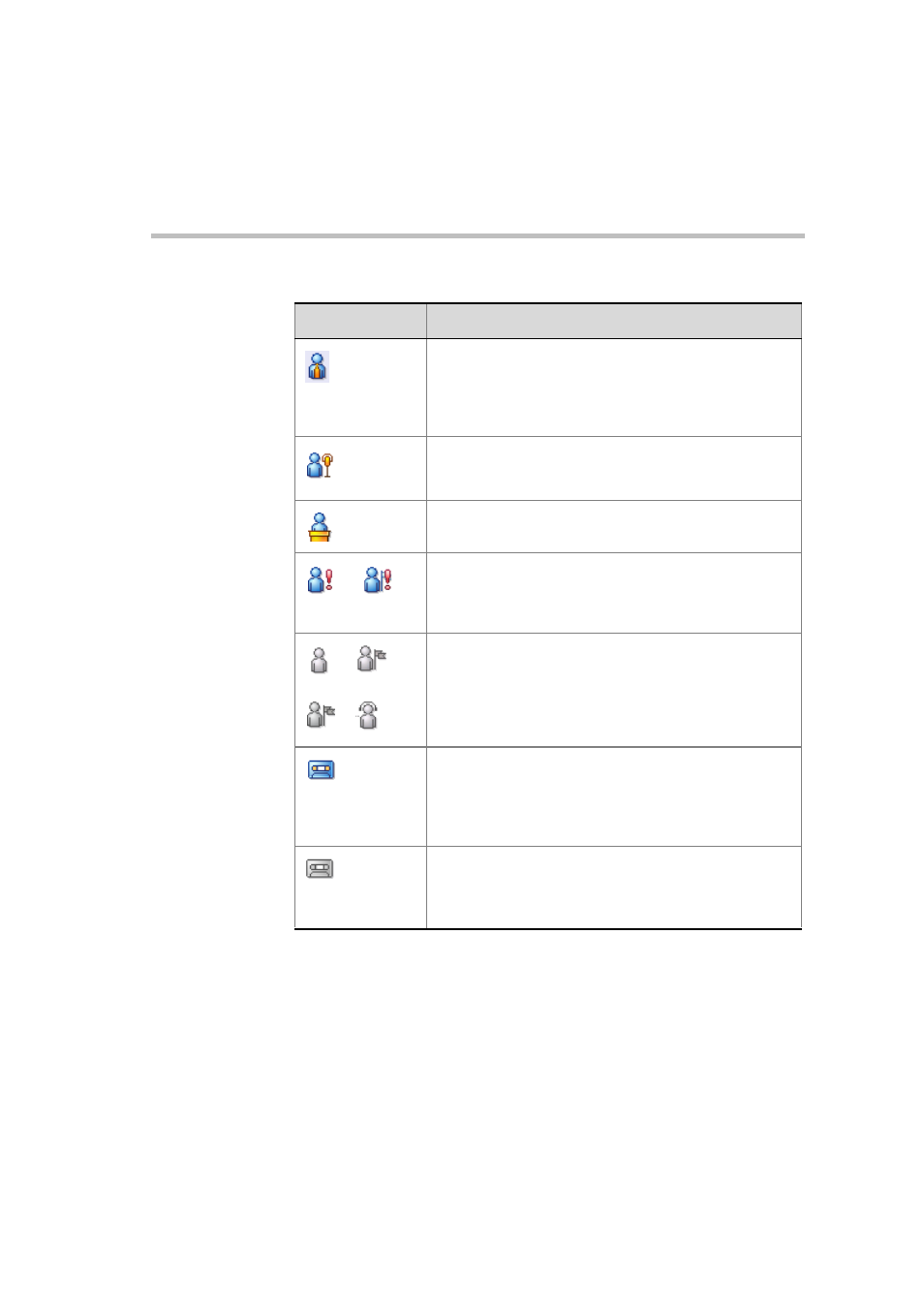
MGC WebCommander User’s Guide
5-13
VIP (Very Important Person) - A participant designated as
VIP will be displayed with a special VIP icon. You can
designate a VIP participant from the Participant
Properties dialog box during the conference definition or
during the On Going conference.
Exclusive Speaker - This participant is the conference’s
Exclusive Speaker. In this mode, all other participants are
automatically muted by the system.
Lecturer (in Lecture Mode) - Video Conferences.
The participant is defined as the conference Lecturer.
Connection/Assistance - When there is a problem with
the participant connection or the participant requires the
Operator’s assistance, an exclamation point appears next
to the participant icon.
Disconnected (gray) - When a participant, Chairperson,
Lecturer or Operator is disconnected from the conference,
the participant role icon is grayed out.
Recording Port (blue) - Audio Only conferences.
This port (telephone) is connected to an external device
used for recording the conference. For example, this Icon
appears when a conference recorder is recording the
conference.
Recording Port Disconnected (grey) - Audio Only
conferences.
This port (telephone) is disconnected from the
conference.
Table 5-2: Participant icons
Icon
Description
