Polycom WEBCOMMANDER 8 User Manual
Page 44
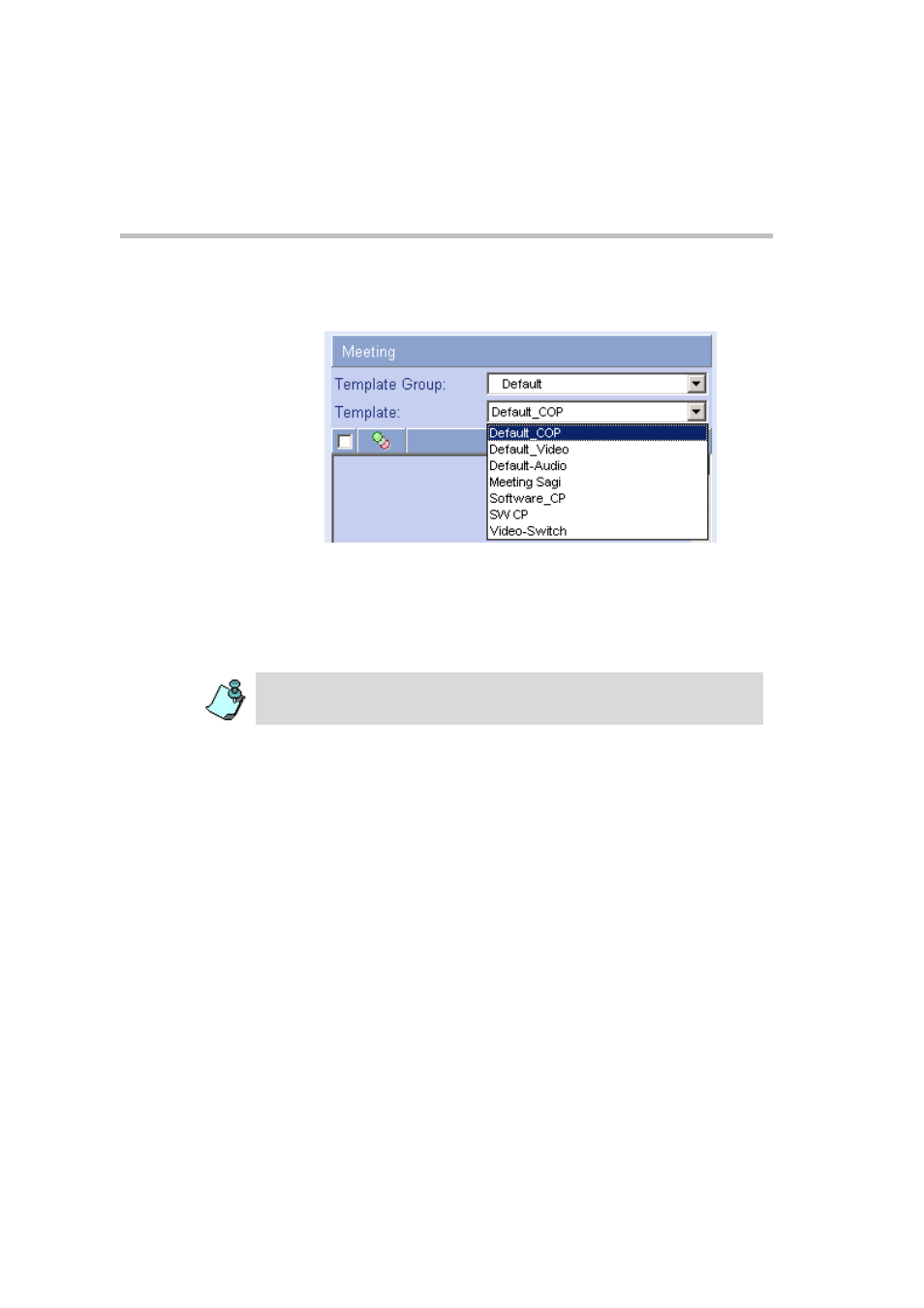
Chapter 4 - New Meeting Window
4-12
•
SW CP (Software Continuous Presence for H.323-only conferences)
•
Video-Switch
The administrator can modify the Default templates name and
parameters and can add new templates to the Defaults list. For more
information about the Default Conference template parameters, see
Appendix A.
3.
Click the Start Immediately button.
A default conference name is assigned to the conference, composed of
the name of template on which the conference is based, the user name or
the user’s E-mail address, and a randomly generated number.
When the conference name is based on the user’s name, the format is:
TemplateName_UserName_Random Number.
For example: Sales_Admin1_886.
When the conference name is based on the user’s E-mail address, the
format is: TemplateName_UserEmail_Random Number.
For example: [email protected]_887.
For more information see the MGC Web server Manager and Installation
and Configuration Guide, Chapter 5, “Configuring the MGC Web Server
Manager”.
The system tries to start the conference on one of the MCUs currently
connected to the MGC Web Server. If several MCUs are connected to the
When starting a conference conflicts can occur between participants, for further
information see “Duplicate Booking” on page 4-16.
