Duplicate booking, Duplicate booking -16 – Polycom WEBCOMMANDER 8 User Manual
Page 48
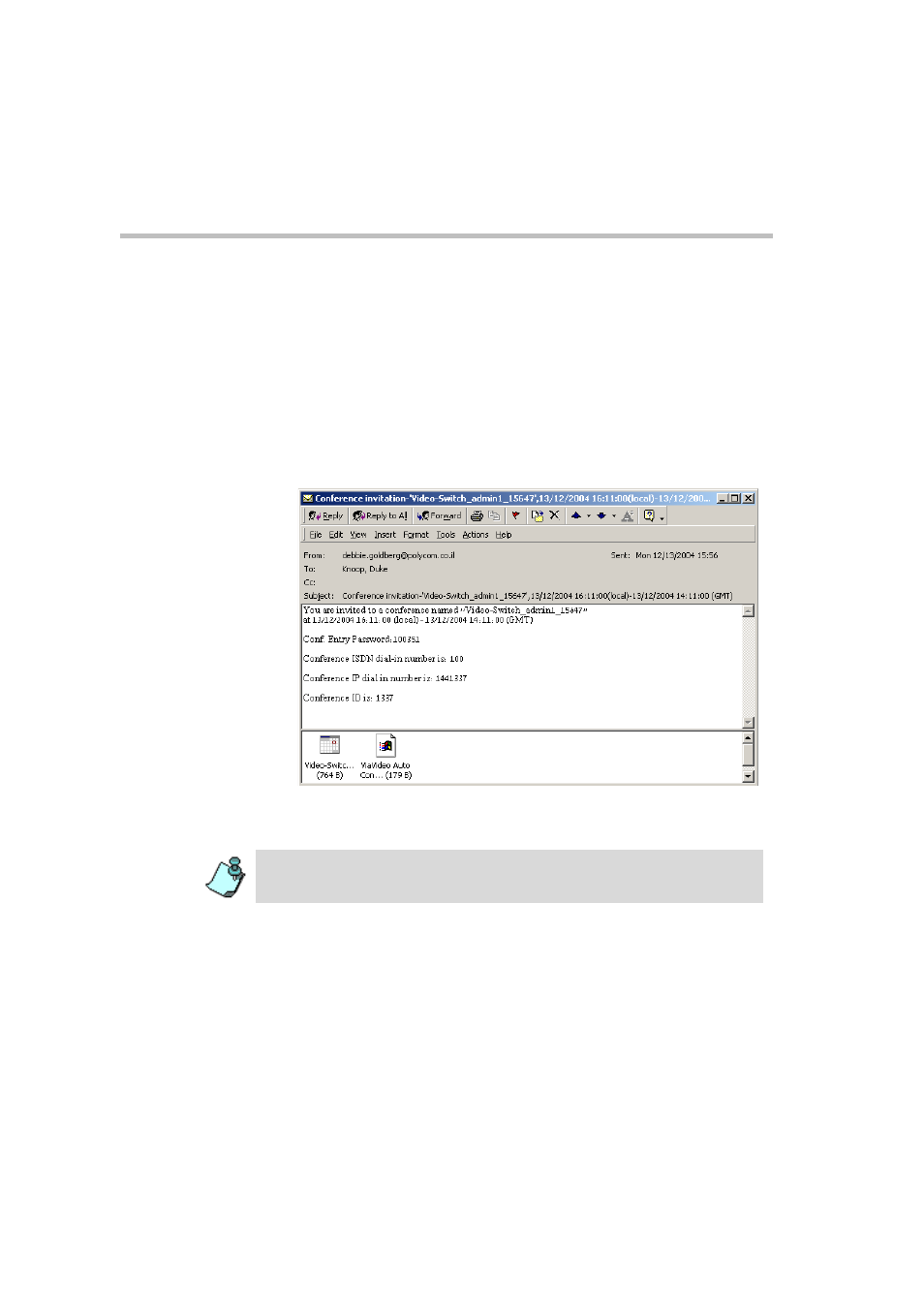
Chapter 4 - New Meeting Window
4-16
When the recipient of the conference invitation clicks the vCalendar
attachment, the user's default appointment calendar opens. The
conference is placed as an appointment in the calendar (or if there is
already an appointment set for that time, the appropriate notification is
given).
If the Include ViaVideo Auto Connection option is selected a [conference
name].plcm file is included as an attachment in the meeting invitation.
When the participant double-clicks this attachment the ViaVideo
endpoint application opens, and the system automatically connects to the
conference using the IP details included in the file.
13. After the E-mail is sent, the system prompts whether to open the Meeting
Director window for monitoring.
Duplicate Booking
The system identifies instances in which there are scheduling conflicts for
individual participants. A scheduling conflict for a participant results from
creating two or more conferences to occur at the same or overlapping times
and contain the following:
•
Participants with the same name, or
When the MGC WebCommander Meeting Director is installed you can only
monitor conferences without scheduling them.
