Polycom WEBCOMMANDER 8 User Manual
Page 285
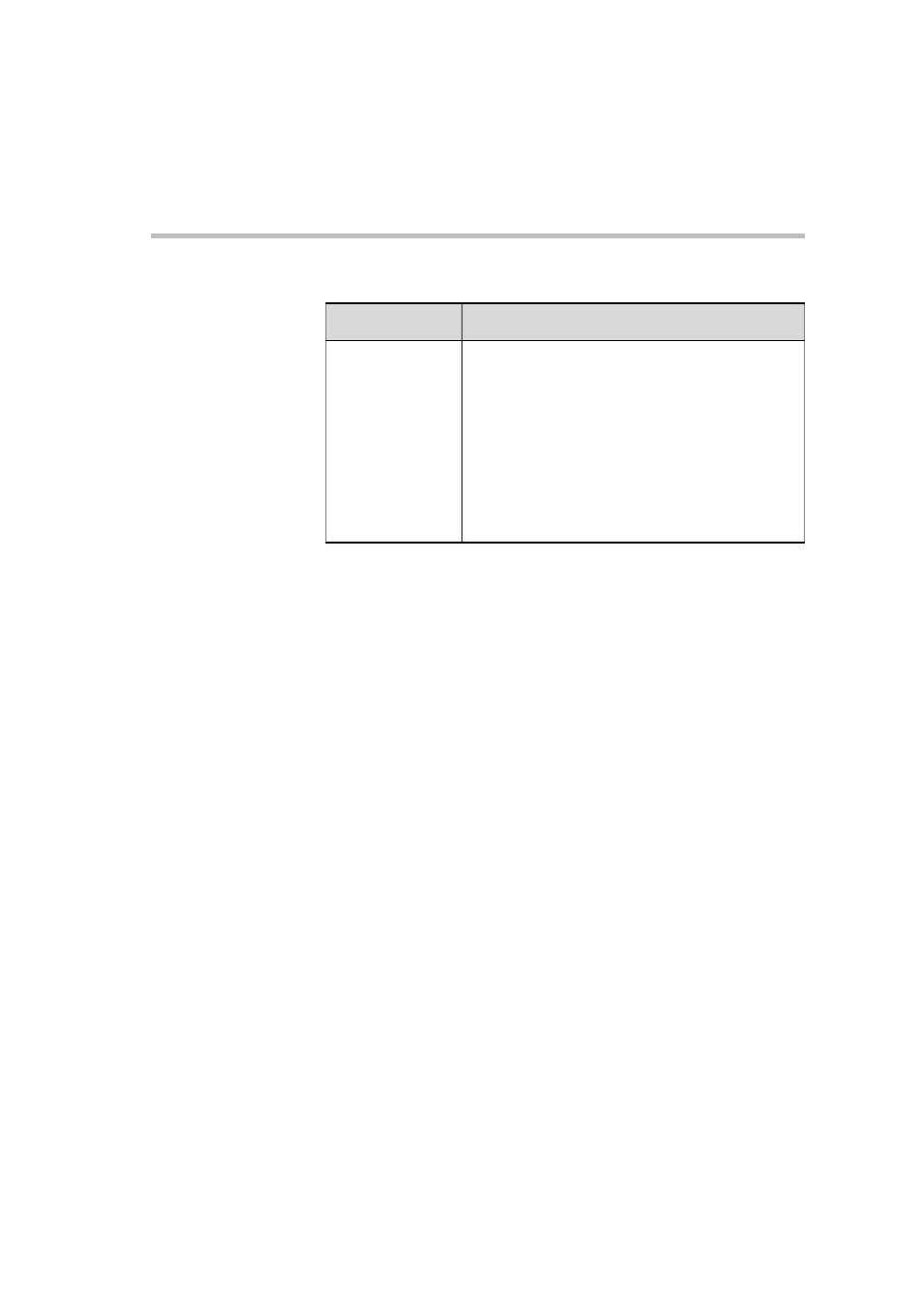
MGC WebCommander User’s Guide
9-27
7.
On the menu bar, click Save to save the new Conference template in the
database.
8.
At this point, depending on your permissions, additional menus may be
enabled: Conference, Conference Templates and Participant Templates.
For further details, see page 9-17.
End Time Alert
Tone x Min
Select this option to enable the End of Conference
reminder tone to be played once to all the connected
participants, n minutes before the end of the
conference. This tone is different from other tones.
The tone is embedded in the MCU’s software.
Note: If the automatic extension of the conference is
enabled for the MCU, selecting this option also
enables the automatic extension of the conference
duration for this conference. For more information
see the MGC Administrator’s Guide, Chapter 5
“MCU Utilities”.
Table 9-10: Audio Only Advanced Conference Parameters - Partial View
Option
Description
