Polycom WEBCOMMANDER 8 User Manual
Page 132
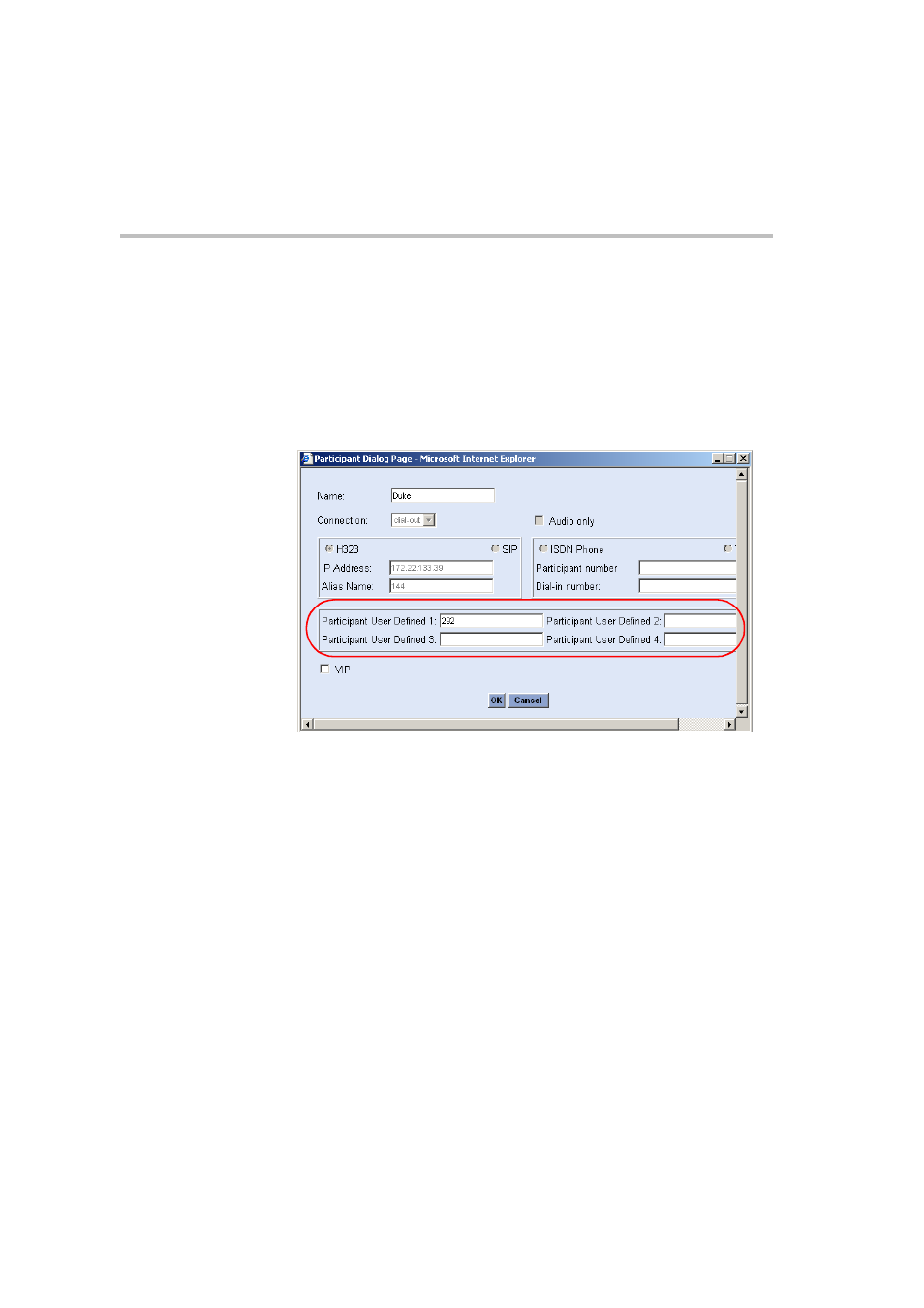
Chapter 5 - Monitoring an On Going Conference
5-56
Viewing and Modifying the Participant’s Properties during an On
Going conference
During an On Going conference you can view the Participant Properties of
any participant.
To view the Participant Properties:
1.
Point to the participant’s arrow, and click Properties.
The Participant Dialog Page window opens.
2.
The Participant Dialog Page window opens displaying the participant’s
parameters.
3.
You are able to change the Participant User Defined 1-4 fields.
This information is written to the CDR.
