Polycom WEBCOMMANDER 8 User Manual
Page 151
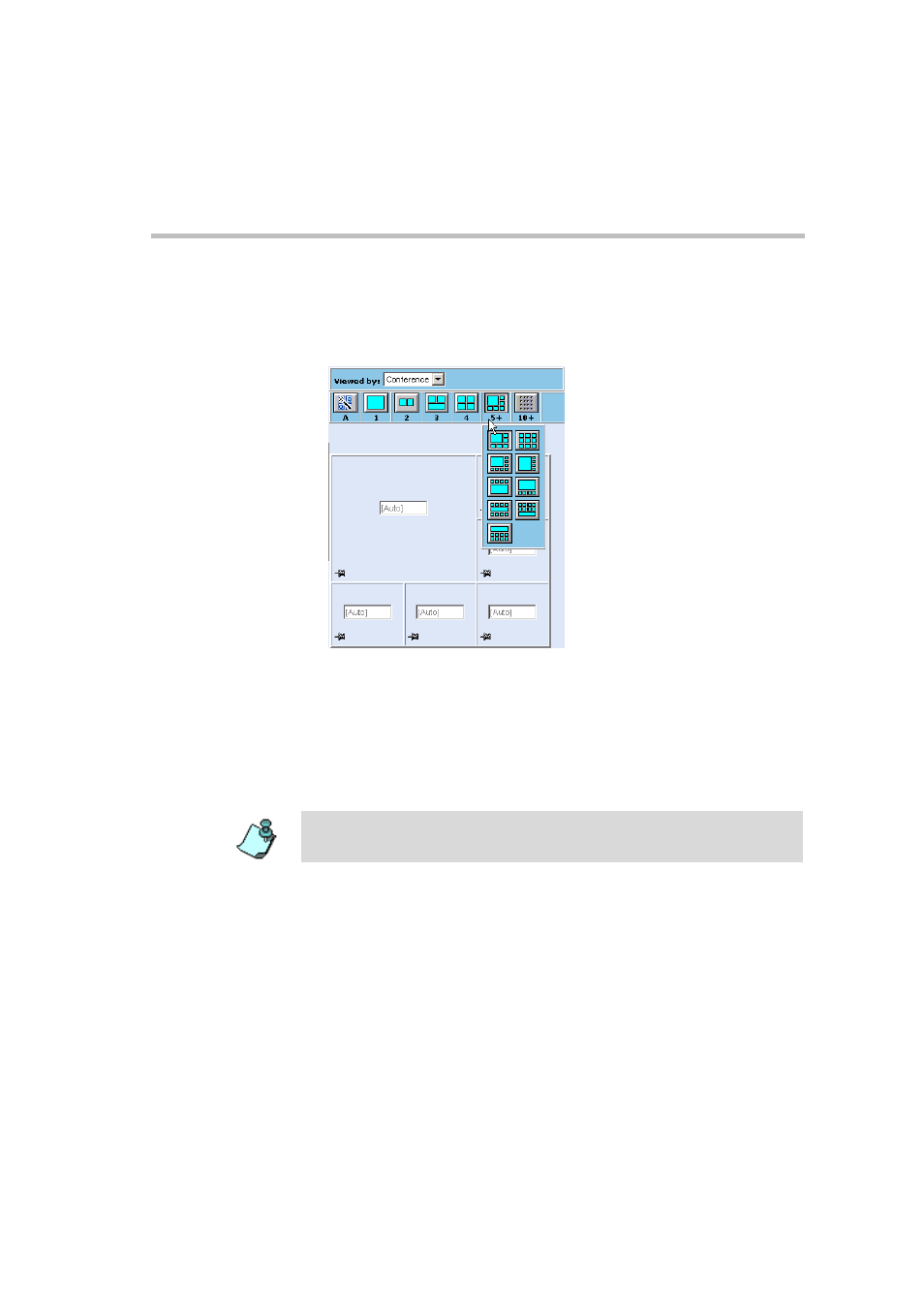
MGC WebCommander User’s Guide
5-75
2.
Point to the icon with the number of video windows to be displayed on
the screen.
A pop-up menu appears, listing the available layouts for the selected
number of windows.
On the layouts menu, click the icon of the desired layout arrangement.
All participants who are viewing the conference layout see the newly
selected layout. Participants who are viewing the conference in their
personal layout will see the newly select layout when they return to the
conference layout mode.
Depending on the conference Continuous Presence mode, the following
video layouts are available for selection, as described in Table 5-12.
To reduce the number of windows displayed in the event participants
leave the conference in a Continuous Presence Quad Views conference,
some of the Classic layouts are also available in conferences defined as
Quad Views
The Quad Views options are enabled only if the Video+ card is installed on the
MCU running the conference.
