Polycom WEBCOMMANDER 8 User Manual
Page 387
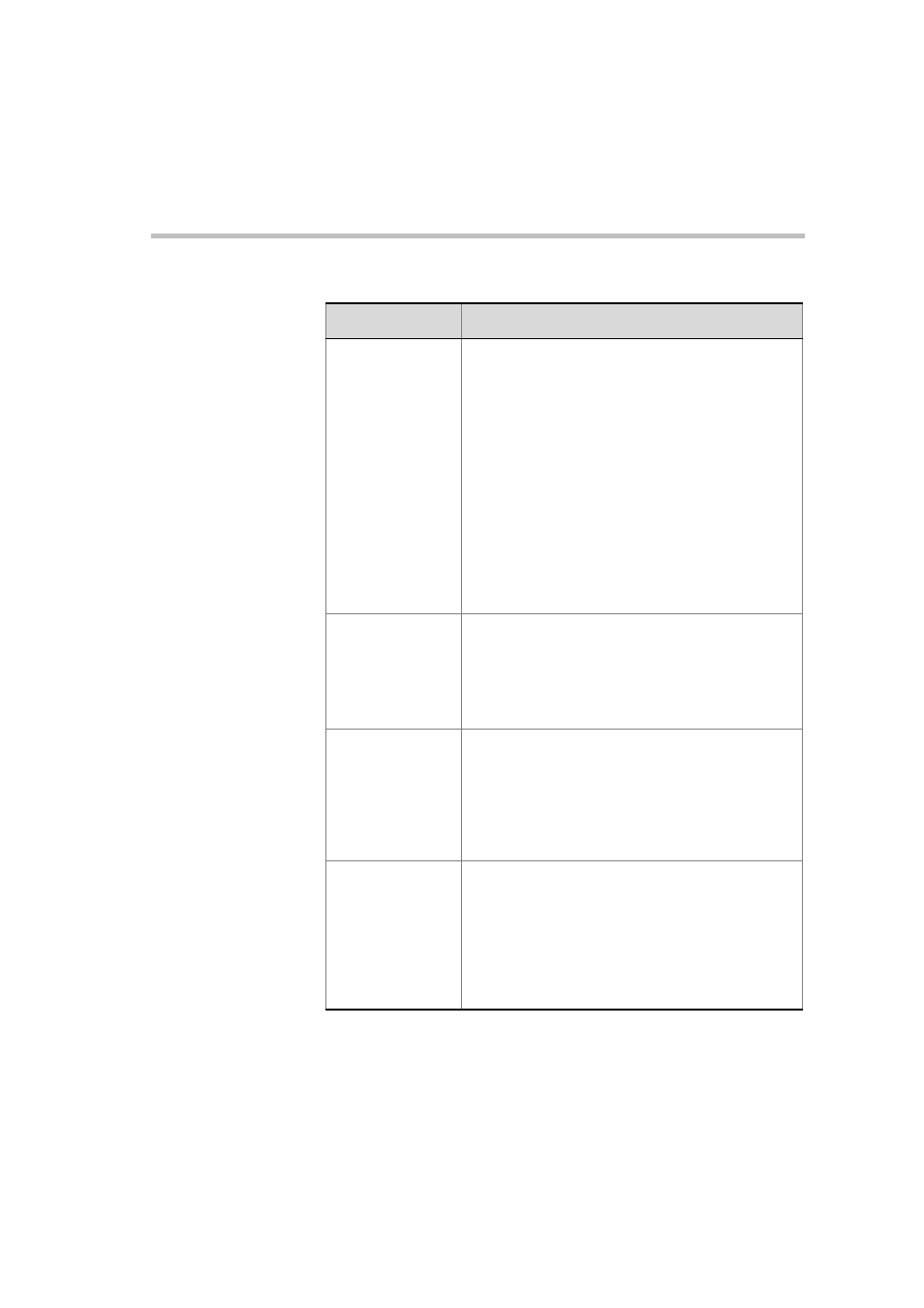
MGC WebCommander User’s Guide
11-11
Meet Me Per
This field is applicable to ISDN conferences only.
This field is enabled when Dial-in is selected for the
Connection type.
Channel - the participant dials a unique number for
each video channel.
Party - the participant dials a unique number for
each group of channels he/she will use.
MCU - a single phone number is assigned to all the
conferences running on a certain MCU. The MCU
phone number is entered in the Network Service -
Span and Phones window. (For more information,
refer to the MGC Administrator’s Guide, Chapter 4.)
The participants are routed to the appropriate
conferences according to their phone numbers (CLI)
as entered in the Participant Phone Numbers field.
Meet Me Per
(con’t)
When a participant dials in to the conference using
the MCU number, the PBX identifies the originating
party number and routes the participant to the
appropriate conference accordingly. This option
should only be used with PBXs supporting the CLI
(Caller ID) option.
Listening Volume
The operator can control the listening volume of the
participant. Select the desired volume. The volume
scale is from 1 to 10, where 1 is the weakest and 10
is the strongest. The volume of each endpoint at the
time of connection is 5. One movement of the
volume slider increases or decreases the volume by
one unit. Each unit is equivalent to 3db.
Num-type
Select the program type from the drop-down list.
The available options are Unknown, International,
National, Network Specific, Subscriber, Abbreviation
and Taken from Service. These options represent
the programs provided by the carrier and are
defined in the Network Service. Select Taken from
Service to indicate that the program should be
taken from the Network Service definition.
Table 11-2: Basic Connection Parameters for Video ISDN/ATM//MPI
Option
Description
