Polycom WEBCOMMANDER 8 User Manual
Page 299
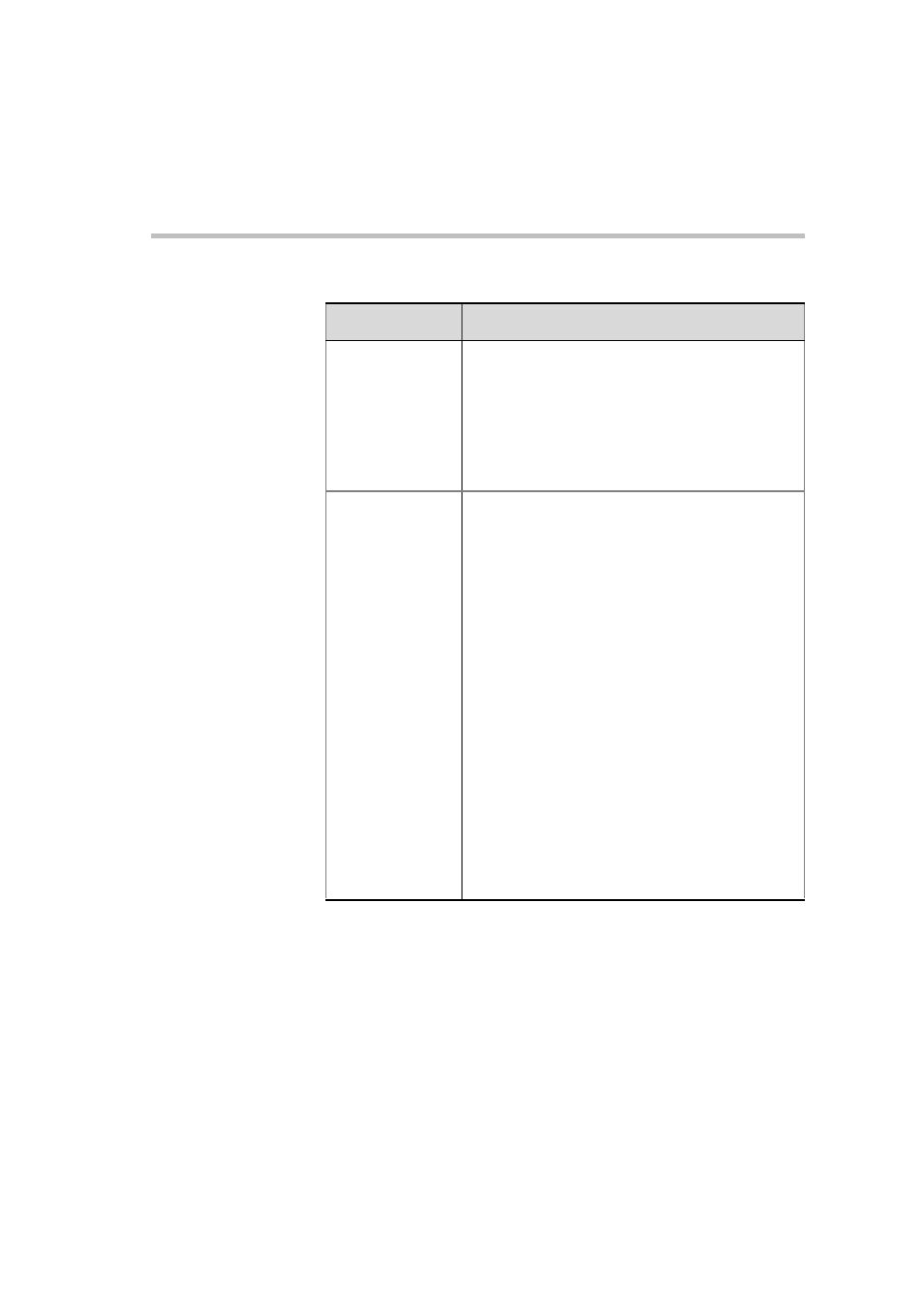
MGC WebCommander User’s Guide
10-13
Video Rate In/Out
This field is relevant to Software Continuous
Presence conferences. It displays the ratio between
the incoming video rate of a single endpoint and the
video rate of the outgoing stream (4 times the
incoming video rate of a single endpoint).
The Video Rate is in correlation to the Line Rate -
this is for informational purposes only and cannot be
changed.
Conference On
Port
The Conference On Port option is available if
Continuous Presence was selected in the Video
Session box of the Conference Properties—Basic
tab.
For a Conference On Port session, select the
estimated highest transfer rate common to all
participants. The Conference On Port method forces
all conference participants to use the same video
parameters. For example, if two participants connect
at a rate of 384 Kbps and one participant connects at
a rate of 128 Kbps, all participants will connect, but
the video quality will be that of the 128 Kbps
participant for all participants.
In order to maintain a minimum video quality for a
Conference On Port, there is a minimum threshold
line rate that participants must support in order to
connect with video. This minimum threshold line rate
is determined according to the conference Line
Rate. For example, in a conference defined with a
Line Rate of 768 Kbps, a participant with a line rate
of 128 Kbps will connect as Secondary (Audio Only),
in order to preserve the video quality of the
conference.
Table 10-3: Basic Conference Parameters
Option
Description
