Visual effects, Visual effects -88 – Polycom WEBCOMMANDER 8 User Manual
Page 164
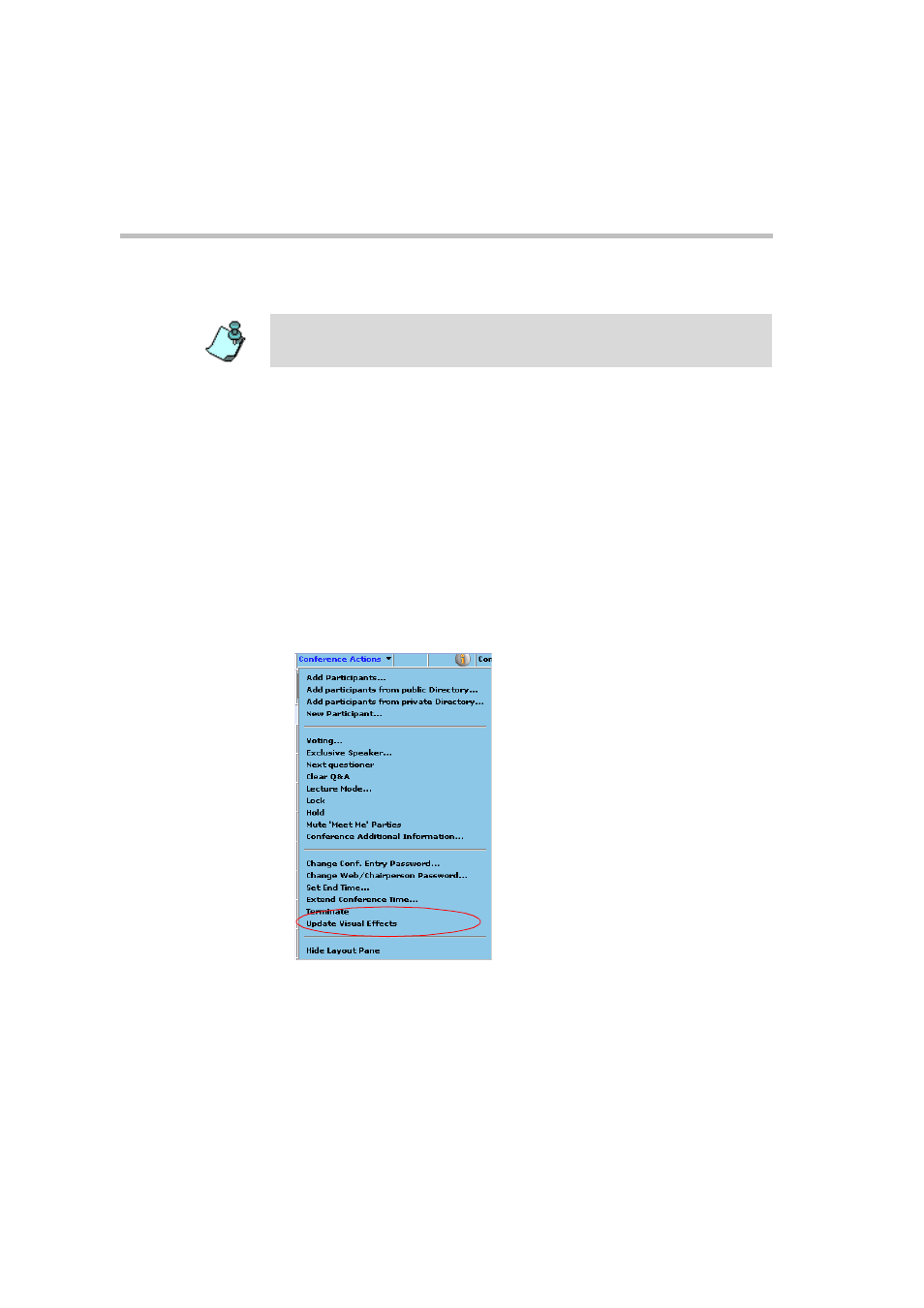
Chapter 5 - Monitoring an On Going Conference
5-88
Visual Effects
Visual Effects allow you to modify the appearance of the background and
borders of the video images sent to endpoints in a Continuous Presence
conferences.
The Visual Effect options are:
•
Background color
•
Layout Border
•
Speaker Indication
You can modify the Visual Effects while setting up the conference
reservation, for more details, see Chapter 10, page 10-41.
To modify the Visual Effects during an On Going conference:
1.
Select Conference Actions, and then click Update Visual Effects.
Visual Effects are available only for Continuous Presence conferences running
on the Video+ card.
