Configuration, Configuration -5 – Polycom WEBCOMMANDER 8 User Manual
Page 27
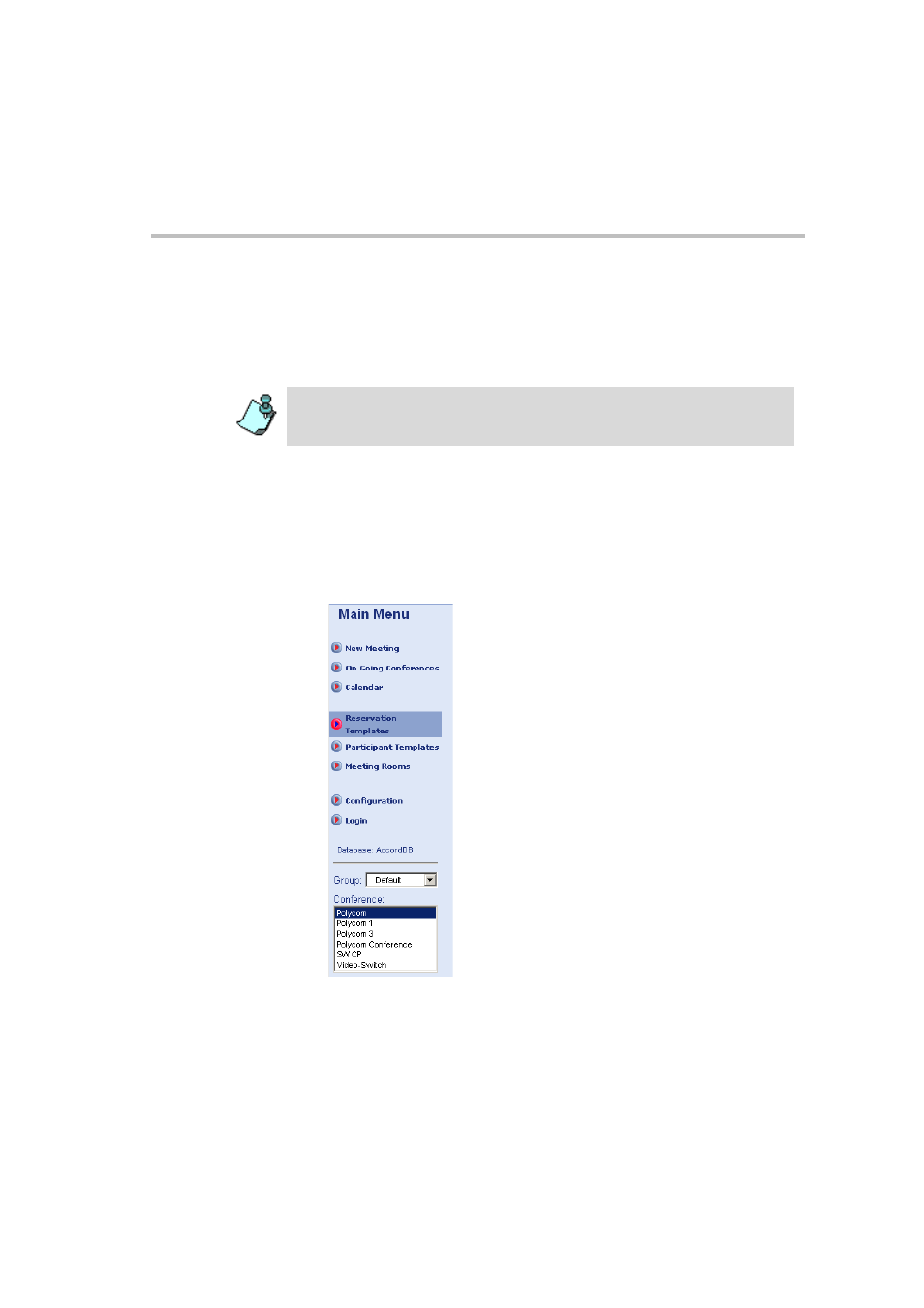
MGC WebCommander User’s Guide
3-5
Configuration
From the Configuration window, you can change your WebCommander Web
site password and you can add/change/delete your E-mail address and
WebOffice URL.
You can change the password only if the appropriate permission is set in the
Web Server Manager. The password can also be changed directly from the
MGC Web Server Manager. For more information, refer to the MGC Web
Server Manager User’s Guide, Chapter 4.
To change the configuration:
1.
In the Main Menu pane, click Configuration.
•
This menu/window is not relevant to Windows Authentication users.
•
In the Windows Authentication mode, the password can be changed within
Windows.
