Polycom WEBCOMMANDER 8 User Manual
Page 391
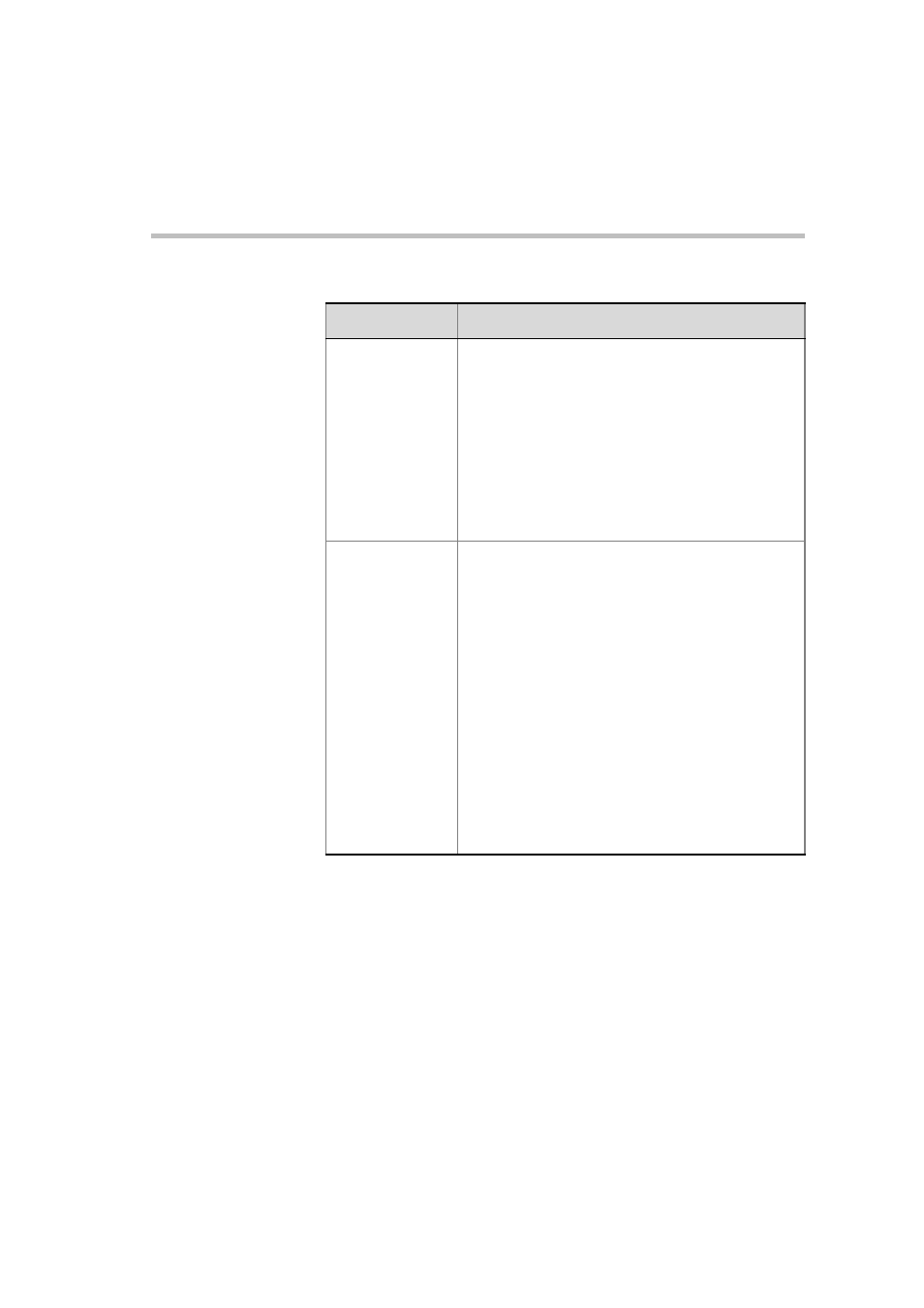
MGC WebCommander User’s Guide
11-15
Service Name
Type the name of the Network Service that will be
used to connect the participant to the conference
exactly as it is defined in the Network Service
function (the system is case sensitive).
If left blank, the default Network Service is used,
depending on the selected Connection Type. If the
selected Connection Type is ISDN, the default ISDN
Network Service is used. If the selected Connection
Type is ATM, the default ATM Network Service is
used. For more information on Network Services,
refer to the MGC Administrator’s Guide, Chapter 3.
Enhanced Video
The MGC Manager can provide high quality video (30
frames per second for incoming and outgoing video
streams) for line rates of up to T1/ E1 in Transcoding
and Continuous Presence conferences. This is done
by allocating two video codecs to the participant
instead of one. One of the video codecs is used for
encoding, while the other is used for decoding the
incoming video stream.
Select this check box to enable the high quality video
feature for the participant.
Note:
•
To work with 30 frames per second the High
Frame Rate flag in the “system.cfg” must be
enabled in the MCU.
•
To work with bit rates higher than 768 Kbps, the
High Bit Rate flag in the “system.cfg” must be
enabled in the MCU.
Table 11-3: Advanced Connection Parameters for Video ISDN/ATM/MPI
Option
Description
