1 click remote config>network>ddns, 2 configure the following, 3 click save to apply your settings – LOREX Technology Lorex Digital Video Surveillance Recorder lh1 10 User Manual
Page 153: 1 click remote config>network>email setting, Email setting menu (e-mail alerts)
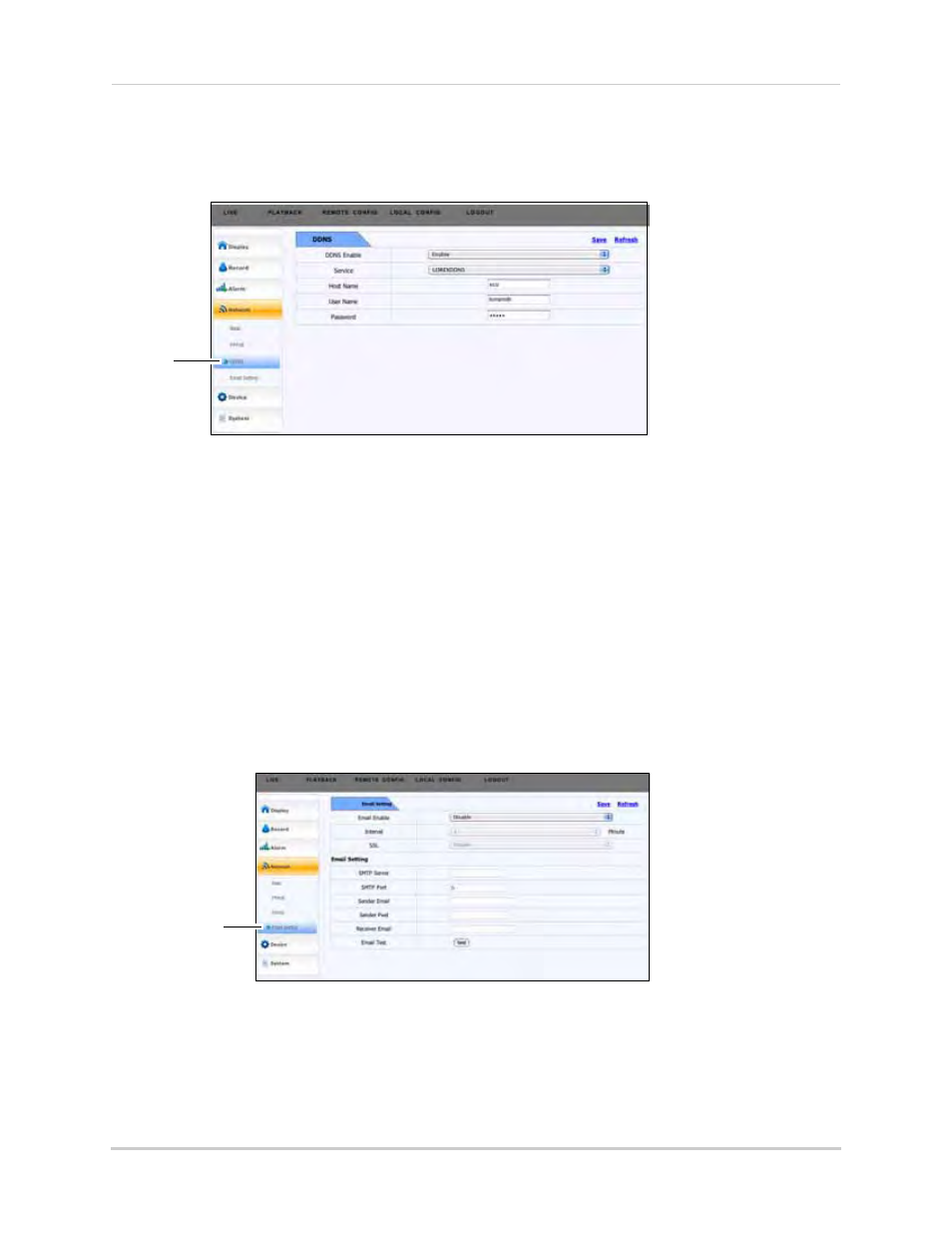
139
Configuring the system remotely
To configure the DDNS network menu:
1
Click REMOTE CONFIG>Network>DDNS.
2
Configure the following:
• DDNS Enable: Select Enable or Disable to enable or disable DDNS.
• Host Name: Enter your DDNS domain name. For example, if your DDNS address is
http://tomsmith.lorexddns.net, enter tomsmith.
• User Name: Enter your DDNS user name.
• Password: Enter your DDNS password.
3
Click Save to apply your settings.
Email Setting menu (E-mail Alerts)
To configure the Email setting menu:
1
Click REMOTE CONFIG>Network>Email Setting.
DDNS
Email Setting
