3 configure the following, 5 click apply to save your settings, 1 click remote setting>system>user – LOREX Technology Lorex Digital Video Surveillance Recorder lh1 10 User Manual
Page 94: 2 select admin in the user list, 3 in the pwd enable drop-down menu, select enable, 4 in the password field, enter a new password
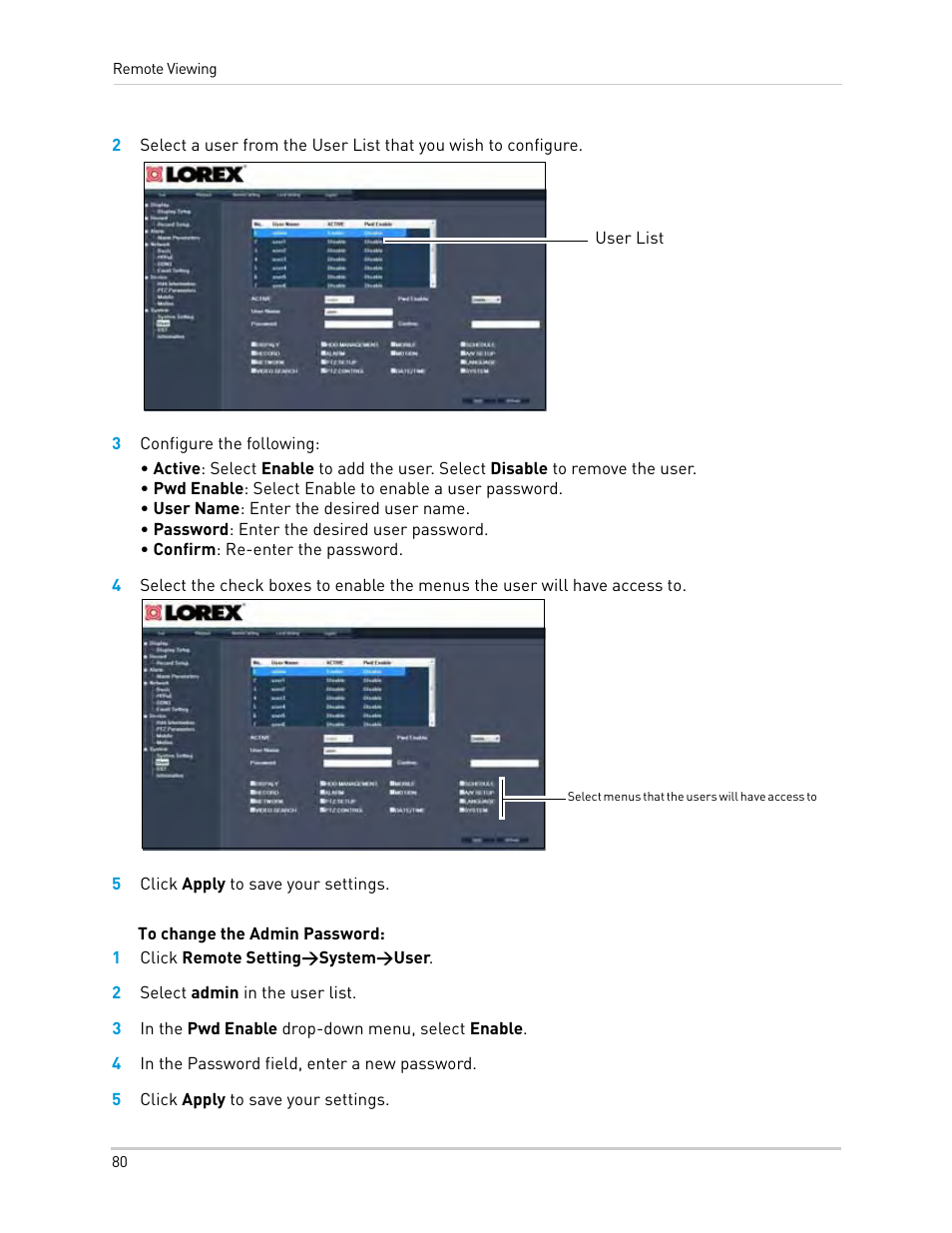 3 configure the following, 5 click apply to save your settings, 1 click remote setting>system>user | 2 select admin in the user list, 3 in the pwd enable drop-down menu, select enable, 4 in the password field, enter a new password | LOREX Technology Lorex Digital Video Surveillance Recorder lh1 10 User Manual | Page 94 / 168
3 configure the following, 5 click apply to save your settings, 1 click remote setting>system>user | 2 select admin in the user list, 3 in the pwd enable drop-down menu, select enable, 4 in the password field, enter a new password | LOREX Technology Lorex Digital Video Surveillance Recorder lh1 10 User Manual | Page 94 / 168 