1 click the update router button, 2 close the update window when the update finishes, 1 click the test your connection button – LOREX Technology Lorex Digital Video Surveillance Recorder lh1 10 User Manual
Page 119: 1 click the detect multiple routers button (), Configuring multiple routers
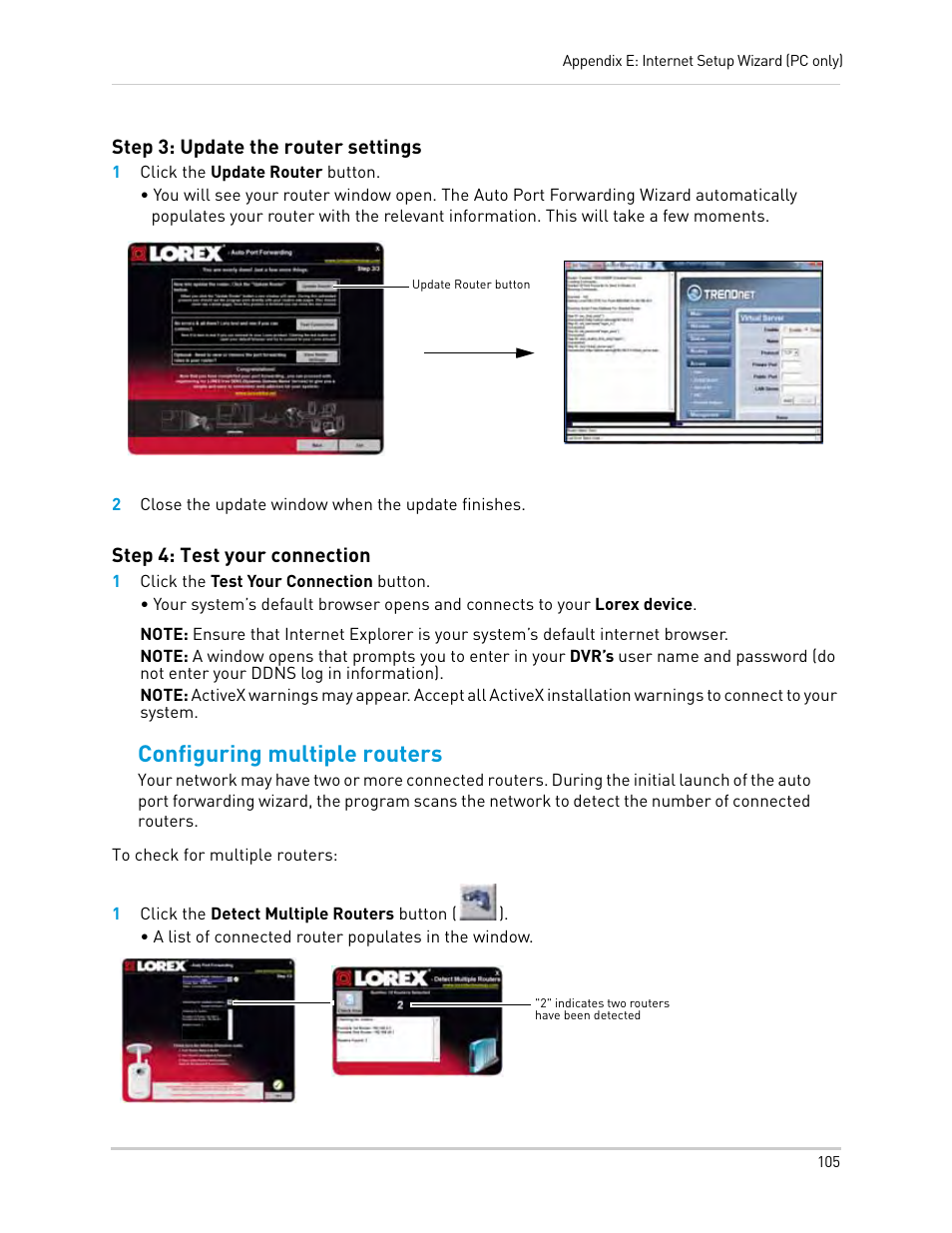 1 click the update router button, 2 close the update window when the update finishes, 1 click the test your connection button | 1 click the detect multiple routers button (), Configuring multiple routers | LOREX Technology Lorex Digital Video Surveillance Recorder lh1 10 User Manual | Page 119 / 168
1 click the update router button, 2 close the update window when the update finishes, 1 click the test your connection button | 1 click the detect multiple routers button (), Configuring multiple routers | LOREX Technology Lorex Digital Video Surveillance Recorder lh1 10 User Manual | Page 119 / 168 