1 add device: touch to add a dvr channel, 3 pan & tilt camera (ptz only), 4 zoom in/out (ptz only) – LOREX Technology Lorex Digital Video Surveillance Recorder lh1 10 User Manual
Page 104: 5 focus (ptz only), 6 iris (ptz only), 7 disconnect: disconnects channel, 8 snapshot: takes an image of the channel, 9 setup: touch to enter the setup menu, 11 system info: display system information, Changing channels in quad view
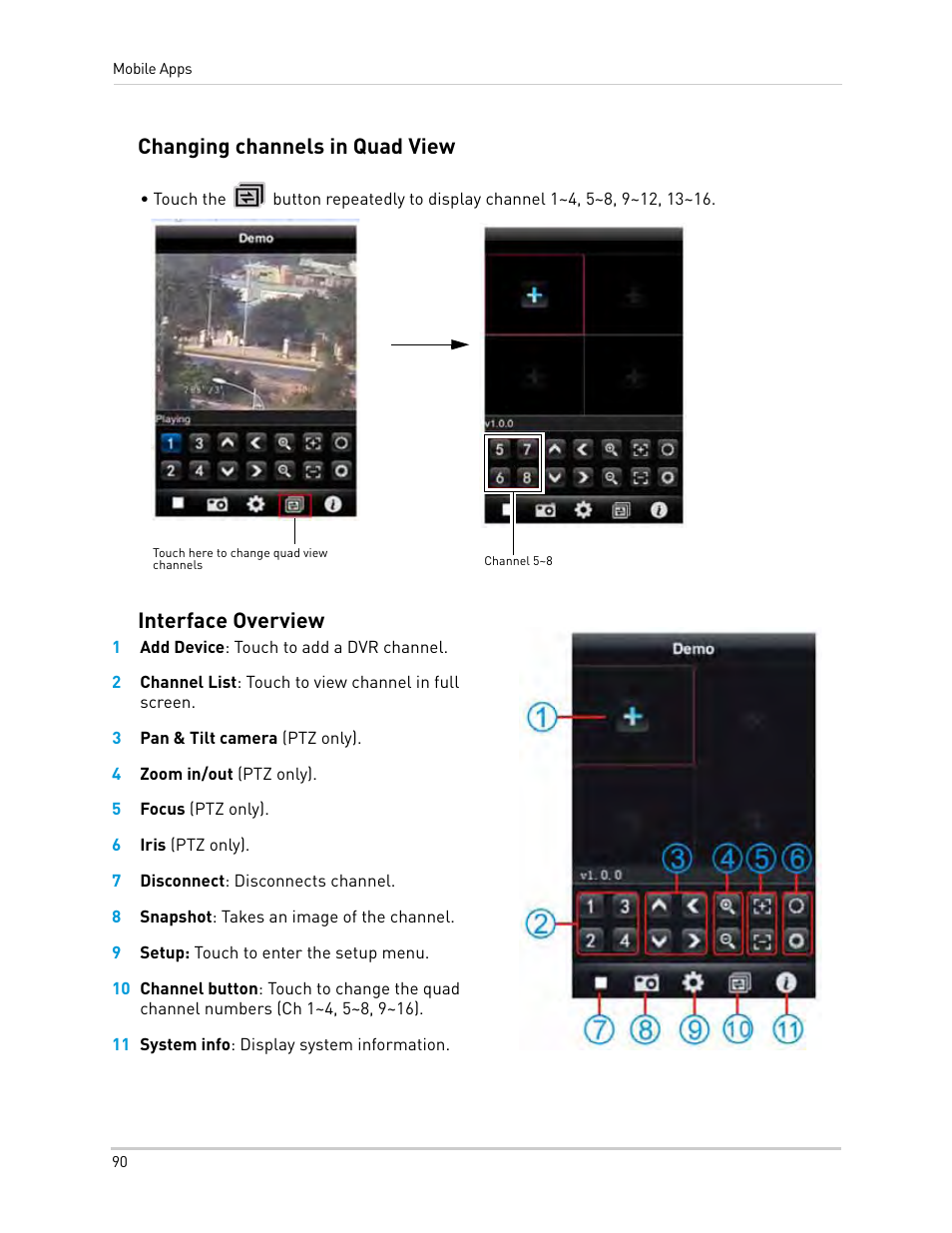 1 add device: touch to add a dvr channel, 3 pan & tilt camera (ptz only), 4 zoom in/out (ptz only) | 5 focus (ptz only), 6 iris (ptz only), 7 disconnect: disconnects channel, 8 snapshot: takes an image of the channel, 9 setup: touch to enter the setup menu, 11 system info: display system information, Changing channels in quad view | LOREX Technology Lorex Digital Video Surveillance Recorder lh1 10 User Manual | Page 104 / 168
1 add device: touch to add a dvr channel, 3 pan & tilt camera (ptz only), 4 zoom in/out (ptz only) | 5 focus (ptz only), 6 iris (ptz only), 7 disconnect: disconnects channel, 8 snapshot: takes an image of the channel, 9 setup: touch to enter the setup menu, 11 system info: display system information, Changing channels in quad view | LOREX Technology Lorex Digital Video Surveillance Recorder lh1 10 User Manual | Page 104 / 168 