Passive link with clocking, Passive link with clocking -33 – Kentrox AI296 User Manual
Page 127
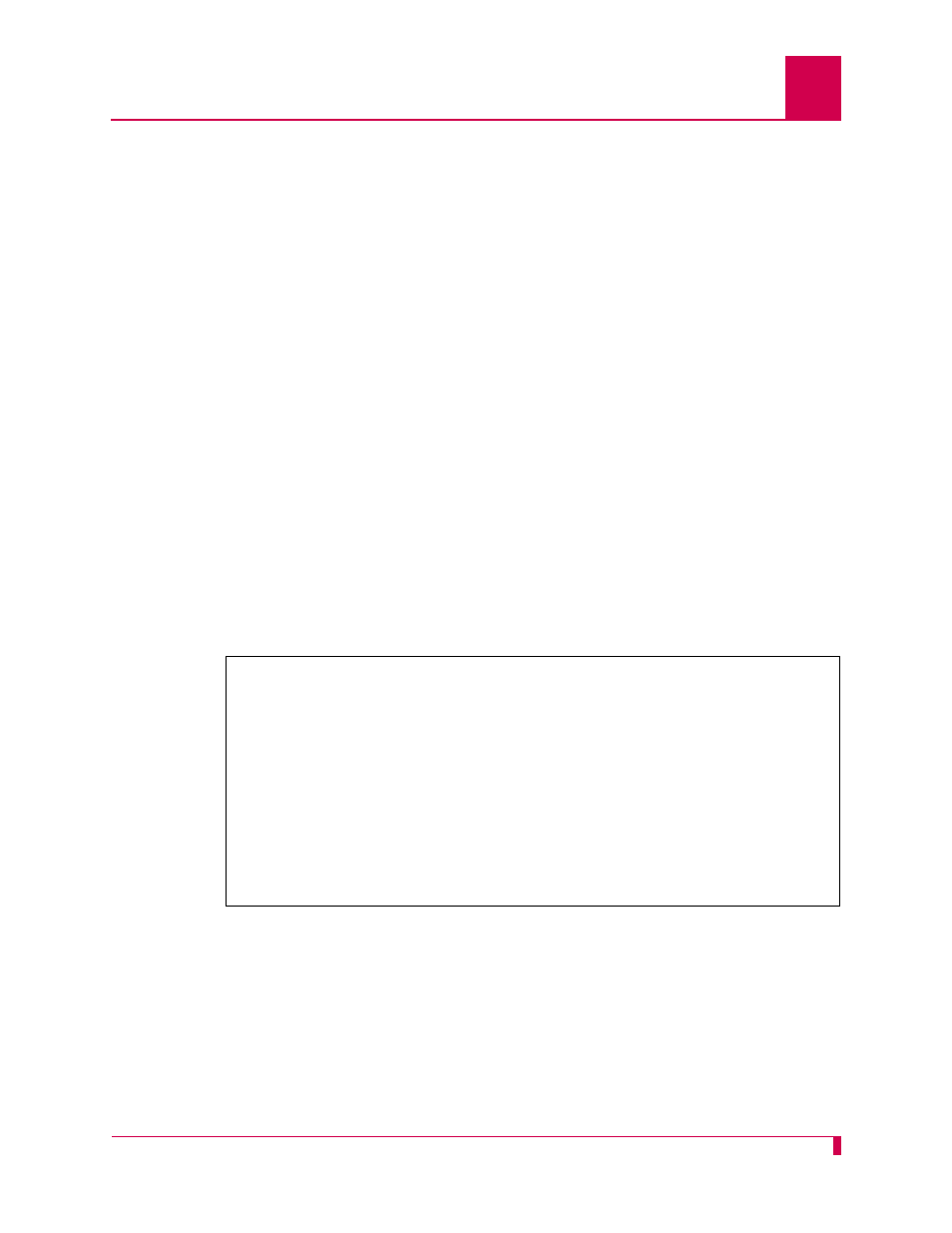
AI296 Version 9.8x User’s Guide
Link Configuration: General Link Properties Configuration
6-33
Passive Link with Clocking
Description
This menu item enables or disables an X.25 passive link from supplying a clock value
while the link is in the inactive state.
Note: Old AT&T 5ESS interface cards (TN983) require clocking with the passive link
set up.
Menu Item Type
Toggle
Link Type Availability
X.25
Configuration in the AI198 Menu System
1. Access Menu 4.2.11.12.
2. For
13*Passive Link with Clocking
, enter
13
to select
Enabled
or
Disabled
. The
default is
Disabled
.
This example displays
13*Passive Link with Clocking
set to
Enabled
.
Configuration in the AI296 Local Menu System
1. Access the X.25 Link Menu.
2. From the X.25 Link Menu, select
Quick X.25 Menu
. The Quick X.25 Menu appears.
3. For
Passive Link with Clocking
, select
Enabled
or
Disabled
. The default is
Disabled
.
>13
Menu 4.2.11.12
01 Link number (1-16)--------------------------------------------------------05
02*Link Type (Async, X25, HDLC, SyncPPP, AsyncPPP, MLT)---------------- X.25
03 Link Description------------------------------ X.25 link 5
04*Link state (Enabled, Disabled)--------------------------------------Disabled
05*Link mode (Normal, Passive, Extended)------------------------------- Normal
06 Port speed (0 - 128000 bps, 0 is external clocking)-------------------009600
07+X25 LAPB Parameters
08+X25 Parameters
09+Virtual Circuits
10*Hardware Interface (RS232,RS530,V.35)----------------------------------RS232
11+BX25 Configuration
12 Auto Disable Error Limit (0-1000000)---------------------------------0000000
13*Passive Link with Clocking (Enabled, Disabled)---------------------- Enabled
