Link type, Link type -32 – Kentrox AI296 User Manual
Page 126
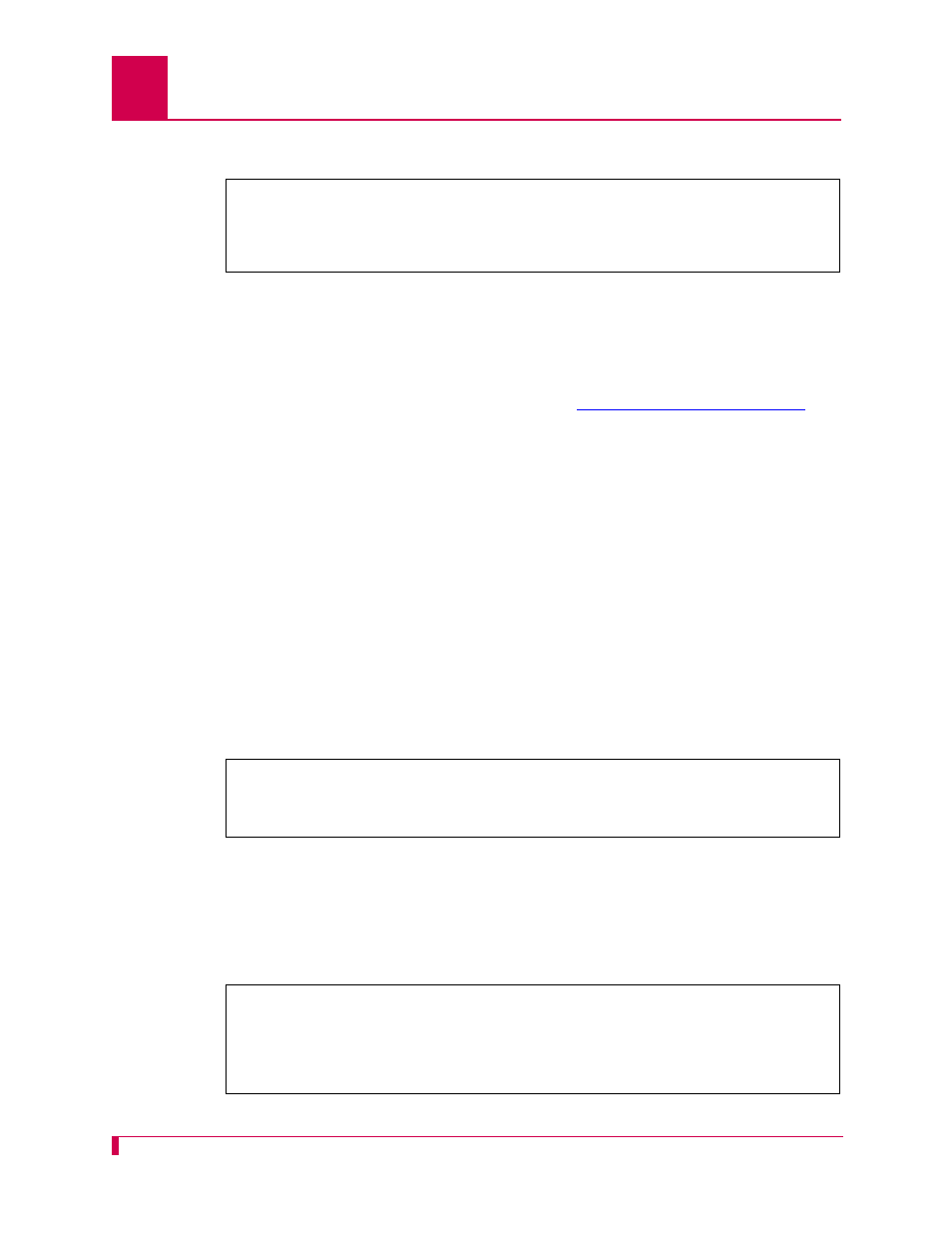
AI296 Version 9.8x User’s Guide
Link Configuration: General Link Properties Configuration
6-32
This example displays
Link state
set to
Down
.
Link Type
Description
This menu item defines the type of link as asynchronous, X.25, HDLC, synchronous
PPP, asynchronous PPP, or MLT. Refer to section
more information about link types.
Menu Item Type
Toggle
Link Type Availability
Async, AsyncPPP, HDLC-Bridge, MLT, SyncPPP, and X.25
Configuration in the AI198 Menu System
1. Access Menu 4.2.11.12.
2. For
02*Link Type
, enter
2
to select
Async
,
X25
,
HDLC
,
SyncPPP
,
AsyncPPP
, or
MLT
. The
default is
Async
.
This example displays
02*Link Type
set to
HDLC
.
Configuration in the AI296 Local Menu System
1. Access the Link Menu.
2. For
Link Type
, select
Async
,
X25
,
HDLC
,
SyncPPP
,
AsyncPPP
, or
MLT
. The default is
Async
.
This example displays
Link Type
set to
HDLC-Bridge
.
X.25 Link Menu
Link to configure . . . . . . . . . . . . . . . . . . . . . . . . . . . . . 3
Link state . . . . . . . . . . . . . . . . . . . . . . . . . . Up [Down]
>2
Menu 4.2.11.12
01 Link number (1-16)--------------------------------------------------------01
02*Link Type (Async, X25, HDLC, SyncPPP, AsyncPPP, MLT)---------------- HDLC
HDLC-Bridge Link Menu
Link to configure . . . . . . . . . . . . . . . . . . . . . . . . . . . . .1
Link state . . . . . . . . . . . . . . . . . . . . . . . . . . [Up] Down
Link Type . . Async X.25 [HDLC-Bridge] SyncPPP AsyncPPP MLT
