Kerio Tech Firewall6 User Manual
Page 79
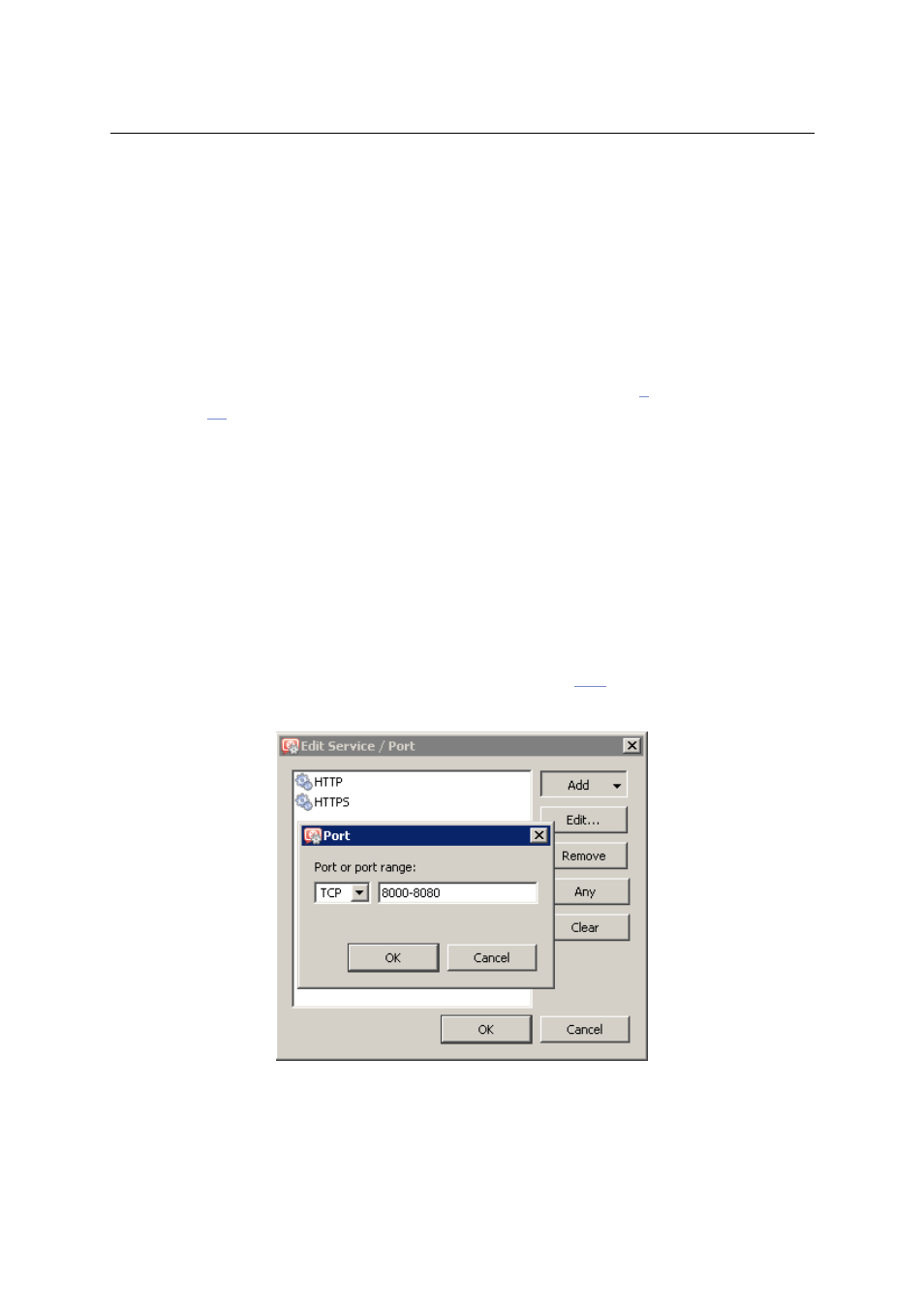
7.3 Definition of Custom Traffic Rules
79
Use the Any button to replace all defined items with the Any item (this item is also used by
default for all new rules). This item will be removed automatically when at least one new item
is added.
Use the Remove button to remove all items defined (the Nothing value will be displayed in the
item list). This is helpful when rules are changed — it is not necessary to remove items one
by one. Whenever at least one item is added, the Nothing value will be removed automatically.
If the Nothing value is kept for the Source or/and Destination item, a corresponding rule is
disabled.
The Nothing value takes effect when network interfaces (see chapter
) and users or groups
(see chapter
) are removed . The Nothing value is automatically used for all Source, Desti-
nation or/and Service items of rules where a removed interface (or a user account, a group or
a service) has been used. Thus, all these rules are disabled.
Definition of rules with the Nothing value in any column is not of any use — it is more useful
to use the checkbox in the Name column instead to disable a rule.
Note: Removed interfaces cannot be replaced by the Any value, otherwise the traffic policy
might be changed fundamentally (e.g. an undesirable traffic might be allowed).
Service
Definition of service(s) on which the traffic rule will be applied. Any number of services defined
either in Configurations → Definitions → Services (see chapter
) or using protocol and port
number (or by port range — a dash is used to specify the range) can be included in the list.
Figure 7.13
Traffic rule — setting a service
