Kerio Tech Firewall6 User Manual
Page 292
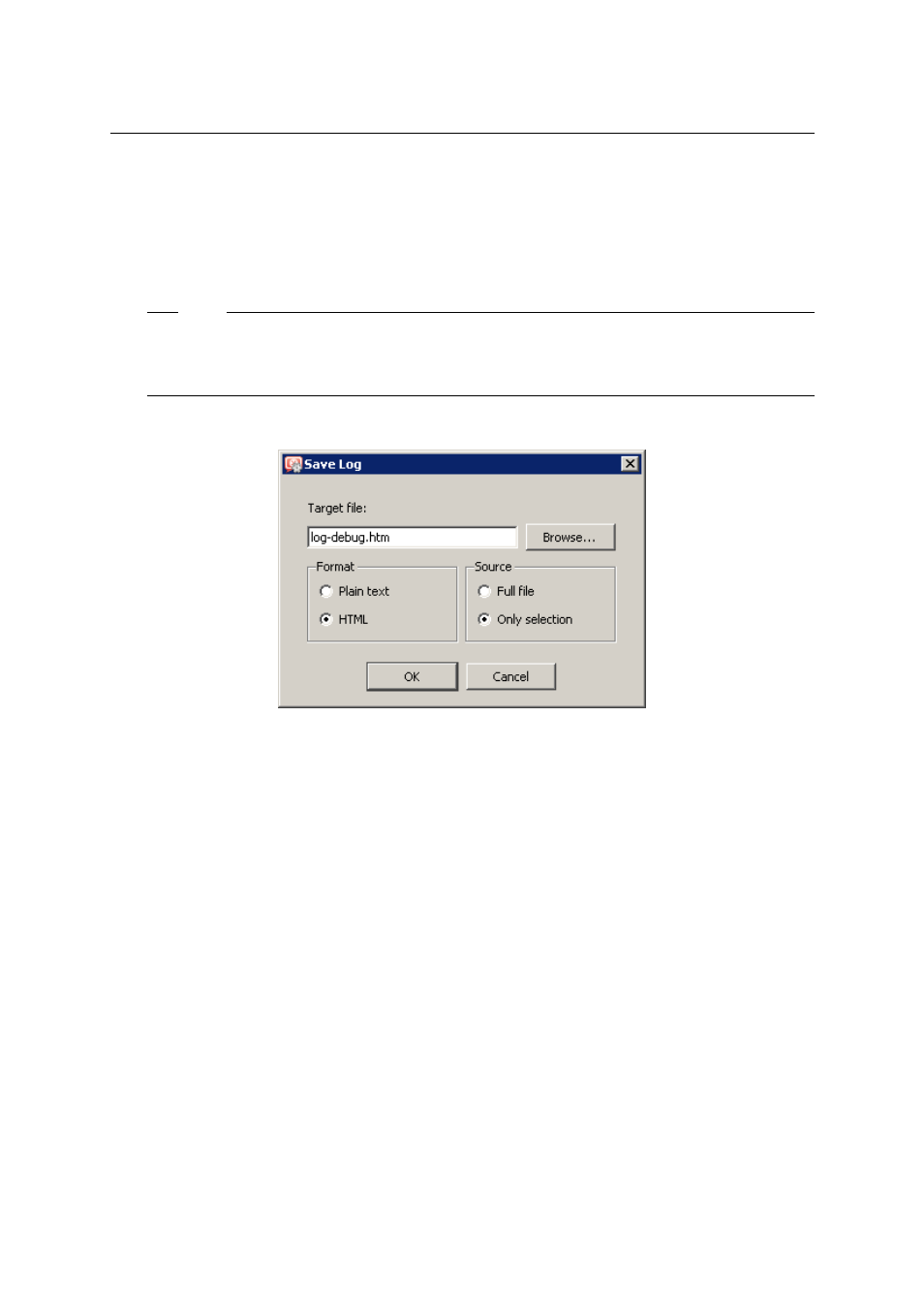
Chapter 22
Logs
292
Copy
Copies the selected text onto the clipboard. A key shortcut from the operating system
can be used (Ctrl+C or Ctrl+Insert in Windows).
Save log
This option saves the log or selected text in a file as plaintext or in HTML.
Hint
This function provides more comfortable operations with log files than a direct access to
log files on the disk of the computer where WinRoute is installed. Logs can be saved even
if WinRoute is administered remotely.
The Save log option opens a dialog box where the following optional parameters can be
set:
Figure 22.5
Saving a log to a file
•
Target file — name of the file where the log will be saved. By default, a name
derived from the file name is set. The file extension is set automatically in accor-
dance with the format selected.
•
Format — logs can be saved as plaintext or in HTML. If the HTML format is used,
colors will be saved for the lines background (see section Highlighting) and all
URLs will be saved as hypertext links.
•
Source — either the entire log or only a part of the text selected can be saved.
Bear in mind that in case of remote administration, saving of an entire log may
take some time.
Find
Use this option to search for a string in the log. Logs can be scanned either Up (search
for older events) or Down (search for newer events) from the current position.
During the first lookup (when switched to the log window), the log is searched through
from the top (or the end, depending on the lookup direction set). Further search starts
from the marked text (marked by mouse or as a result of the recent search).
