Kerio Tech Firewall6 User Manual
Page 197
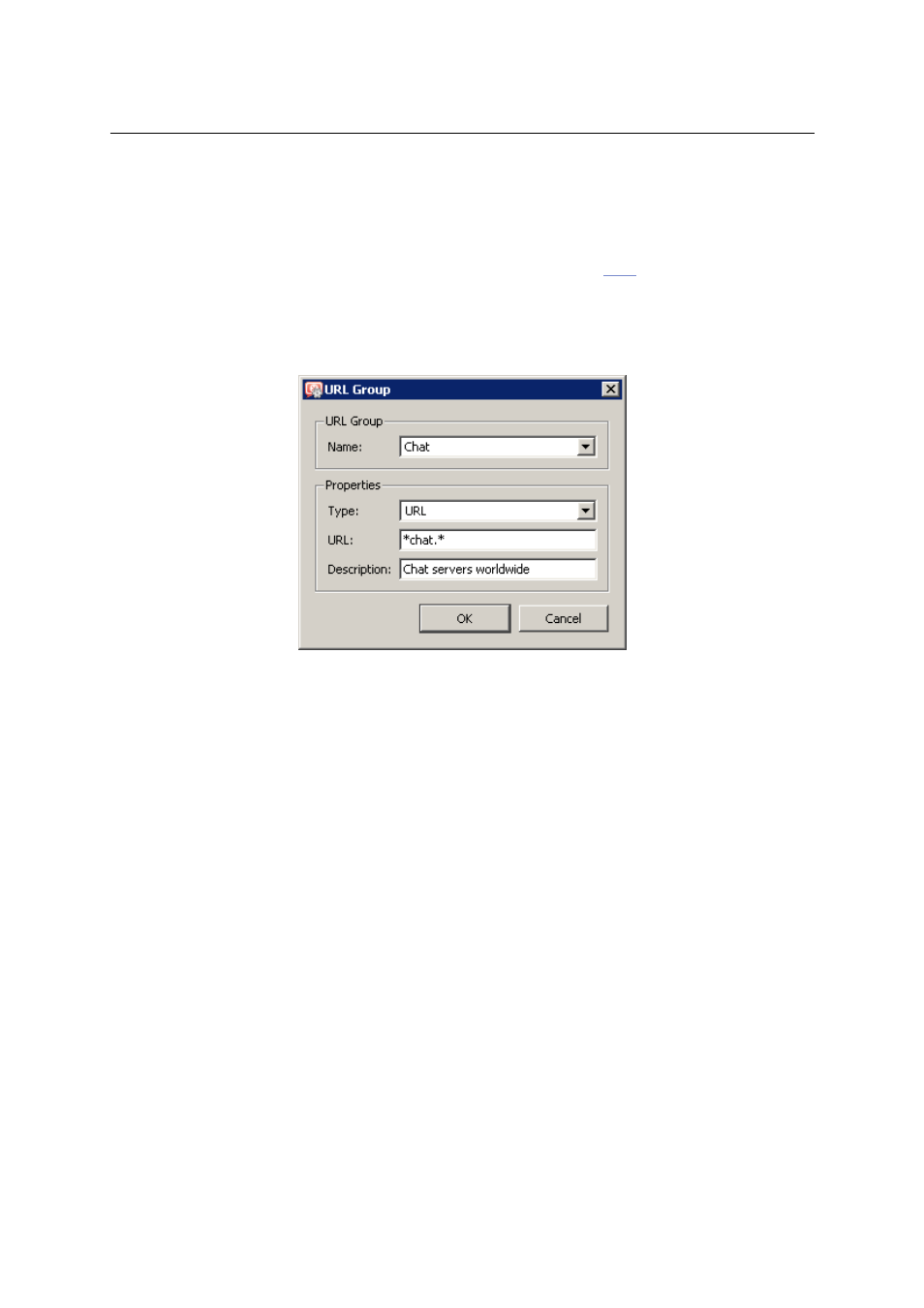
14.4 URL Groups
197
•
Search engines — top Internet search engines.
•
Windows Updates — URL of pages requested for automatic updates of Windows.
These URL groups are used in predefined URL rules (see chapter
). WinRoute administra-
tors can use predefined groups in their custom rules or/and edit them if needed.
Click on the Add button to display a dialog where a new group can be created or a new item
can be added to existing groups.
Figure 14.10
URL group definition
Name
Name of the group in which the new item will be added. Options of the Name entry are
as follows:
•
select a group to which the URL will be added,
•
add a name to create a new group where the item will be included.
Type
Type of the item — URL or URL group (groups can be cascaded).
URL / URL Group
URL or URL group that will be added to the group (depending on the item type).
URL can be specified as follows:
•
full address of a server, a document or a web page without protocol specification
(http://)
•
use substrings with the special * and ? characters. An asterisk stands for any
number of characters, a question-mark represents one character.
