Local user accounts, 2 local user accounts – Kerio Tech Firewall6 User Manual
Page 202
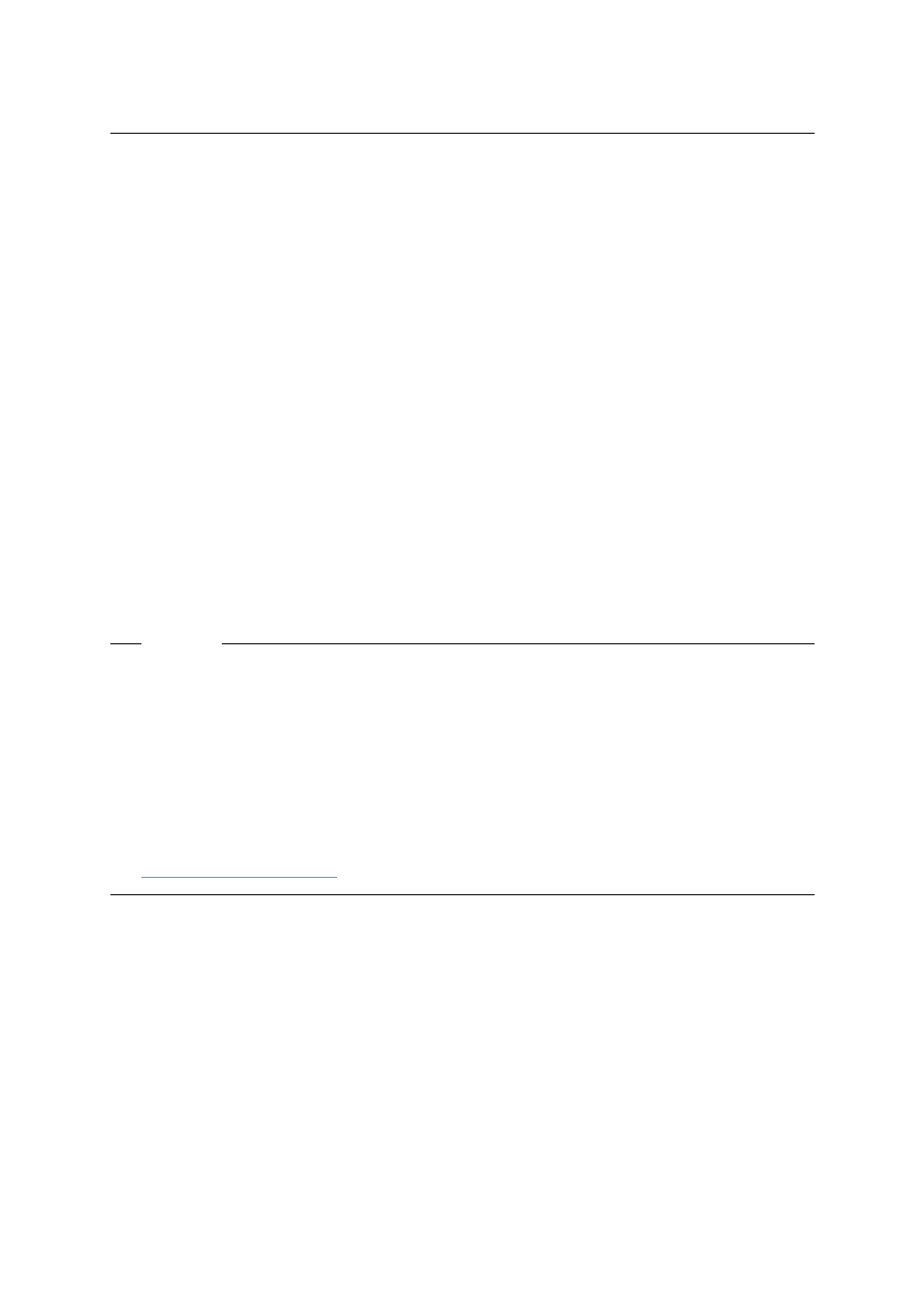
Chapter 15
User Accounts and Groups
202
Note: It is also possible to select more than one account by using the Ctrl and Shift
keys to perform mass changes of parameters for all selected accounts.
In mapped Active Directory domains, it is not allowed to create or/and remove user accounts.
These actions must be performed in the Active Directory database on the relevant domain
server. It is also not possible to import user accounts — such an action would take no effect
in case of a mapped domain.
15.2 Local user accounts
Local accounts are accounts created in the Administration Console or imported from a do-
main. These accounts are stored in the WinRoute’s configuration database (in the userDB.cfg
file under the WinRoute’s installation directory). These accounts can be useful especially in
domainless environments or for special purposes (e.g. firewall’s administration).
Regardless on the method used for creation of the account, each user can be authenticated
through the WinRoute’s internal database, Active Directory or Windows NT domain.
A basic administrator account is created during the WinRoute installation process. This ac-
count has full rights for WinRoute administration. It can be removed if there is at least one
other account with full administration rights.
Warning
1.
All passwords should be kept safe and secret, otherwise they might be misused by an
unauthorized person.
2.
If all accounts with full administration rights are removed and connection to Administra-
tion Console is closed, it is not possible to connect to the WinRoute administration any
longer. Under these conditions, a local user account (Admin with a blank password) will
be created automatically upon the next start of the WinRoute Firewall Engine.
3.
If the administration password is forgotten,
contact our technical support at
Creating a local user account
Open the User Accounts tab in the User and groups → Users section. In the Domain combo
box, select Local User Database.
Click on the Add button to open a guide to create a new user account.
