Kerio Tech Firewall6 User Manual
Page 259
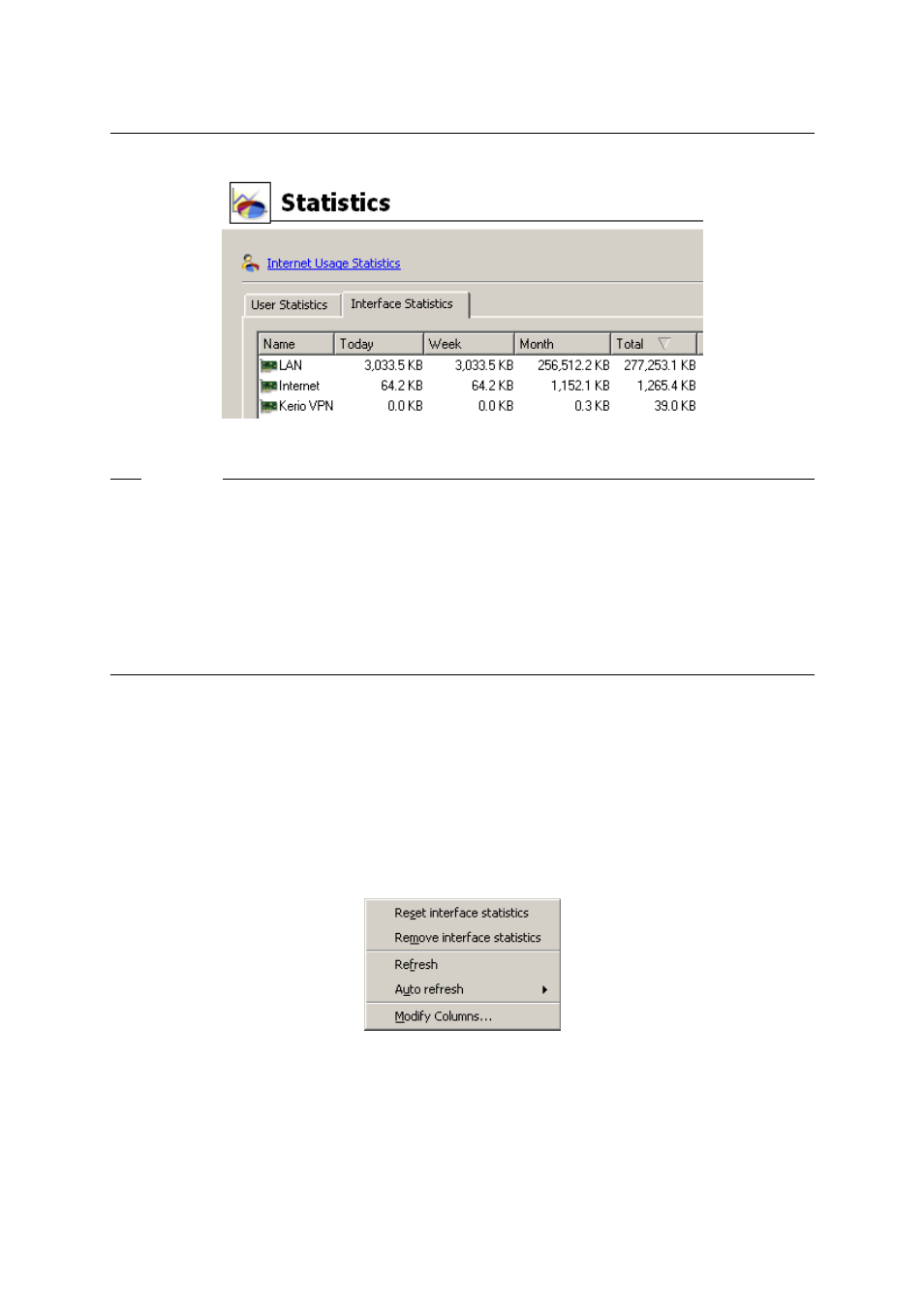
20.2 Interface statistics
259
Figure 20.3
Firewall’s interface statistics
Example
The WinRoute host connects to the Internet through the Public interface and the local network
is connected to the LAN interface. A local user downloads 10 MB of data from the Internet.
This data will be counted as follows:
•
IN at the Public interface is counted as an IN item (data from the Internet was received
through this interface),
•
at the LAN interface as OUT (data was sent to the local network through this interface).
Note: Interface statistics are saved into the stats.cfg configuration file in the WinRoute in-
stallation directory. This implies that they are not reset when the WinRoute Firewall Engine is
closed.
Interface Statistics menu
A context menu providing the following options will be opened upon right-clicking anywhere
in the table (or on a specific interface):
Figure 20.4
Context menu for Interface statistics
