Picking up a call from the answering machine, Playing messages – Siemens CX203isdn User Manual
Page 66
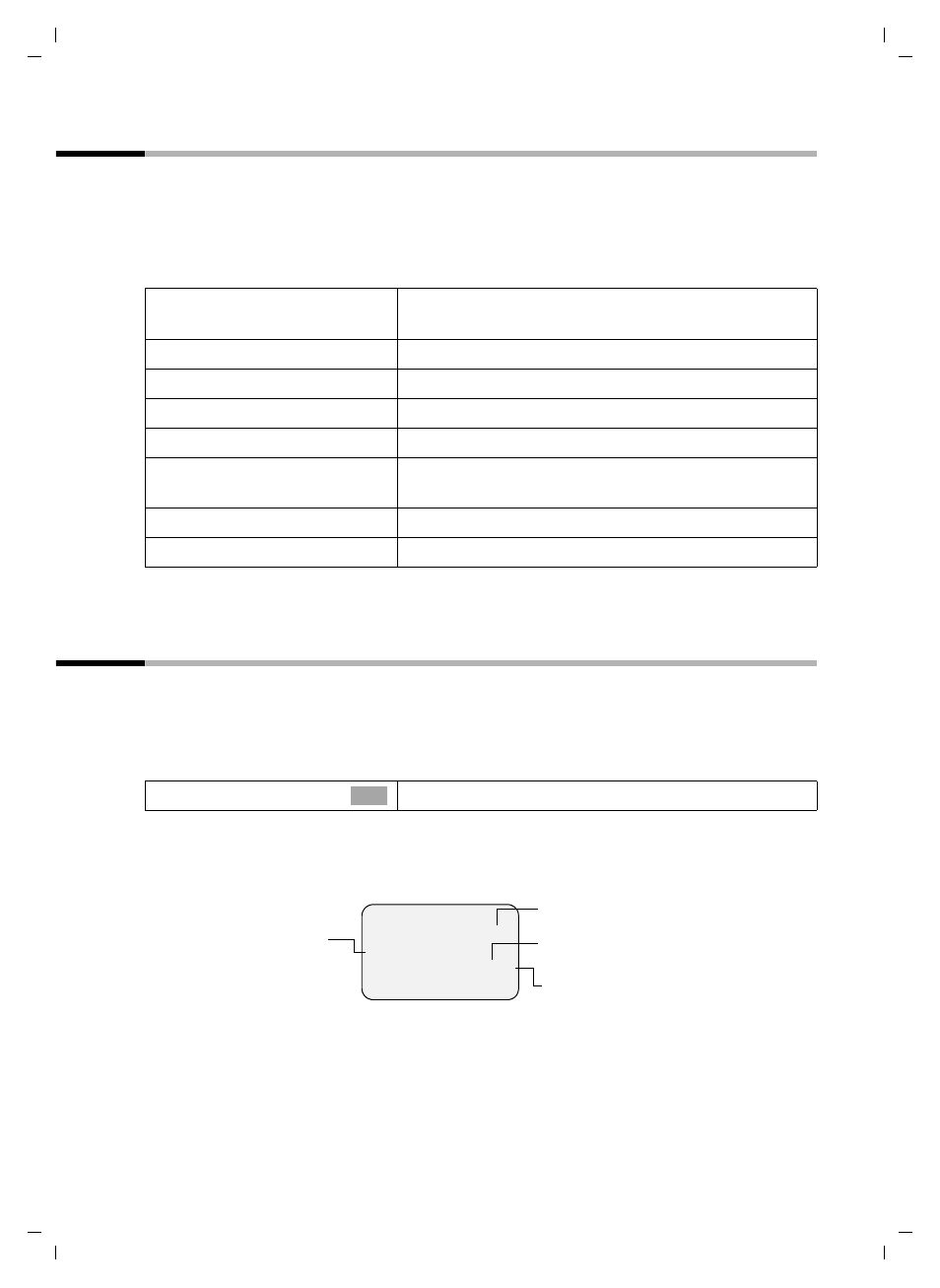
65
Operating the answering machine (on CX253isdn)
SX303/353isdn / englisch / A31008-X353-B100-2-7619 / answeringm_use.fm / 14.11.2005
Picking up a call from the answering machine
You can pick up a call, even if the answering machine has already switched itself on,
your announcement is running or the caller is already leaving a message. When you pick
up the call the recording stops.
Precondition:To pick up an answering machine call, the minimum authorisation
"Answer only" is required (page 90).
In order to call another external party while the answering machine is recording a call
you must deactivate the automatic pickup (page 82).
Playing messages
New messages are indicated by the flashing message key
f. Pressing the message
key
f gives you direct access to the new messages.
You can also open the lists of messages via the menu.
Precondition: You have selected an answering machine (page 61).
When all the messages have been played back you will be asked whether you wish to
delete the messages.
The following is shown on the screen for each message:
If automatic pause is activated the answering machine switches to pause mode after
playing back a message. Press the display key
Ï
or the ô key to continue playback.
Automatic call pick up is activated
(see page 82, factory default):
c
/
d
Press the talk or handsfree key. You pick up the call.
Automatic pickup is deactivated:
c
/
d
Press the talk or handsfree key.
either ...
[RRRRRRRRRRRRRRRRRRRRRRRRRR]
OP.LIST
Press the display key to screen the call.
The caller cannot hear you.
or ...
[RRRRRRRRRRRRRRRRRRRRRRRRRR]
ACCEPT
Press the display key to pick up the call.
Messages
Confirm. Playback starts with the newest message.
OK
Total number of messages in the list
Number of the message displayed
10.12.04
09:45
1234567890
1/15
Z Y Ï W
Caller's phone number
Date and time of call
