Siemens SX763 User Manual
Page 94
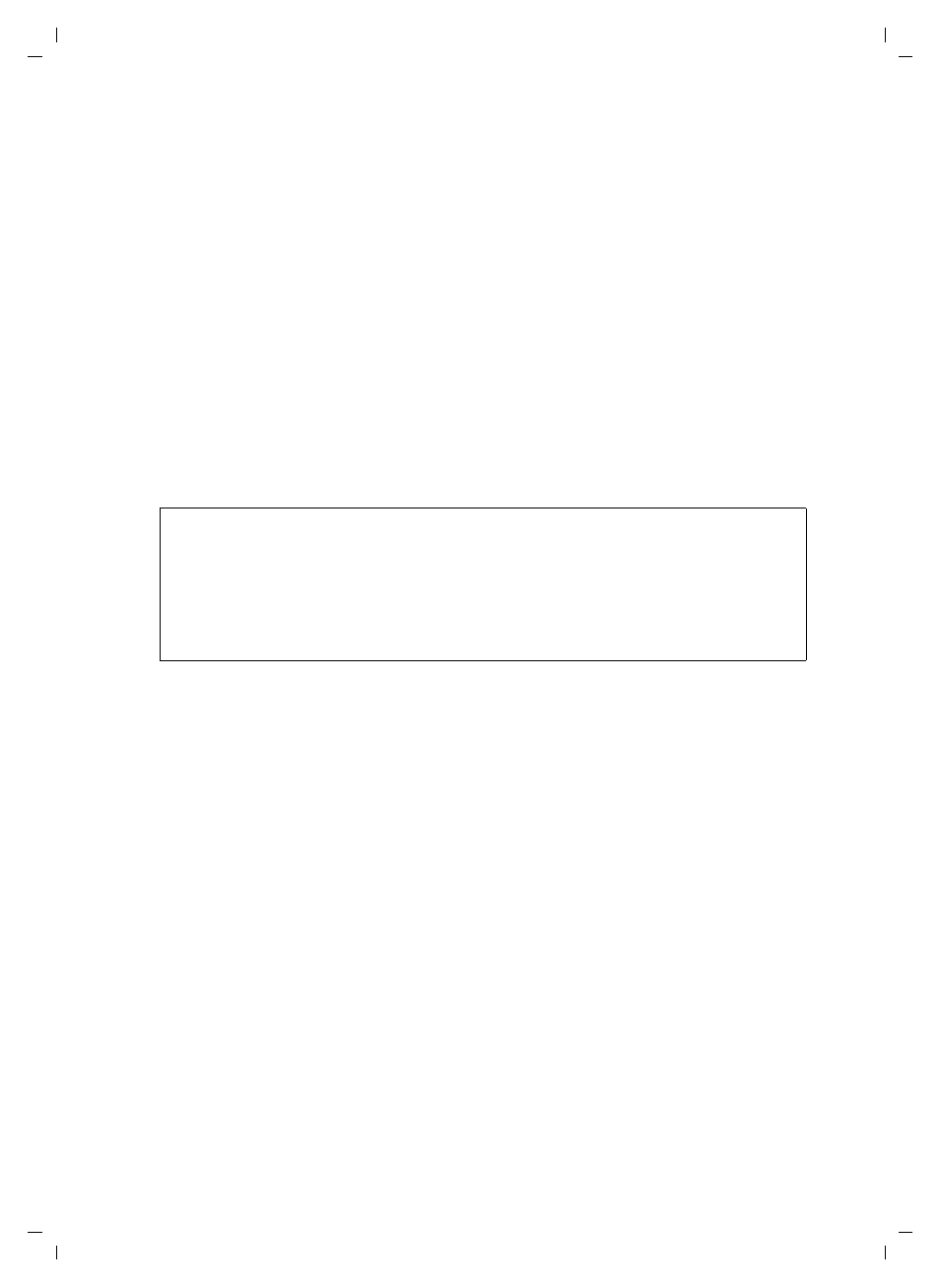
94
Configuring Advanced Settings
Gigaset SX763 WLAN dsl / en / A31008-M707-R131-2-7619 / configure_router.fm / 08.12.2006
Sc
hablone 2
005_0
5_02
ì
If you wish to make all fixed network calls via a call-by-call provider, activate the
Preselection function.
ì
Enter the provider's number in the Preselection number field.
ì
Choose whether you want to use dialling rules.
ì
In the Phone number field, enter an individual number or also the first digits of
phone numbers (e. g. 0800 or a specific area code) for which the dialling rules are
to apply.
ì
In the Connection type selection field, you can specify whether the entered number
is always to be called via the fixed network or the selected VoIP account.
ì
You can enter a description for the dialling rule in the Comment field.
ì
Click Delete to delete the dialling rule. You can add a new dialling rule by clicking
the Add button.
You can define up to a maximum of 20 dialling rules.
ì
Click OK to apply the settings.
Notes:
u
Dialling rules may already be predefined for certain emergency phone num-
bers depending on the country. These can be changed as required.
u
If you do not specify any dialling rules, the default settings will be used.
u
If VoIP (Internet telephony) is not set up, you will always make calls via the
fixed network. The dialling rules will not apply in this case.
