Overview of the installation steps – Siemens SX763 User Manual
Page 18
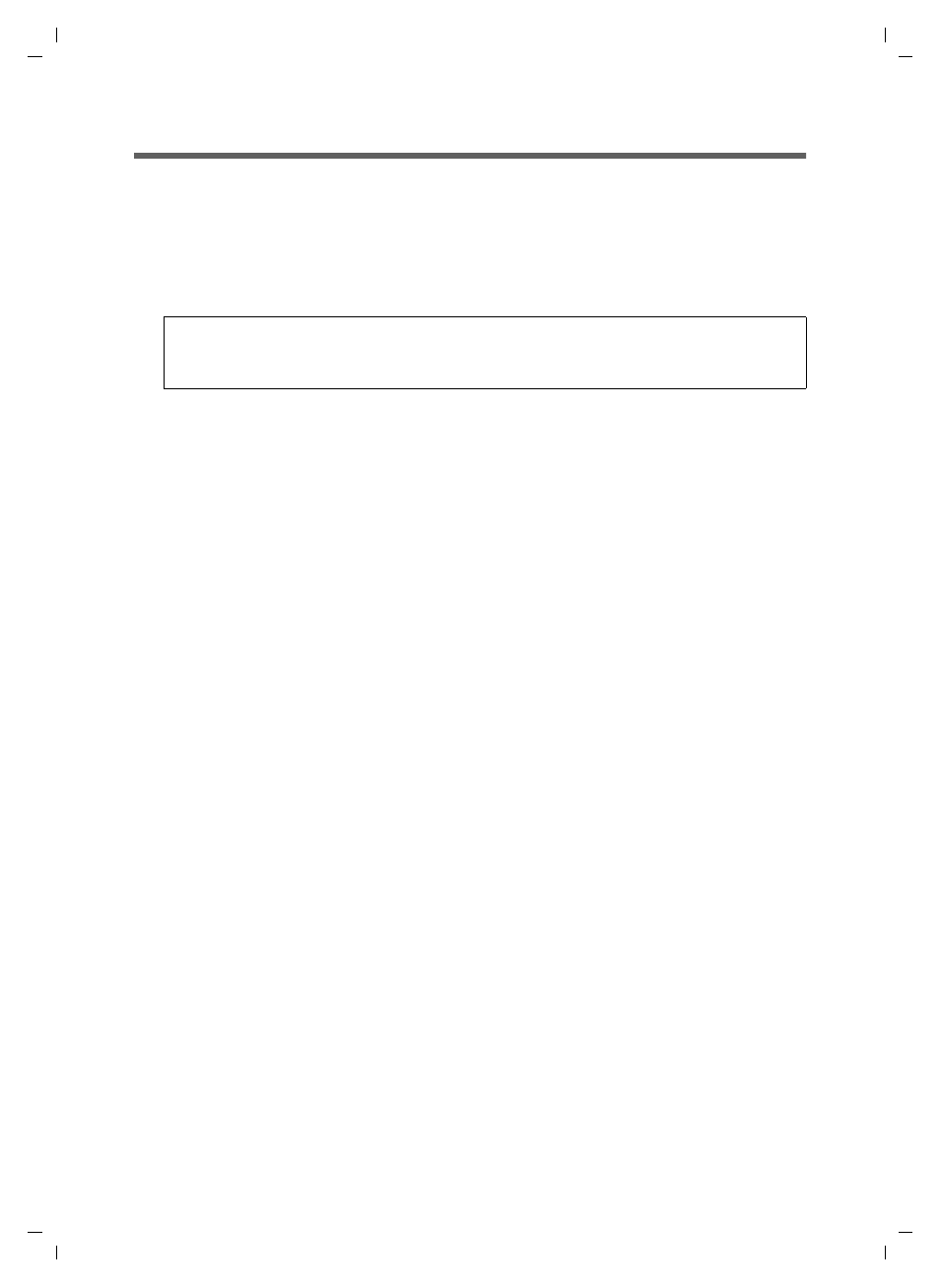
18
First steps
Gigaset SX763 WLAN dsl / en / A31008-M707-R131-2-7619 / device_763.fm / 08.12.2006
Sc
hablone 2
004_
08_2
6
Overview of the installation steps
The Gigaset SX763 WLAN dsl is supplied in two different versions for Internet and tele-
phone connection, depending on the connection type used in the respective country:
Annex A (ADSL) and Annex B (DSL). Installation is described for both versions.
1. First install an Ethernet network card or a wireless
such as the
Gigaset PC Card 108 in the PCs you want to connect to the Gigaset SX763 WLAN dsl.
The installation is described in the user guides for these products.
2. Then make the necessary connections (PCs, phones, splitter) on the Gigaset SX763
WLAN dsl and activate the device (page 20).
3. Before the PCs can communicate with the Gigaset SX763 WLAN dsl and with each
other in a local network, you may have to change your network settings (page 30).
Configure these network settings on one PC first so that it can establish a connec-
tion to the Gigaset SX763 WLAN dsl. You can then use this PC to configure the de-
vice. To find out how to do this, refer to the section entitled "Configuring the local
area network" on the CD-ROM.
4. With a wireless connection, you establish the link from the PC's wireless network
adapter to the Gigaset SX763 WLAN dsl. This is described in the user guide for the
network adapter.
5. Then configure the Gigaset SX763 WLAN dsl to activate the device's Internet access
(refer to the section entitled "Basic Setup Wizard" on page 37). To do this you will
need the access data for your Internet service provider.
u
If you want to connect more PCs to the Gigaset SX763 WLAN dsl, configure their net-
work settings and set up the local area network accordingly (refer to the section enti-
tled "Configuring the local area network" on the CD-ROM).
u
If you want to use the Gigaset SX763 WLAN dsl for Internet telephony, you must con-
figure your VoIP provider's registration data (refer to the section entitled "Setting up
Internet telephony (VoIP)" on page 86).
u
If you wish to use other functions of the Gigaset SX763 WLAN dsl, for example the
comprehensive security features, use the Security Setup (page 44) or the Advanced
Setup (page 53).
Please remember:
When installing wireless network adapters, use the default
for the Gigaset
SX763 WLAN dsl: ConnectionPoint.
