Network configuration of the pcs, Making the basic settings – Siemens SX763 User Manual
Page 30
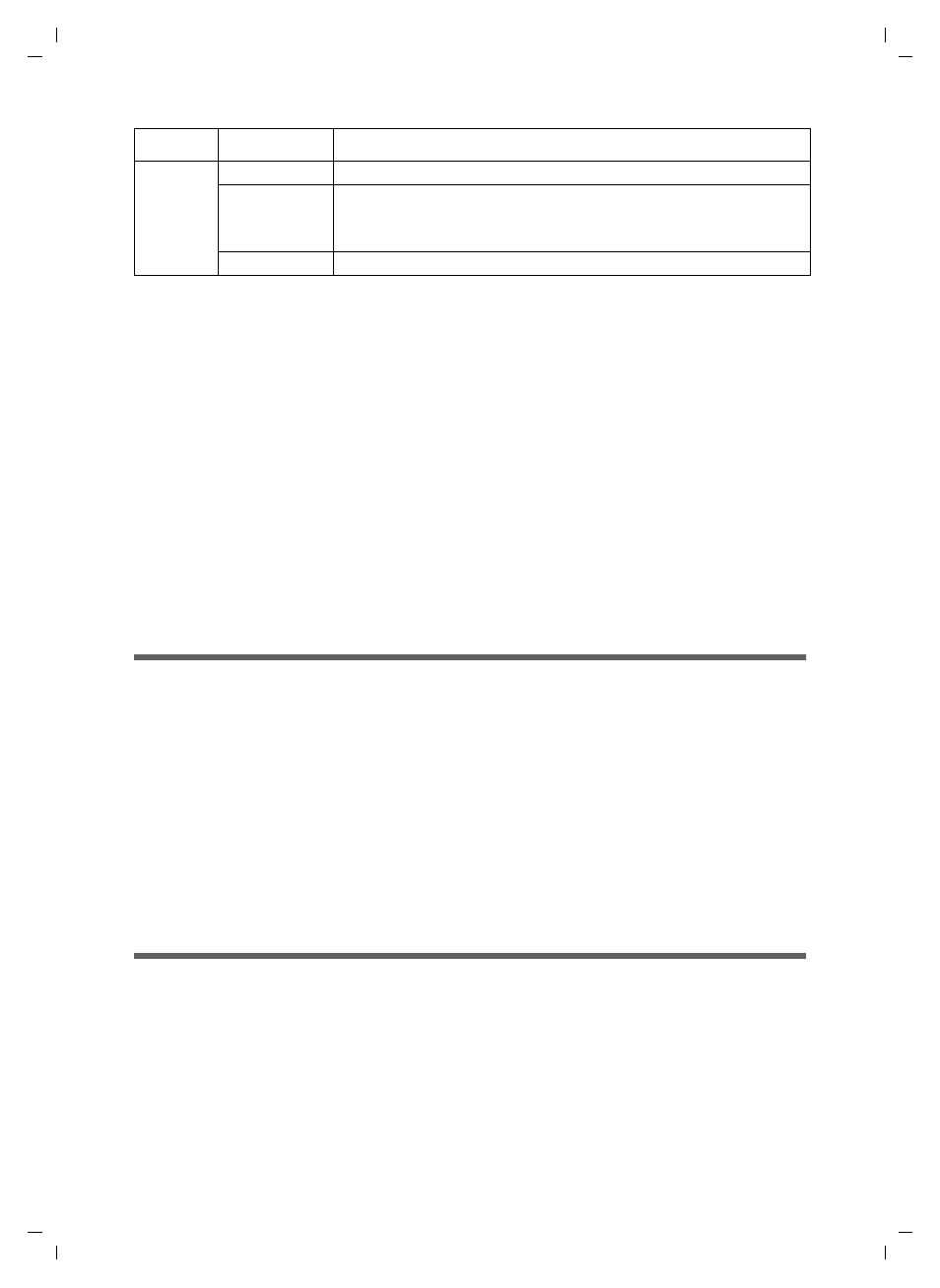
30
First steps
Gigaset SX763 WLAN dsl / en / A31008-M707-R131-2-7619 / device_763.fm / 08.12.2006
Sc
hablone 2
004_
08_2
6
When the device is ready for use, the LEDs light up as follows:
u
The Power LED on the front lights up.
u
The ADSL LED flashes to indicate that the DSL connection is being synchronised.
Once this process is complete, the ADSL LED lights up permanently.
u
The WLAN LED lights up to indicate that the Gigaset SX763 WLAN dsl is ready to
establish wireless connections.
The radio link to a PC that is connected by means of a wireless network adapter is
opened automatically provided the network adapter has been configured with the
same SSID as the Gigaset SX763 WLAN dsl. It can take a few seconds for the wireless
connection to be established. The WLAN LED flashes when data is sent or received
via this connection.
u
The LAN LEDs light up if a device is connected to the corresponding LAN port.
If this is not the case, refer to the section entitled Troubleshooting on (page 127).
Network configuration of the PCs
In order to communicate via the Gigaset SX763 WLAN dsl, the network configuration
may have to be set up on the connected PCs.
With
u
Windows XP or
u
Windows 2000
operating systems, this usually takes place automatically provided you have not made
any changes to the standard settings for the network configuration.
With Windows 98/SE, you have to carry out the network configuration.
The description of the network configuration can be found on the CD-ROM.
Making the basic settings
You can now make the basic settings for Internet access using the user interface of the
Gigaset SX763 WLAN dsl (page 32).
If you want to connect additional PCs to the Gigaset SX763 WLAN dsl, please read the
next section.
Phone 1/
Phone 2
On
The relevant port is configured.
Flashing
The phone is ringing and a call is being received or a call is
being conducted. The receiver of the phone connected to
the port has been lifted.
Off
The port is not configured, no connection is possible.
LED
State
Status
