Setting up internet telephony (voip) – Siemens SX763 User Manual
Page 86
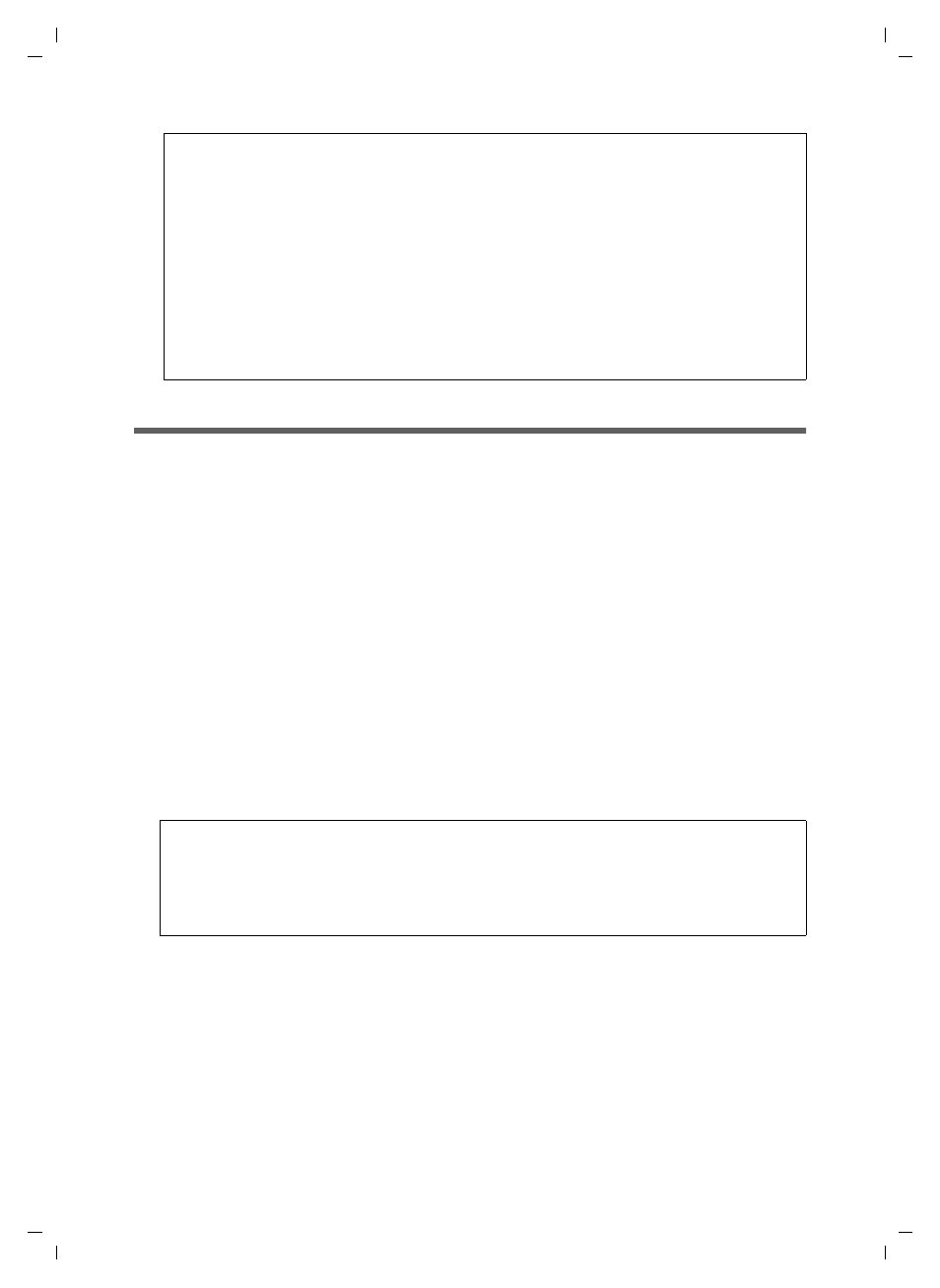
86
Configuring Advanced Settings
Gigaset SX763 WLAN dsl / en / A31008-M707-R131-2-7619 / configure_router.fm / 08.12.2006
Sc
hablone 2
005_0
5_02
Setting up Internet telephony (VoIP)
The Gigaset SX763 WLAN dsl allows you to make telephone calls via the Internet using
an analogue telephone and also via the fixed network as usual. For Internet telephony
(
), you require access authorisation from your service provider and the relevant
access data. To make calls, you have to enter this data along with other configuration
settings under Advanced Settings in the Telephony - VoIP menu.
You can connect a base station for handsets or fax machines to the two telephone ports
of the Gigaset SX763 WLAN dsl analogue phone. In addition, you can set up additional
extensions for Internet and fixed network calls using
(as WLAN handsets or in
wired or wireless mode on PCs).
The menu comprises the following entries:
u
VoIP settings: Enter the basic data from your service provider here (page 87).
u
Extensions: Set up the functions for two extensions here (page 89).
u
Dialling rules: Specify numbers here that are to be dialled only via the fixed network
or only via the Internet. You can block numbers completely (e.g. 0190 numbers) or
enter a call-by-call provider for the fixed network (page 93).
Important information:
u
You cannot make calls if there is a power failure, even the emergency numbers are
not accessible then.
u
If VoIP is not set up you will always make calls via the fixed network. The dialling
rules will not apply in this case (page 93).
u
Check these dialling rules (page 93) and change them if you have agreed special
phone tariffs with another provider.
Note:
If you activate MAC access control, you must at least add the PC on which you are
configuring the Gigaset SX763 WLAN dsl to the list. Otherwise, you will have no
access to the user interface and will receive an appropriate error message.
If you have inadvertently denied all PCs access to the Gigaset SX763 WLAN dsl,
you have two options:
u
You can completely reset the Gigaset SX763 WLAN dsl (page 21).
u
You can connect a PC to the Gigaset SX763 WLAN dsl using one of the LAN
connections. As MAC access control only affects PCs that are connected wire-
lessly, you can use this PC to change the configuration.
Note:
If you do not specify any of your own dialling rules, then the default settings will
be used as entered in the Telephony menu under Dialing Plans. Emergency num-
bers are directed via the fixed network, while all other calls are made via the Inter-
net.
