Siemens SX763 User Manual
Page 78
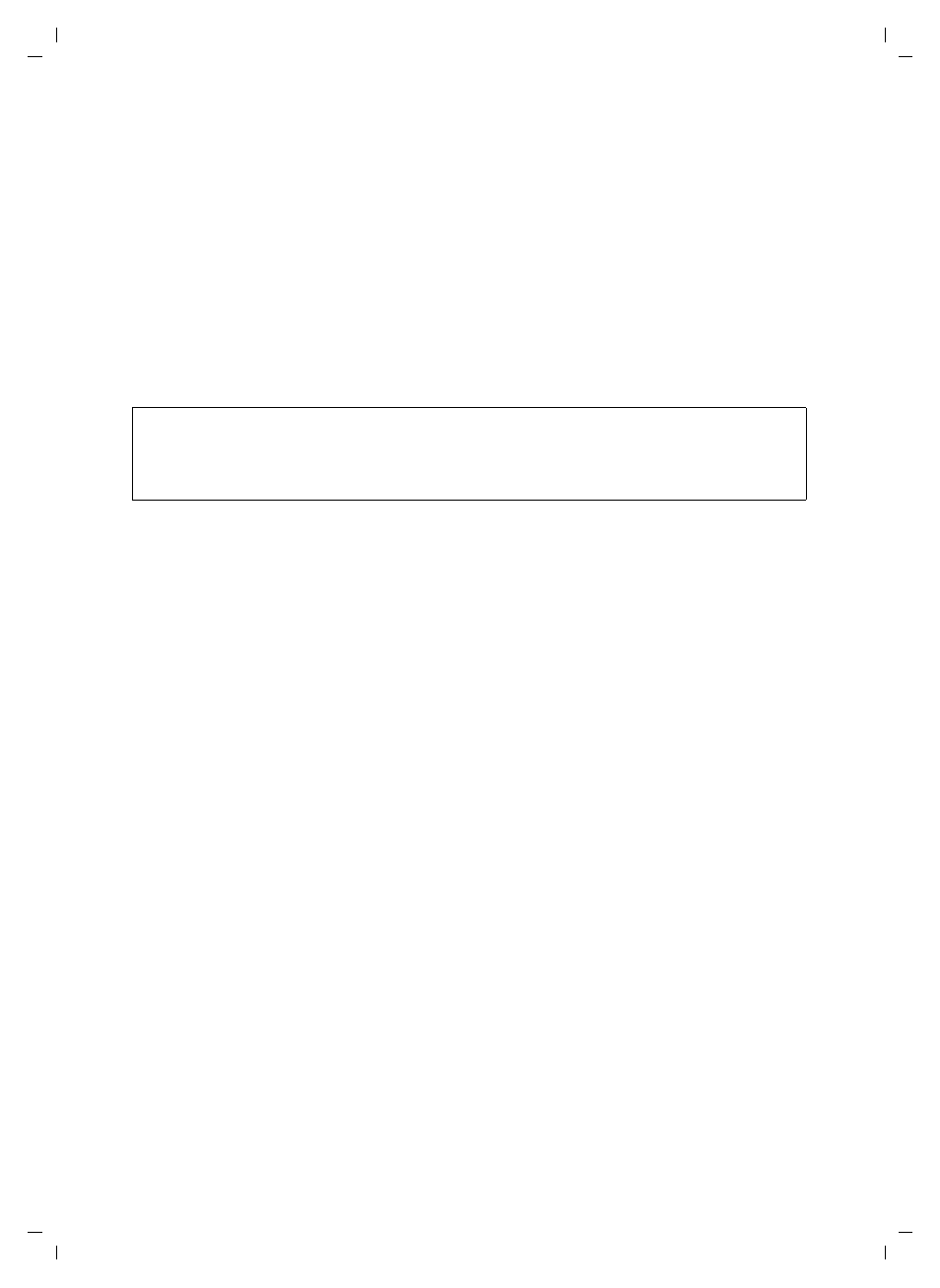
78
Configuring Advanced Settings
Gigaset SX763 WLAN dsl / en / A31008-M707-R131-2-7619 / configure_router.fm / 08.12.2006
Sc
hablone 2
005_0
5_02
Sending power
ì
Select the required sending power for your device.
It is recommended that you select a sending power with a range to suit the spatial
environment of your local network. A much greater range makes it easier to eaves-
drop on your wireless data transfer.
Super G (108 Mbit/s)
With the help of channel bundling, the
transmission mode enables wireless
data transfer up to 108 Mbps. The channel for wireless data transfer cannot be changed.
You can only use Super G if this function is supported by at least one client in your wire-
less network. For the best possible data transfer rates, all clients in your LAN should sup-
port Super G.
ì
Select Dynamic to use Super G (108 Mbit/s) for your wireless network to increase
the data transfer rate. You have a choice of two modes.
In the default setting, Super G (108 Mbit/s) is deactivated.
XR (extended range)
By activating XR, wireless data transfer is also enabled in the border areas of your wire-
less network, though at a very slow data transfer rate. The switch to XR mode happens
automatically if there is a weak signal and if the remote station is likewise XR-enabled.
ì
for your wireless network to increase the range.
ì
Click OK to apply the settings.
WDS (repeater function)
If you use a repeater to extend the range in your wireless network, you must activate the
Wireless Distribution System (WDS) function.
Please remember:
If you activate Super G as the transmission mode, but it is not supported by all
components in your wireless network, then for technical reasons the transfer rate in
the network may be significantly lower than the possible maximum of 108 Mbit/s.
