Siemens SX763 User Manual
Page 68
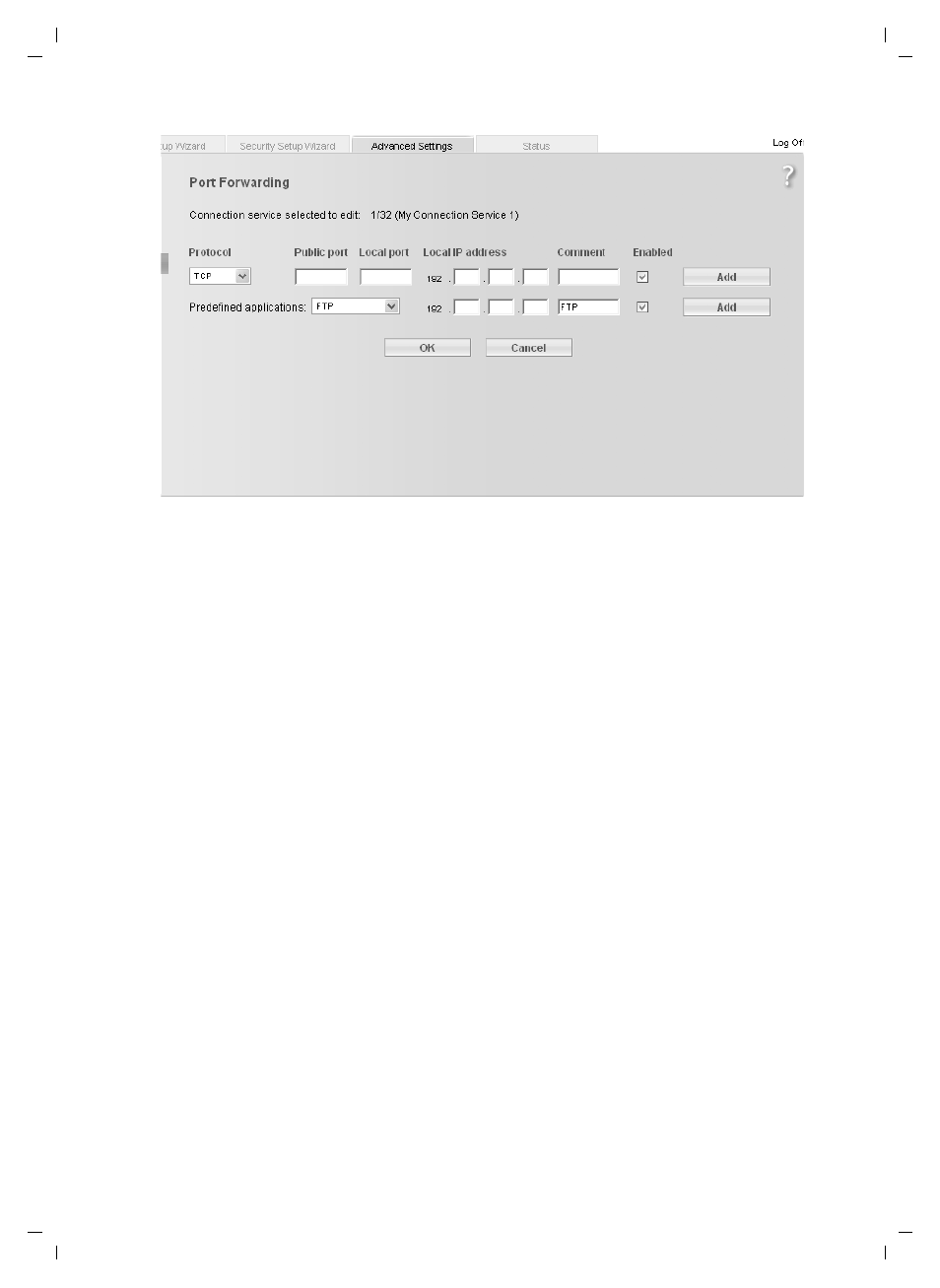
68
Configuring Advanced Settings
Gigaset SX763 WLAN dsl / en / A31008-M707-R131-2-7619 / configure_router.fm / 08.12.2006
Sc
hablone 2
005_0
5_02
ì
Select the required application from the Predefined applications list.
ì
Activate Enabled by ticking the check box.
ì
Click the Add button. The data for the required service is entered on the screen.
ì
Click the Delete button to delete an entry.
If the application you require is not in the list, you must manually enter the relevant data
on the screen:
ì
Select the protocol for the service you are providing from the Protocol list.
ì
Under Public port, enter the port number(s) of the service you are providing.
You can use
– a single port number,
– several port numbers separated by commas,
– port blocks consisting of two port numbers separated by a dash, or
– any combination of these
for example 80,90-140,180).
ì
In the Local port field, enter the internal port number to which service requests are
to be forwarded.
You can only specify one port number here.
ì
Enter the IP address of the PC that provides the service in the Local IP address field.
Example: The Web server has been configured to react to requests on port 8080.
However, the requests from web sites enter the Web server via port 80 (standard
value). If you add the PC to the forwarding table and define port 80 as the public
port and port 8080 as an internal port, all requests from the Internet are diverted to
the service with the port number 80 on the Web server of the PC you have defined
with port 8080.
