Internet connection – Siemens SX763 User Manual
Page 57
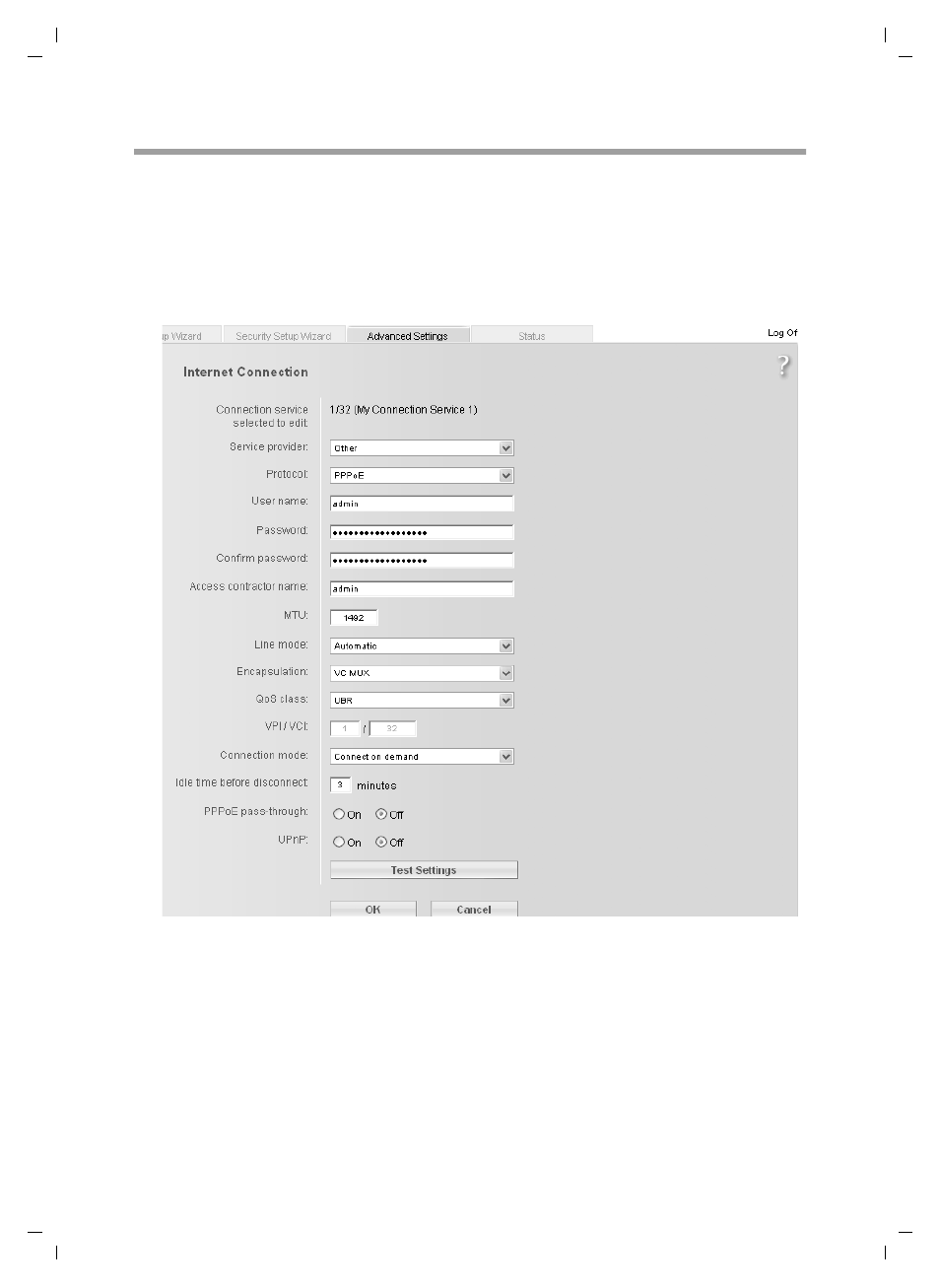
57
Configuring Advanced Settings
Gigaset SX763 WLAN dsl / en / A31008-M707-R131-2-7619 / configure_router.fm / 08.12.2006
Sc
hablone 2
005_0
5_02
Internet Connection
You can set up or change the configuration of your Internet connection on this screen.
All the settings you make here must coincide with the features your Internet service pro-
vider makes available to you. False information can lead to problems with your Internet
connection.
ì
If you want to set up or change the settings for the Internet connection, select
Internet Connection from the Advanced Settings – Internet menu.
All settings apply for the displayed connection service that you selected for editing on
the Advanced Settings – Internet (page 55) screen.
ì
Select your Service provider. Depending on the country you selected when making
the basic settings (page 38), the selection menu contains various possible providers.
If your provider is not listed, please use the Other option.
ì
Enter the data you have been given by your service provider: Protocol, User name,
Password.
Only if you have selected PPPoE as the protocol and if you want to set up a number of
connection services with this protocol:
