Symbol Technologies Spectrum24 AP-4131 User Manual
Page 62
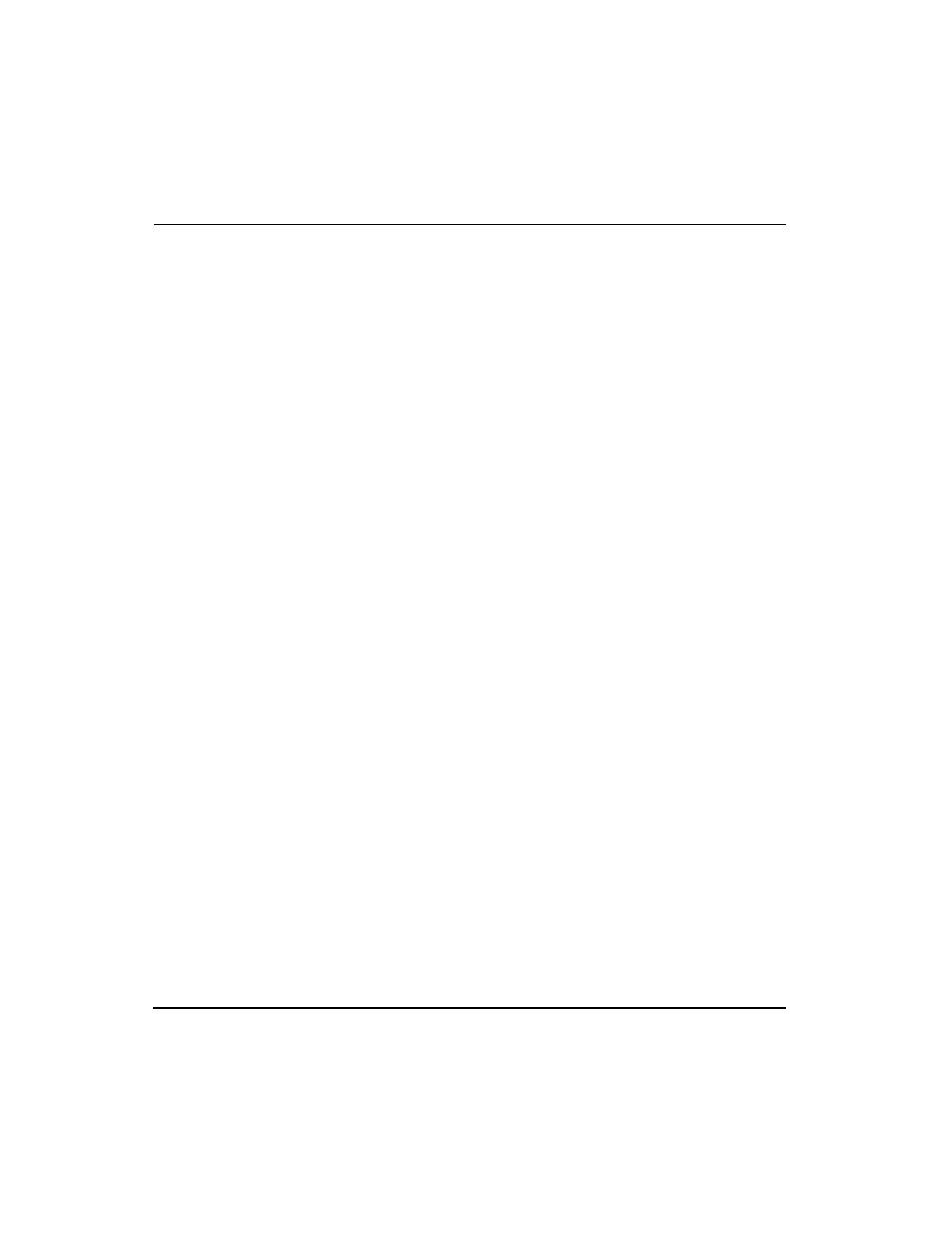
Configuring the AP
52
AP-4131 Access Point Product Reference Guide
3. The Change System Passwords screen displays:
Symbol Access Point
Change System Passwords
User Password *******
Admin Password *******
Save-[F1] Cancel-[ESC]
Password for user access(Monitor only)
4. Change the passwords using the following parameters:
5. Select
OK
or
Save
to register settings by writing changes to NVM.
Selecting
Save
displays a confirmation prompt.
6. The system prompts
“
Are you sure (Y/N)?
”
Type
Y
.
7. Select
Cancel
or press
[ESC]
to disregard any changes made to this
screen and return to the previous menu.
User
Password
Allows the user to only monitor or view the screens.
Select any alphanumeric, case-sensitive entry up to
13 characters, the characters selected are displayed
as asterisks. The default password is Symbol.
Admin
Password
Allows the user to view and change the parameters
on each screen. Select any alphanumeric, case-
sensitive entry up to 13 characters, the characters
selected are displayed as asterisks. The default
password is Symbol.
