16 management options – Symbol Technologies Spectrum24 AP-4131 User Manual
Page 44
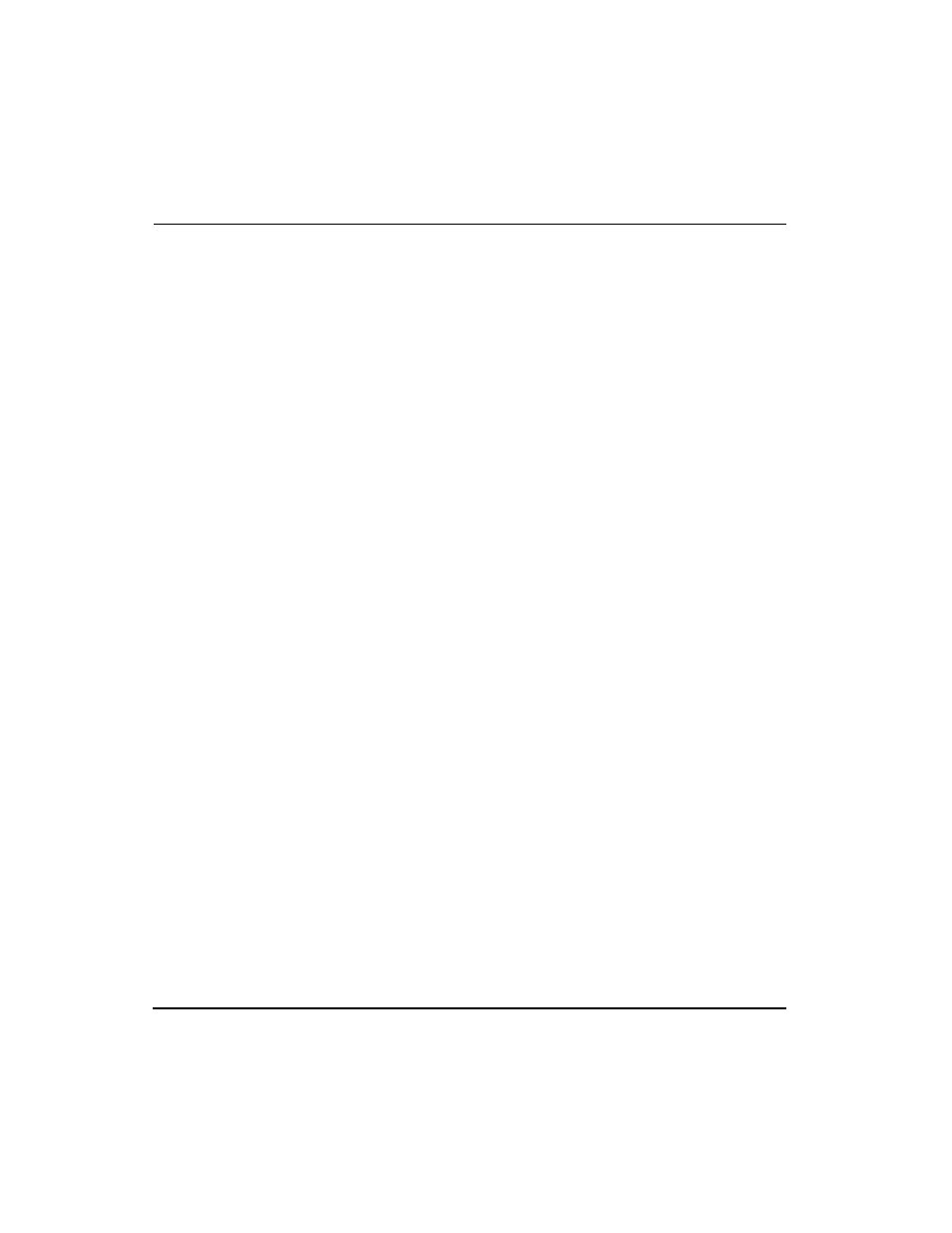
Introduction
34
AP-4131 Access Point Product Reference Guide
1.3.16 Management Options
Managing Spectrum24 includes viewing network statistics and setting
configuration options. Statistics track the network activity of associated
MUs and data transfers on the AP interfaces.
The AP requires one of the following to perform a custom installation or
maintain the Spectrum24 network:
•
SNMP (Simple Network Management Protocol)
•
wired LAN workstation with a Telnet client
•
terminal or PC with RS-232 connection and ANSI emulation
Make configuration changes to APs individually. Each AP requires an
individual IP address.
Programmable SNMP Trap Support
The SNMP protocol defines the method for obtaining information about
networks operating characteristics and changing router and gateway
parameters. The SNMP protocol consists of three elements:
•
management stations
•
management information (MIB)
•
a management protocol (SNMP).
Nodes can perform as hosts, routers, bridges or other devices that can
communicate status information. An SNMP Manager is a node that runs the
SNMP management process to systematically monitor and manage the
network. The management station performs network management by
running application management software.
An SNMP trap is an alert to all configured management stations of some
significant event that occurred on the network. The management station
queries all stations for details of each specific event, including what, when
and where the event took place and the current status of the node or
network. The format or structure is defined in the SNMP protocol. The MIB
defines what and who monitors the variables.
