Symbol Technologies Spectrum24 AP-4131 User Manual
Page 136
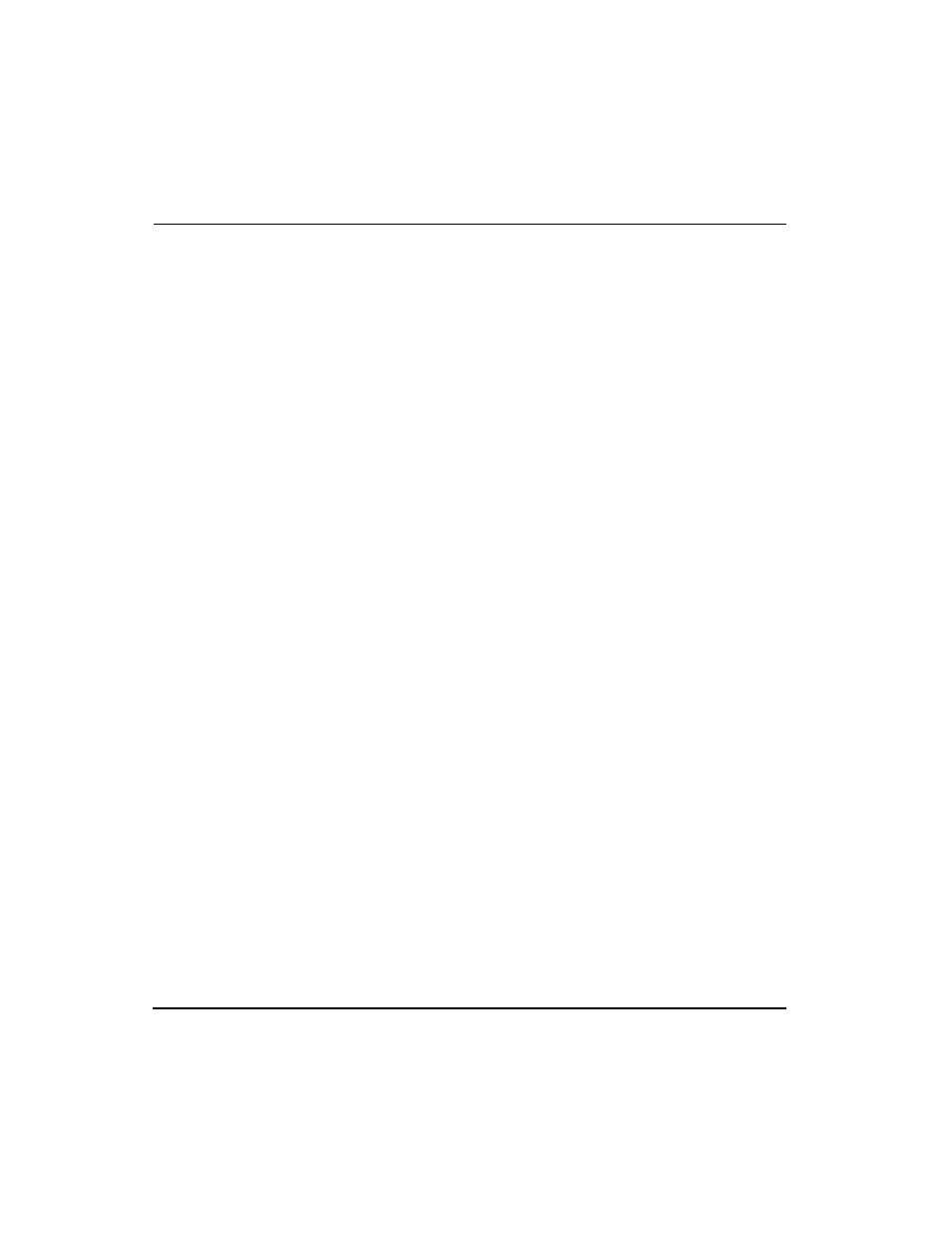
Configuring the AP
126
AP-4131 Access Point Product Reference Guide
; "Statistics", "Admin", "Full"
V3WriteView1 None ; "None", "System"
; "Statistics", "Admin", "Full"
V3SecurityLevel1 noAuthnoPrivacy ; "noAuthnoPrivacy", "authNoPrivacy"
; "authPrivacy"
V3AuthProtocol1 None ; "None", "HMAC-MD5", "HMAC-SHA"
V3AuthPassword1 "" ; up to 31 chars
V3PrivProtocol1 None ; "None", "DES"
V3PrivPassword1 "" ; up to 31 chars
; Important NOTE for SNMPv1/2c users: V3ContextName2 is same as ReadWriteCommunity.
; Entries in either one of these fiels will reflect in the other.
; The V3UserName2 MUST remain blank for SNMPv1/2c traffic to be processed.
; Any entry in V3UserName2 field will in effect disable the SNMPv1/2c support for
; Read-Write community.
; To Re-enable SNMPv1/2c support, enter a single ’space’(reserved character) in
; V3UserName2 field and reboot the AP.
V3UserName2 "" ; up to 31 chars
V3ContextName2 Symbol ; up to 31 chars
V3ReadView2 Full ; "None", "System", "Statistics"
; "Admin", "Full"
V3WriteView2 Full ; "None", "System", "Statistics"
; "Admin", "Full"
V3SecurityLevel2 noAuthnoPrivacy ; "noAuthnoPrivacy",
; "authNoPrivacy" "authPrivacy"
V3AuthProtocol2 None ; "None", "HMAC-MD5", "HMAC-SHA"
V3AuthPassword2 "" ; up to 31 chars
V3PrivProtocol2 None ; "None", "DES"
V3PrivPassword2 "" ; up to 31 chars
V3UserName3 guest ; up to 31 chars
V3ContextName3 public ; up to 31 chars
V3ReadView3 System ; "None", "System", "Statistics"
; "Admin", "Full"
V3WriteView3 None ; "None", "System", "Statistics"
; "Admin", "Full"
V3SecurityLevel3 noAuthnoPrivacy ; "noAuthnoPrivacy",
; "authNoPrivacy", "authPrivacy"
V3AuthProtocol3 None ; "None", "HMAC-MD5", "HMAC-SHA"
V3AuthPassword3 "" ; up to 31 chars
V3PrivProtocol3 None ; "None", "DES"
V3PrivPassword3 "" ; up to 31 chars
V3UserName4 Corporate ; up to 31 chars
V3ContextName4 Admin ; up to 31 chars
