7 ethernet statistics – Symbol Technologies Spectrum24 AP-4131 User Manual
Page 184
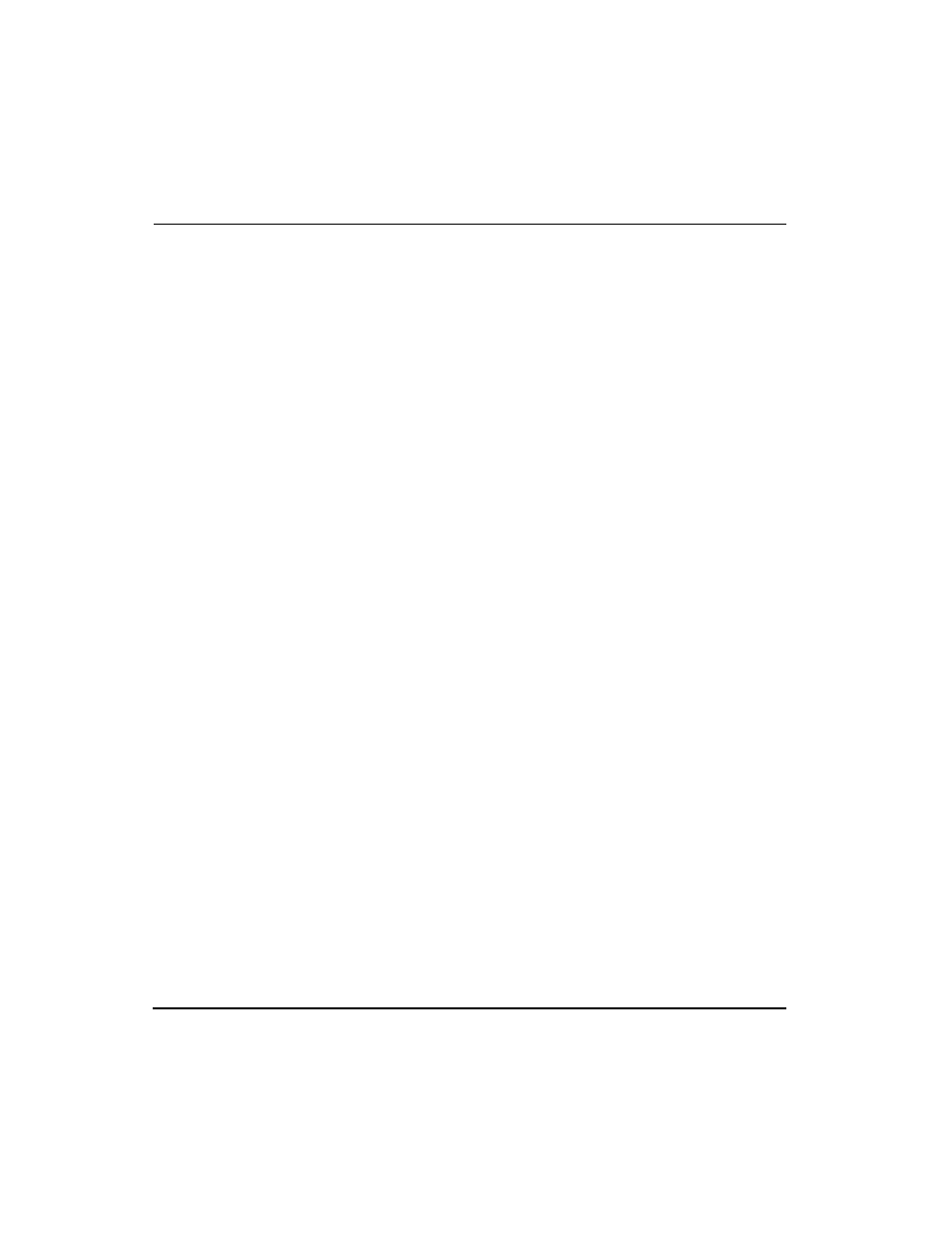
Monitoring Statistics
174
AP-4131 Access Point Product Reference Guide
3.7
Ethernet Statistics
The AP keeps Ethernet performance statistics including packet transmission
and data retries until reset.
•
Select Ethernet Statistics from the Main Menu to display:
Symbol Access Point Ethernet Statistics
Packets Seen 0 Packets Sent 138
Packets Forwarded 0 Any Collisions 0
Discarded/NoMatch 0 1 + Collisions 0
Discarded/Forced 0 Maximum Collisions 0
Discarded/Buffer 0 Late Collisions 0
Discarded/CRC 0 Defers 0
Broadcast/Multicast 0
Individual Address 0
Refresh-[F1] Timed-[F2] Exit-[ESC]
Packet display for Ethernet statistical units:
Packets Seen
The packets received on Ethernet interface.
Packets Forwarded
The packets forwarded from Ethernet interface to other
interfaces.
Discarded/NoMatch The packets discarded because of unknown destinations
(destinations not in the known list of database entries).
Discarded/Forced
The packets discarded because of the applied address
filters.
Discarded/Buffer
The packets discarded because insufficient buffers in AP.
Discarded/CRC
The packets discarded because of data errors.
Broadcast/Multicast
The total broadcast or multicast packets received.
Individual Address
The packets received with designated individual
addresses.
