Symbol Technologies Spectrum24 AP-4131 User Manual
Page 207
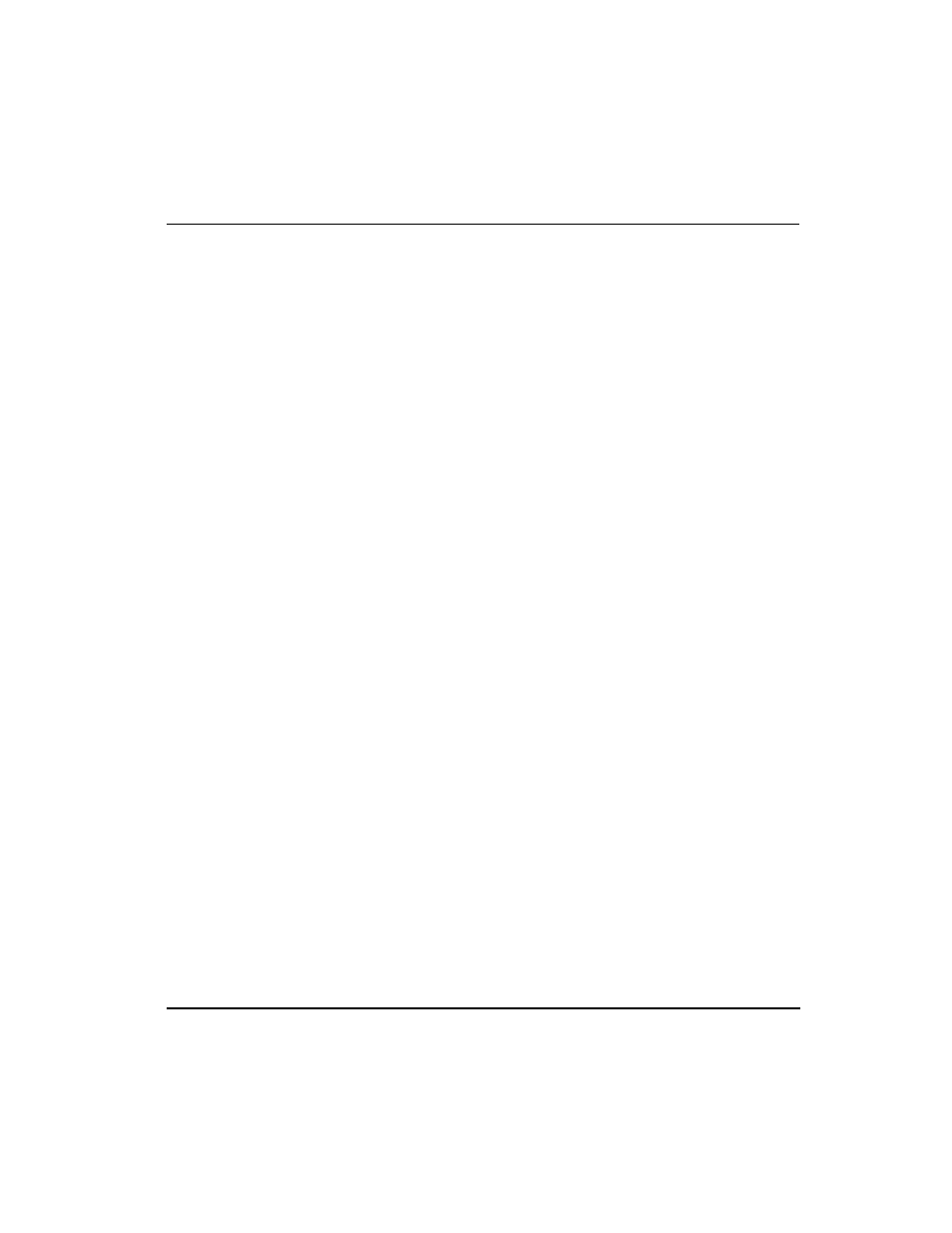
Hardware Installation
AP-4131 Access Point Product Reference Guide
197
4. Attach a third RJ-45 patch cord from the input connector on the left-hand
side of the BIAS-T unit to the HUB supporting the Spectrum24 component
installation.
5. Attach the cable supplied with the Symbol Standard 24-volt power supply
to the power-input connector on the left-hand side of the BIAS-T unit.
6. Repeat steps 1 through 5 for each additional BIAS-T unit and
Spectrum24 access point connected to the HUB as part of the same
Spectrum24 component installation.
