Symbol Technologies Spectrum24 AP-4131 User Manual
Page 237
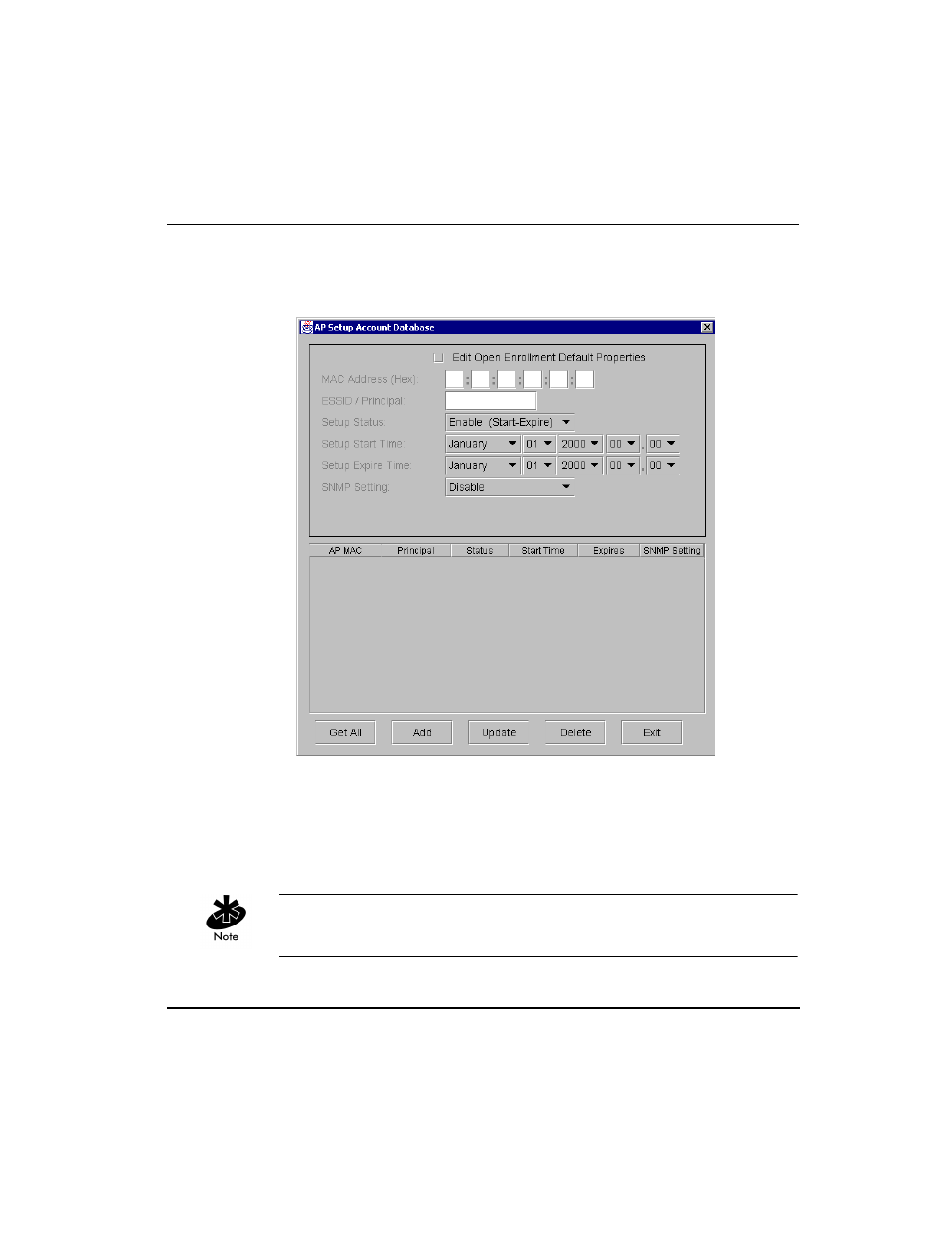
Installing and Configuring Kerberos Setup Service
AP-4131 Access Point Product Reference Guide
E-13
To create an access point setup account:
1. From the
Edit
menu, select
AP Setup ACL
.
2. Enter the AP MAC Address as a Primary Key in the AP Setup Account
Database dialog box.
3. Enter the ESSID. The ESSID is used as the Kerberos Principal for the AP.
The AP Setup Account is used to control which access points are
permitted Kerberos Setup information.
Kerberos restrictions prohibit the length of the ESSID from exceeding 20
characters. Only alphabetic and numeric characters are allowed.
