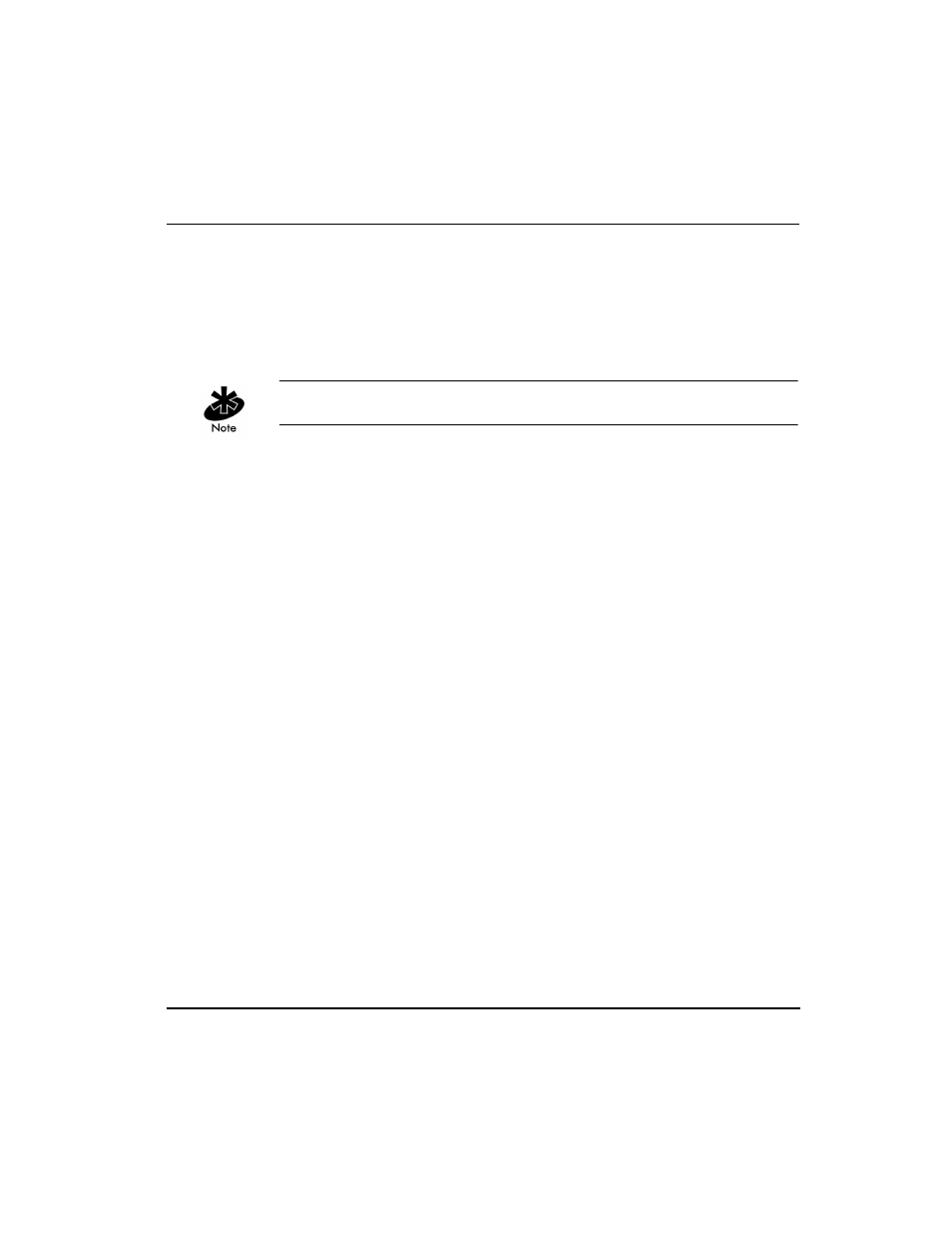
Monitoring Statistics
AP-4131 Access Point Product Reference Guide
187
3.11 Clearing Statistics
To clear statistics:
1. Select Special Functions from the Main Menu.
2. Select Clear All Statistics. The AP zeroes all statistics.
Resetting the AP also clears statistics.