And press enter, Press – Symbol Technologies Spectrum24 AP-4131 User Manual
Page 156
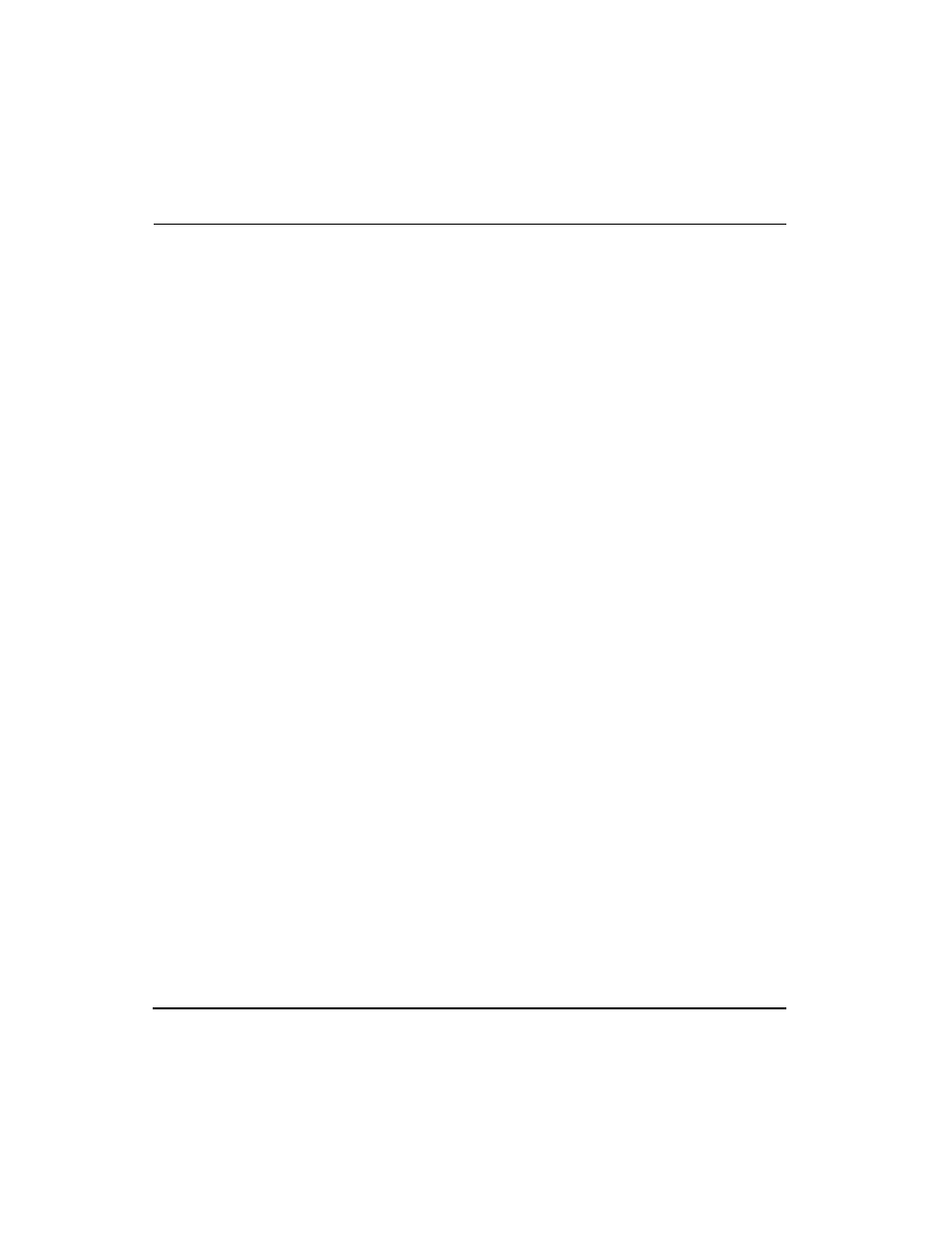
Configuring the AP
146
AP-4131 Access Point Product Reference Guide
9. From the Main Menu select
Special Functions
and press ENTER.
Symbol Access Point
Special Functions Menu
Clear All Statistics Restore Factory Config.
Clear MU Table Save Configuration
Clear ACL Save Config. to All APs
Clear Address Filters
Clear Type Filters Firmware Update Menu-[F3]
Load ACL from File via TFTP
Load ACL from File via XMODEM
Load ACL from MU List
Reset AP
Security Configuration
Configure Kerberos
Configure EAP-TLS
Configure WEP Encryption
Configure Network Time
Exit-[ESC]
10. Press
F3
to view the
Firmware Update Menu
.
Symbol Access Point
Firmware Update Menu
Use TFTP to update Access Point’s:
Firmware HTML file Firmware and HTML File Config
Use XMODEM to update Access Point’s:
Firmware HTML file Firmware and HTML File Config
Use TFTP to update ALL Access Points’:
Firmware HTML file
Alter Filename(s)/HELP URL/TFTP Server
.Firmware Filename dsap3_fw.bin
.HTML Filename dsapt3htm.bin
.Config. Filename ap_cfg.txt
.ACL Filename ap_acl.txt
.HELP URL
.TFTP Server 111.111.12.137
Previous-[F4] Exit-[ESC]
