Display on the screen for number of printing – SATO HT200e User Manual
Page 92
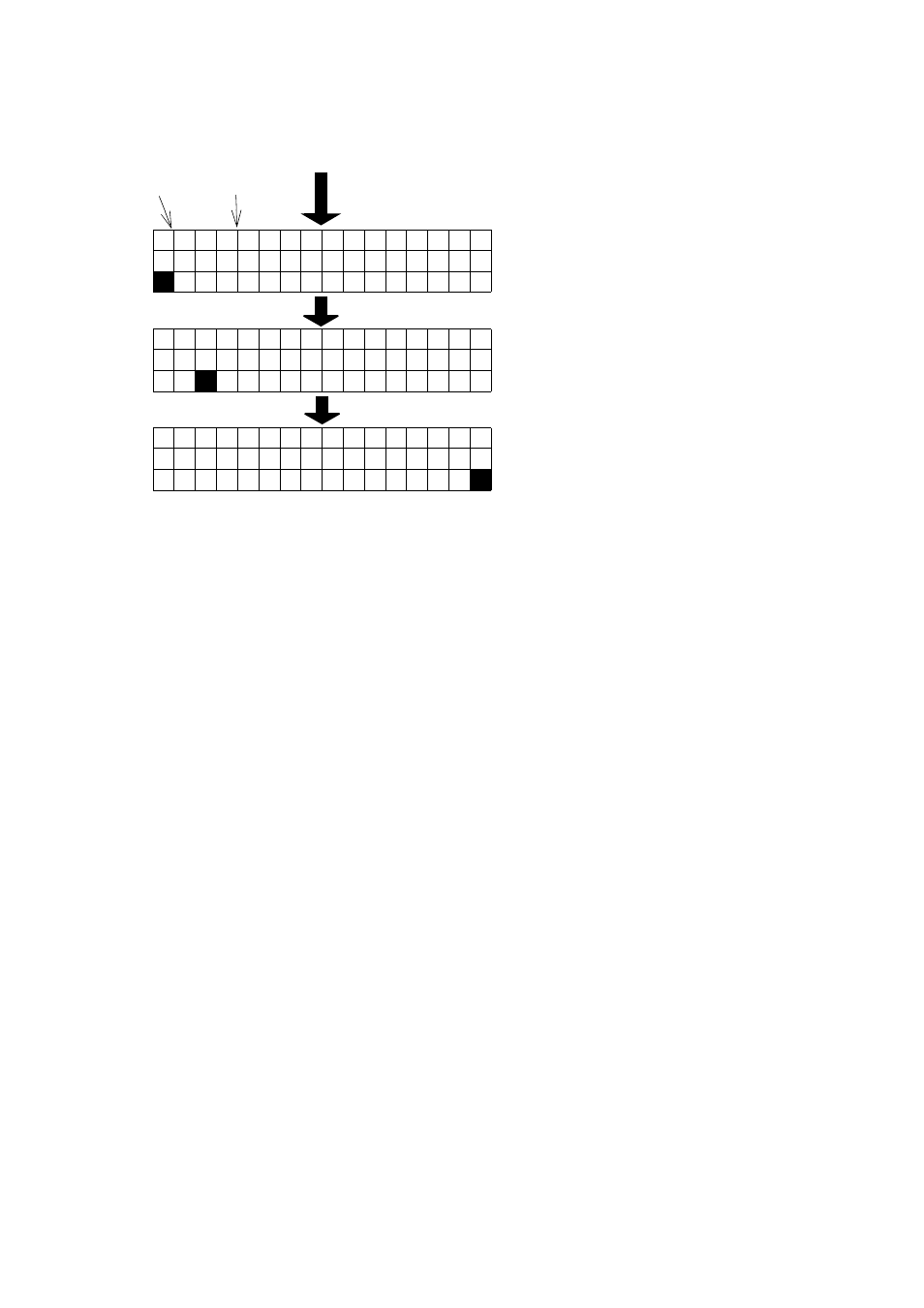
SECTION 4
: FREE MODE
SATO HT200e
Page 4-29
DISPLAY ON THE SCREEN FOR NUMBER OF PRINTING
Field No. Position of digit
Note: Press [ENTR], so that the entry for the format number to be registered can be reached.
0 1
0 1 : F L D
T Y P E
1 0 : Q T Y
0
0 0 0 0 0 0 0 0 0 0 0 0 0 0 0
0 1
0 3 : F I X E D
Q T Y
2
0 0
0
0 0 0 0 0 0 0 0 0 0 0 0 0
0 1
1 6 : D I S P
C O U N T
3
0 0 0 0 0 0 0 0 0 0 0 0 0 0 0
0
Enter “00” for the field type.
Value in one digit can be entered for the number of
printing to be fixed: Select “0” or “1”.
Value in one digit can be entered for the count method
in the dispense mode: Select “0” or “1”.
