Process for hex dump on screen – SATO HT200e User Manual
Page 126
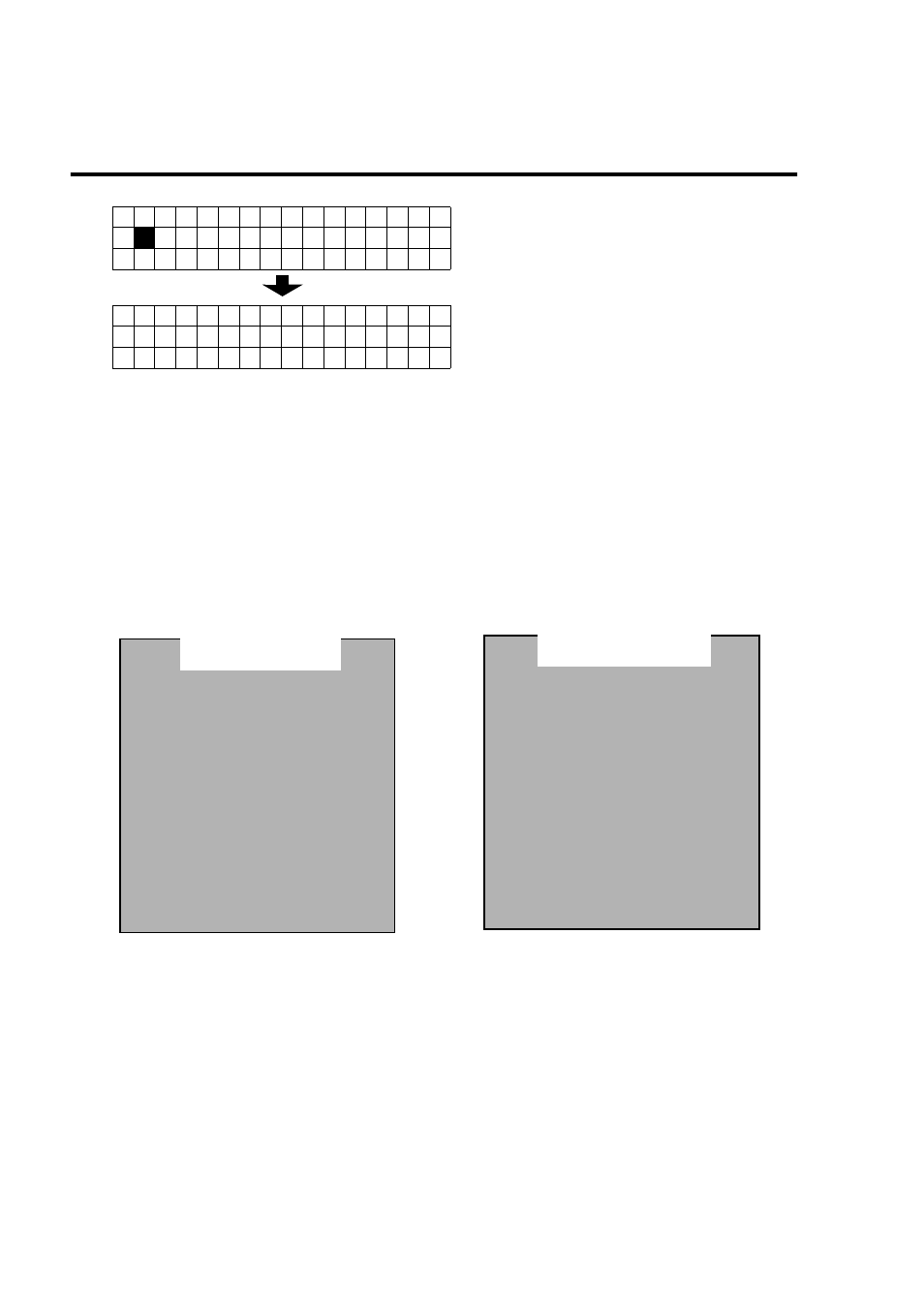
SECTION 7: OTHERS
Page 7-6
SATO HT200e
PROCESS FOR HEX DUMP ON SCREEN
F O R M A T
N o .
1 〔
・
・ 〕
H T 2 0 0 e
2 【 H E X
D U M P
M O D E 】
Enter “71”, and press [ENTR].
Data (STX to ETX) received will be printed in
hexadecimal.
Note 1: Power should be “OFF” when hex dump
mode is cancelled.
Note 2: Data between STX (02H) to ETX (03H) are
made only available for the dump.
Note 3: Maximum No. of characters to be printed
will be up to 377 characters.
Note 4: A P51mm x W48mm label is only avail-
able.
Note 5: Press [FEED], so that one blank label will
be carried.
[A sample of print
on Hexa dump]
[A sample of print]
