Display on the screen for normal field – SATO HT200e User Manual
Page 79
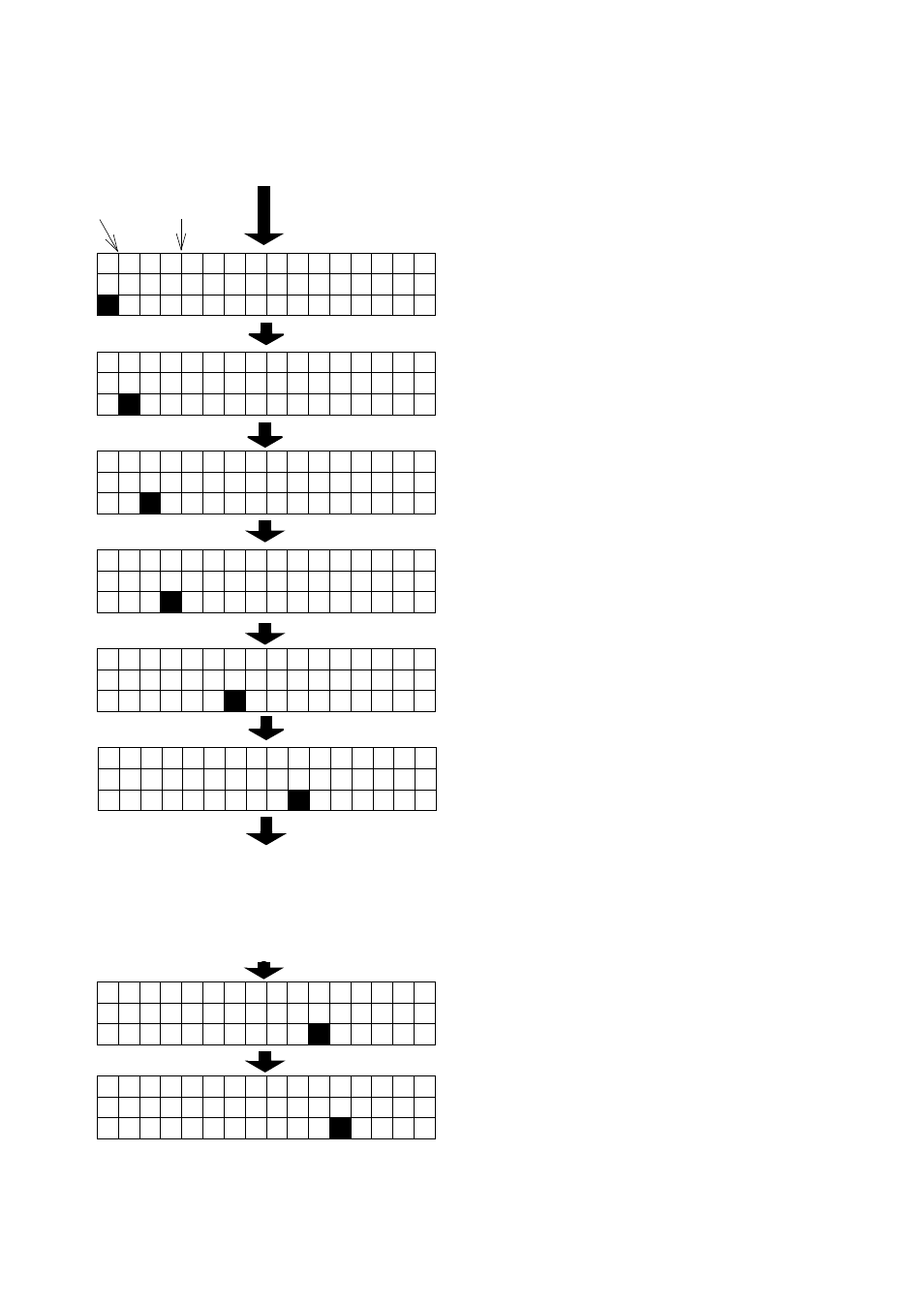
SECTION 4
: FREE MODE
Page 4-16
SATO HT200e
DISPLAY ON THE SCREEN FOR NORMAL FIELD
Field No. Position of digit
It will go to the entry for character pitch.
Note: Use [FMT] to return to the entry of the format number to be registered.
Press [ENTR] to determine the data selected, so that the entry of fixed data can be reached.
In determining the data selected, when some error is found in the digit over the parameter line,
the cursor indicates you to the position.
0 1
0 1 : F L D
T Y P E
1 1 : N O R M A L
▽
0
0 0 0 0 0 0 0 0 0 0 0 0 0 0 0
0 1
0 2 : D A T A
T Y P E
2 0 : N O R M A L
▽
1
0
0 0 0 0 0 0 0 0 0 0 0 0 0 0
0 1
0 3 : F O N T
T Y P E
3 0 : X 1
1 : X 2
2 : X 3
▽
1 0
0
0 0 0 0 0 0 0 0 0 0 0 0 0
0 1
0 4 : V - P O S I T I O N
4
1 0 2
0
0 0 0 0 0 0 0 0 0 0 0 0
0 1
0 7 : H - P O S I T I O N
5
1 0 2 0 2 5
0
0 0 0 0 0 0 0 0 0
0 1
1 0 : R O T A T I O N
6 0 : 0 ° 1 : 9 0 °
▽
1 0 2 0 2 5 0 3 2
0
0 0 0 0 0 0
0 1
1 1 : C H A R
P I T C H
7
1 0 2 0 2 5 0 3 2 0
2
0 0 0 0 0
0 1
1 2 : C H A R
C O U N T
8
1 0 2 0 2 5 0 3 2 0 2
0
0 0 0 0
Enter “1” for the field type. Guidance will be displayed in
the second line. A triangle mark that heads downward
can be seen. While it is on, press [SHFT] to change the
item of the guide and key the value to meet your need.
Enter “0” for the data type.
Value in one digit can be entered for the character type.
Select the value from “0”, “1”, “2”, and “4”.
Value in 3 digits can be entered for the vertical position:
Select the values from “001” to “784”.
Note: “000” is a field where only entry is required, so
that no print is made
Value in 3 digits can be entered for the horizontal
position: Select the values from “001” to “384”.
Value in one digit can be entered for the rotation:
Select the value from “0”, “1”, “2”, and “3”.
Value in one digit can be entered for spacing between
characters: Select the value from “0” to “9”.
Value in 2 digits can be entered for the number of
characters: Select the values from “01” to “32”.
