Deletion and correction for entry data – SATO HT200e User Manual
Page 136
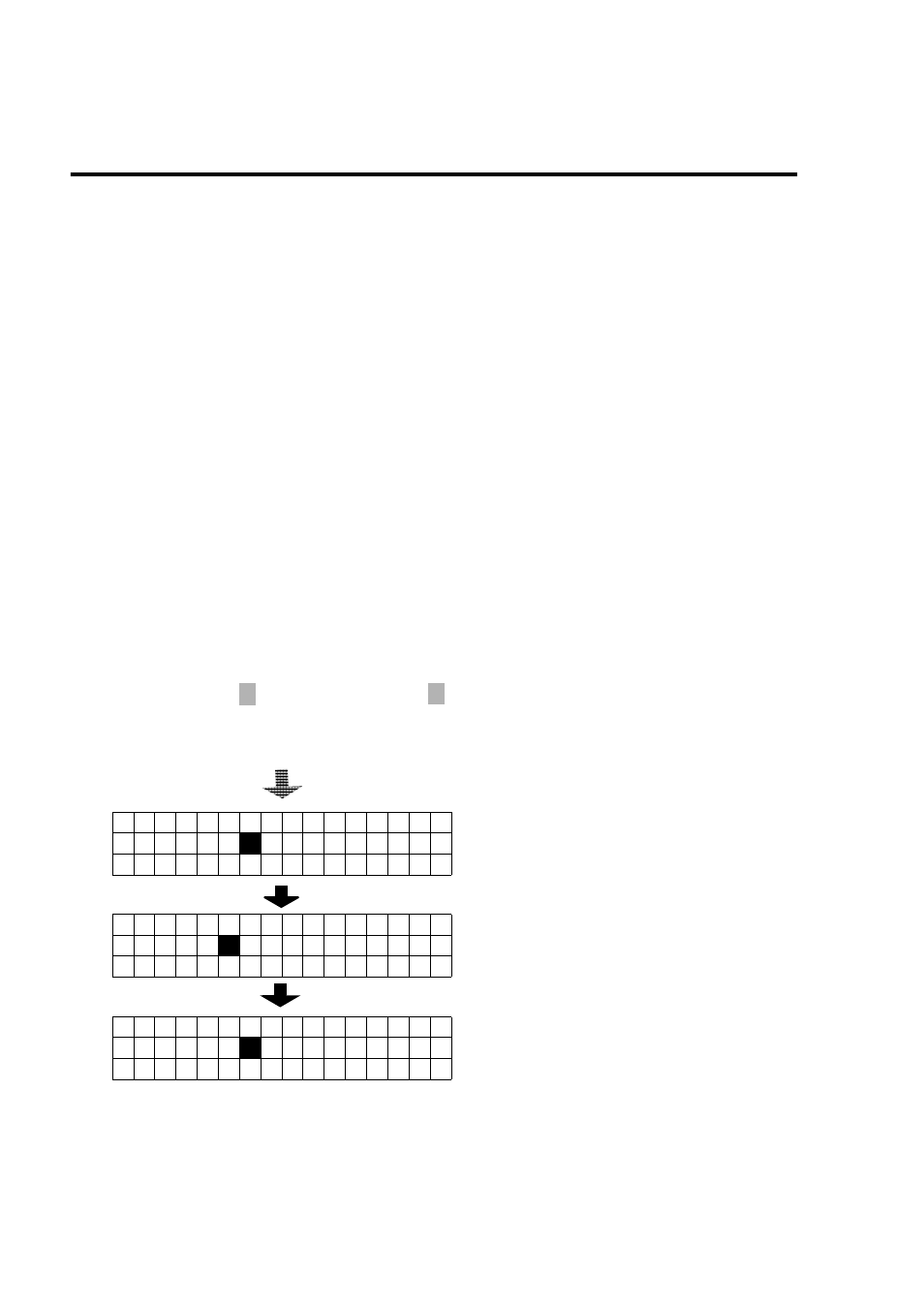
SECTION 7: OTHERS
Page 7-16
SATO HT200e
DELETION AND CORRECTION FOR ENTRY DATA
In HT 200e, data is overwritten when entered, in which a cursor points characters. If there are
characters previously entered, new entry will delete the old ones. Where data correction is
required, use a [AC] key to cancel all data for re-entry. Or move a cursor by cursor key to the
position of characters necessary for the correction.
A [DEL] key, newly added to HT 200e, will act as a Back Space key (not as a Delete key) in a
personal computer. Thus, the key should be used for the deletion of characters right after
entering.
Press [DEL] key when entering data for each field, so that a character positioned at left from a
cursor will be deleted, and the position of cursor is shifted to left for one digit. When doing so,
characters (data) on the right to the cursor, including a character positioned by a cursor, are also
shifted to left one character by one.
Note: Where a cursor is placed at the top of entry field, a character at the cursor will be deleted,
and characters (data) on the right to the cursor, NOT including a character positioned by a cursor,
are shifted to left one character by one. Whereas a [AC] key is used to clear all data entered in a
similar manner that HT 200 Speedstar is operated, it returns a cursor to the top of entry field.
Example 1) When a barcode data is deleted and new data is entered:
123457・C → 123456・C
Delete 7 and change it to 6.
[ B A R C O D E
]
*
1
1 2 3 4 5 7
・
C
[ B A R C O D E
]
*
2
1 2 3 4 5
・
・ C
[ B A R C O D E
]
*
3
1 2 3 4 5 6
・
C
Enter a barcode data in 6 digits.
Press [DEL], so that 7 or supposedly mistyped
value will be deleted and the cursor goes to the
position needed for correction.
Enter 6, so that it finishes the correction.
