SATO HT200e User Manual
Page 37
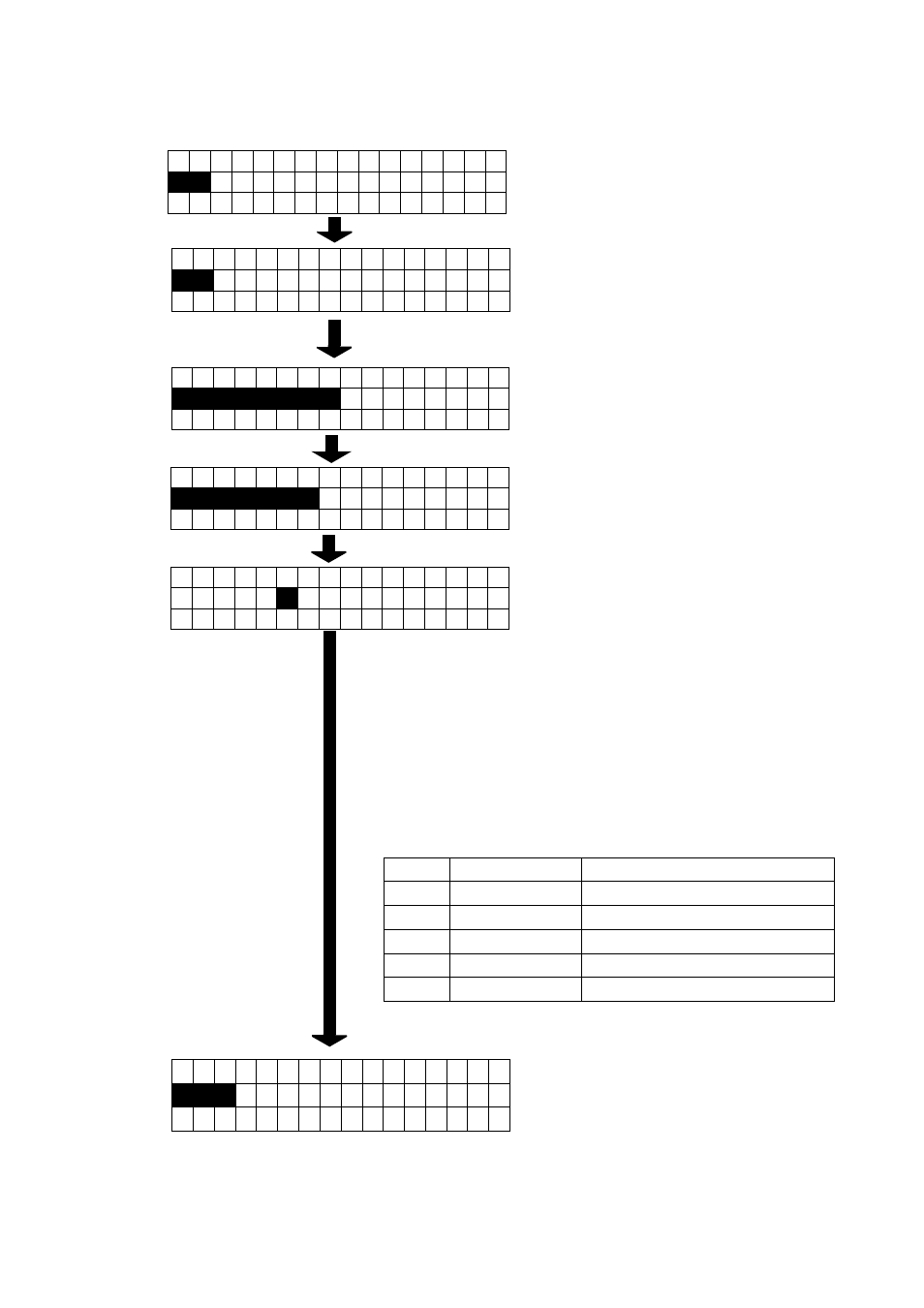
SECTION 2: INSTALLATION AND SETUP
SATO HT200e
Page 2-19
For protocode setting:
A table of PROTO CODE:
Note 1) Default code for non-standard is standard code.
H E A D
C H E C K
10
O N
O F F
B E E P S E T T I N G
11
O N
O F F
P R O T O
C O D E
12
S T A N D A R D
N O N - S T A N D A R D
N O N - S T A N D A R D
13
D E F A U L T
U S E R - S E T
N O N - S T A N D A R D
14
S T X
:
0
2 H E X
Name
Standard
Non-standard See Note 1.
STX
02H
Setting by user is available.
ETX
03H
Setting by user is available.
ESC
1BH
Setting by user is available.
EOT
04H
Setting by user is available.
SOH
01H
Setting by user is available.
C O D E
P A G E
S E T
15
8 5 8
8 5 2
Select with [
← ] and [ → ], and press [ENTR].
(ON: Head check is available.)
(OFF: Head check is NOT available.)
Select with [
← ] and [ → ], and press [ENTR].
(ON: If selected, sound that keys are entered can
be heard.
(OFF: If selected, keys that are entered make
sound in silence.)
Select Standard or not with [
↓] [↑] [←] and [→],
and press [ENTR]. Where Standard is determined,
it goes to the process No. 15. Whereas Non-
standard is chosen, it goes to the process No. 13.
For User-set, STX screen initially appears:
Enter Hex data and value in 2 digits for the STX
code.
Enter value from 0 to 9 with keypad, and use arrow
(up and down) for A to F. Note that any other keys ar
not available. When finishing STX setting, press
[PGUP] key so that it goes to ETX setting screen.
The table in the following shows the order of code
that will be set.
When last code has been set, it will terminate
PROTO CODE to be set.
Code can be chosen for Non-standard:
Select DEFAULT, and press [ENTER] so that it will
terminate the setting for PROTO CODE. Where
User-set is selected, follow the next screen.
Code page can be selected:
858: Code page 858
852: Code page 852
